About MSP360 Managed Backup Service
MSP360 Managed Backup Service (MBS) is a comprehensive data backup and recovery solution tailored for managed service providers (MSPs) and IT departments. It offers centralized management, job monitoring, reporting, and licensing features, making it a versatile tool for both cloud and local backup solutions.
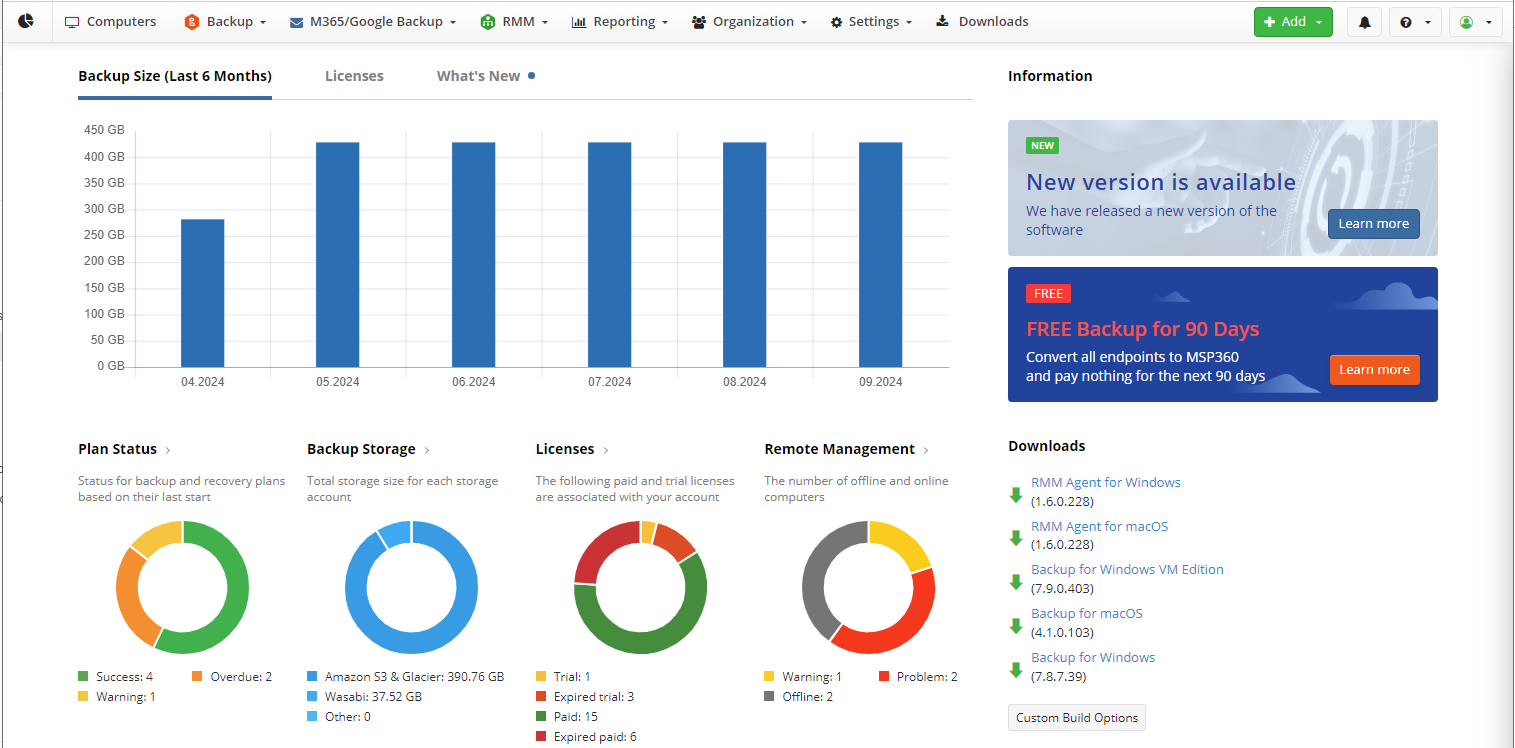
Key Features Overview:
- Backup Support: MBS supports image-based and file-level backups, as well as Microsoft SQL Server and Exchange backups. Additionally, it offers agentless backups for VMware and Hyper-V virtual environments and the ability to back up Microsoft Office 365 and Google Workspace resources.
- Local and Cloud Storage Options: Although designed for cloud backups with support for major cloud storage providers, MBS also supports local storage backups.
- Remote Management: Managed Backup Service allows MSPs to centrally manage the installation, upgrades, licensing, reporting, monitoring, and backup/restore jobs for their customers. Using the web-based SaaS portal, MSPs can efficiently control Backup, RMM, and Connect Agent deployments and oversee customer backup services. White-Labeling and Customization: MSPs can white-label MBS, offering it under their own brand to customers. This flexibility allows service providers to create tailored backup service offerings without compromising on functionality.
Flexible Licensing
Through the MSP Expansion Program, MSPs can offer trial licenses of MSP360 to potential or existing customers without any financial commitment. During the trial, both MSPs and customers receive 24x5 customer support, ensuring successful implementation and ongoing service.
Cross-Platform Backup and Recovery
MSP360 Managed Backup Service supports backup and recovery operations across multiple platforms, including Windows, macOS, and various Linux distributions. You can restore individual files and folders from any backup type, and perform Bare Metal Restores (BMR) to dissimilar hardware, virtual machines, or cloud instances.
Bring-Your-Own-Storage Approach
MSP360 stands by a storage-agnostic approach to backup design with support for major cloud storage providers, including AWS, Microsoft Azure, and Google Cloud Platform. By decoupling cloud storage from the backup software, MSP360 puts customers in control of where their backups reside.
Managed Backup Features
Management Features
- Backup-as-a-Service (BaaS): Scalable for businesses of any size, hosted on Amazon AWS for high availability.
- Remote Management: Installation and job management through a web-based console.
- White-Labeling: Custom branding for MSPs.
- Reporting: Provides storage, billing, and capacity reports.
- Connect (Remote Desktop): Built-in support for troubleshooting and technical assistance.
- RMM/PSA Integration: Compatible with platforms like ConnectWise, Autotask, and more.
- Self-Service Restores: Customers can restore files without MSP intervention.
- API Support: Integration with other services via APIs.
Backup Features
- Cross-Platform Support: Backup solutions for Windows, Linux, and macOS.
- Advanced Architecture: Supports file-level and image-based backups, SQL Server, Exchange, VMware, Hyper-V, Microsoft 365, and Google Workspace.
- New Backup Format: Includes features like GFS (Grandfather-Father-Son) policy, Object Lock support, client-side deduplication, and enhanced consistency checks.
- Forever Forward Incremental Backups: Intelligent incremental backups to improve performance.
- Cloud & Local Storage: Supports hybrid backups (legacy backup format) with a single click, and backups to both cloud and local storage.
- Encryption and Security: End-to-end encryption with no need for middleware.
Restore Features
- File, Image, and VM Restores: Restores files and entire systems from various backup types.
- Quick File Restore: Fast file and folder restoration with integrated search functionality.
- Bare-Metal Recovery (BMR): Restore entire systems to original or heterogeneous hardware, as well as cloud environments such as Amazon EC2, Azure.
- Self-Service Restores: Users can perform their own file restores via the web portal.
- Cloud Restores: Directly restore backups to VMware, or to Hyper-V.
MSP360 Managed Backup Service offers a robust and flexible backup solution, catering to both managed service providers and IT departments looking for centralized management, comprehensive backup support, and flexible storage options.