Products: Managed Backup (Agent), Managed Backup (Web)
Article ID: m0424Last Modified: 13-Jul-2025
Rebrand Management Console
You can customize the Management Console layout according to your brand guidelines. To perform rebranding, the Management > Rebranding permission should be granted as the administrator permission on Organization > Administrators. Rebranding requires licensing. Refer to the following article to rebrand Microsoft 365/Google Workspace backup dashboard.
Rebranding the Management Console
To rebrand the Management Console, proceed as follows:
- Open Management Console.
- In the Settings menu, select Rebranding.

- In the Brand name on login page, customize the name upon user login on the Welcome to... screen.
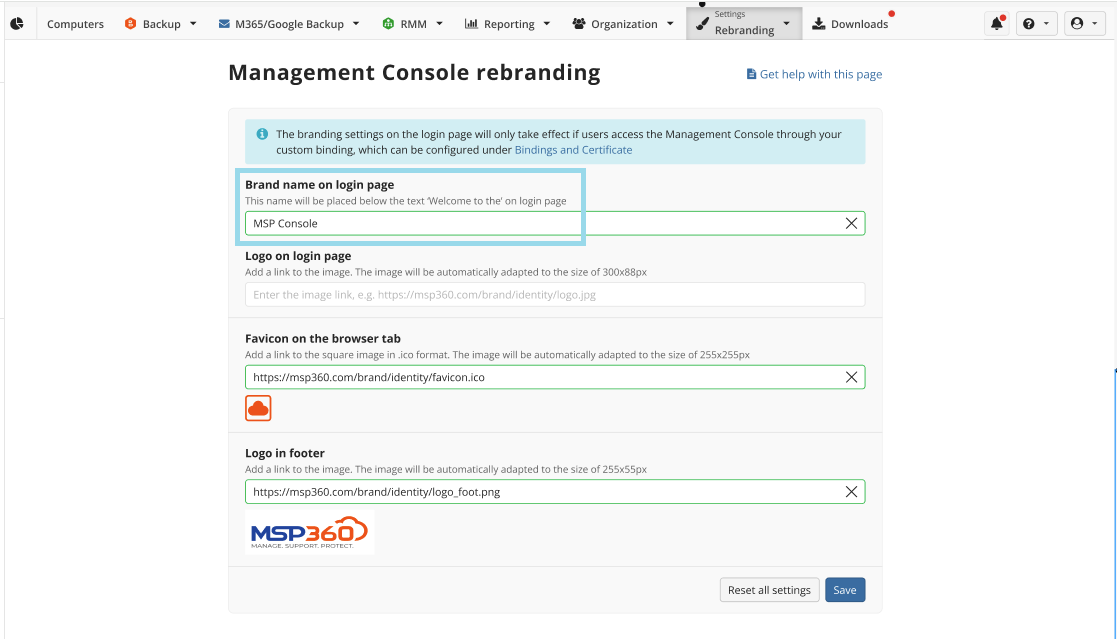
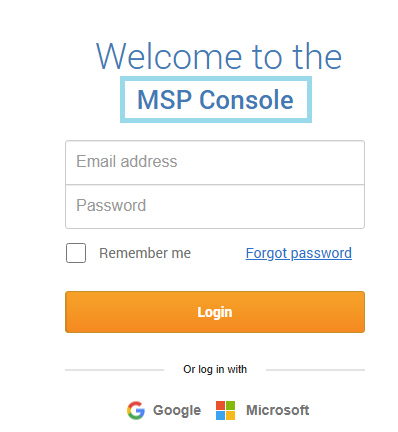
- You can add your logo image to the login page. To do this, insert the URL to the Logo on the login page field. The image size is 300x88px.
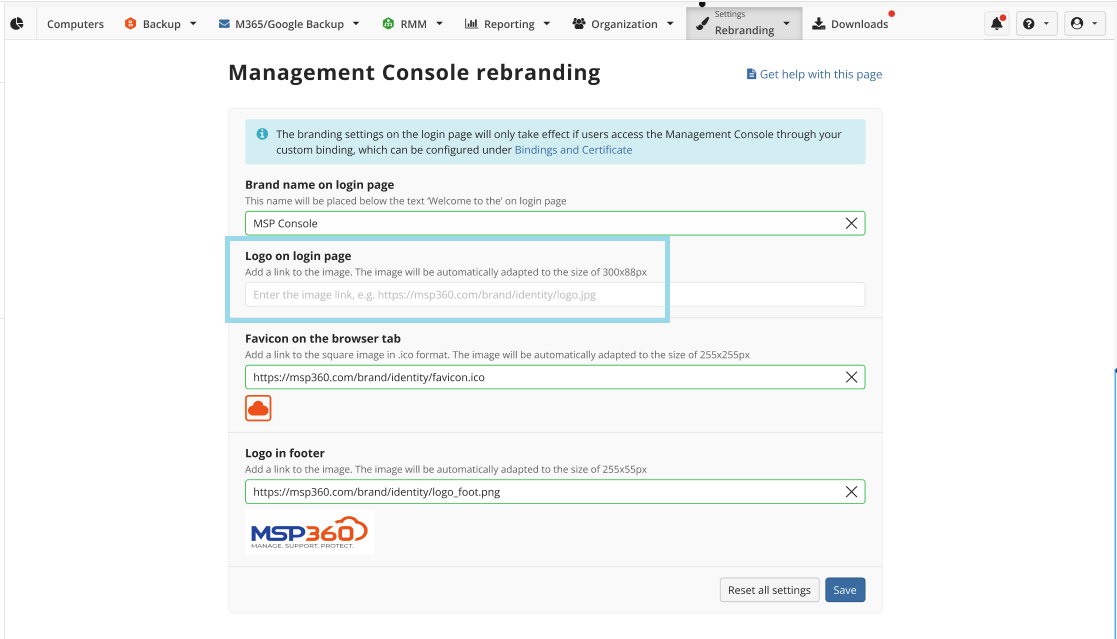
- You can set the custom image for the browser tab (favicon). To do this, insert the URL of the .ico file to the Favicon on the browser tab field. The image size is 255x255px. The default image you can see in the picture below.
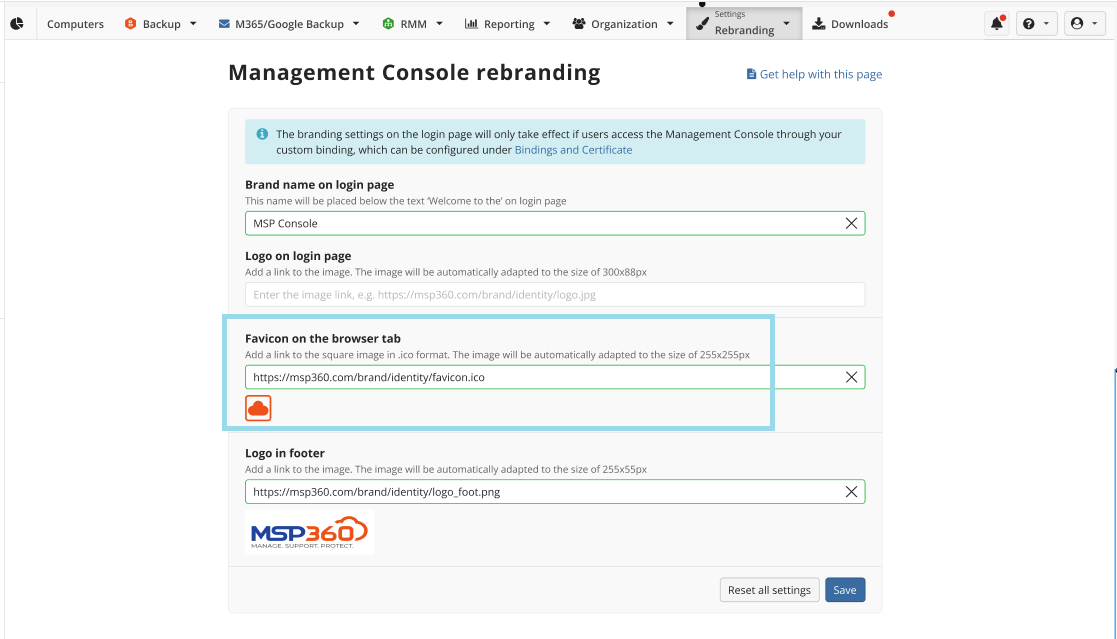
- You can customize the footer image. Insert the URL to the image for the footer. The image will be automatically adapted to the 255x55px.
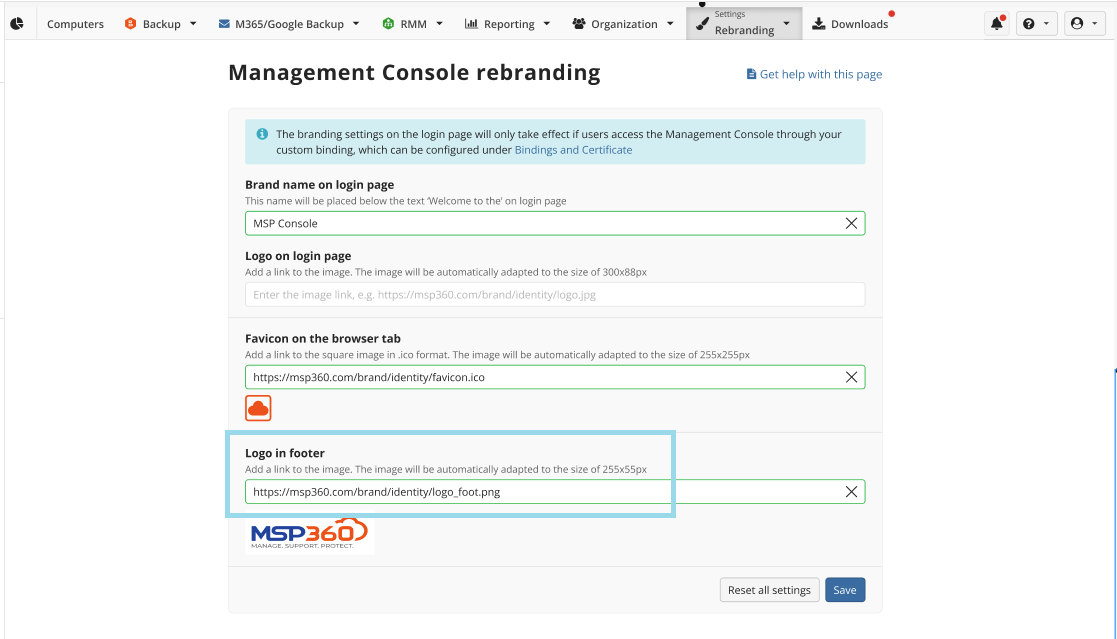 .
7. Once you are done with editing, click Save.
.
7. Once you are done with editing, click Save.
Resetting Management Console Branding
To reset Management Console branding to defaults, click Reset all settings button.
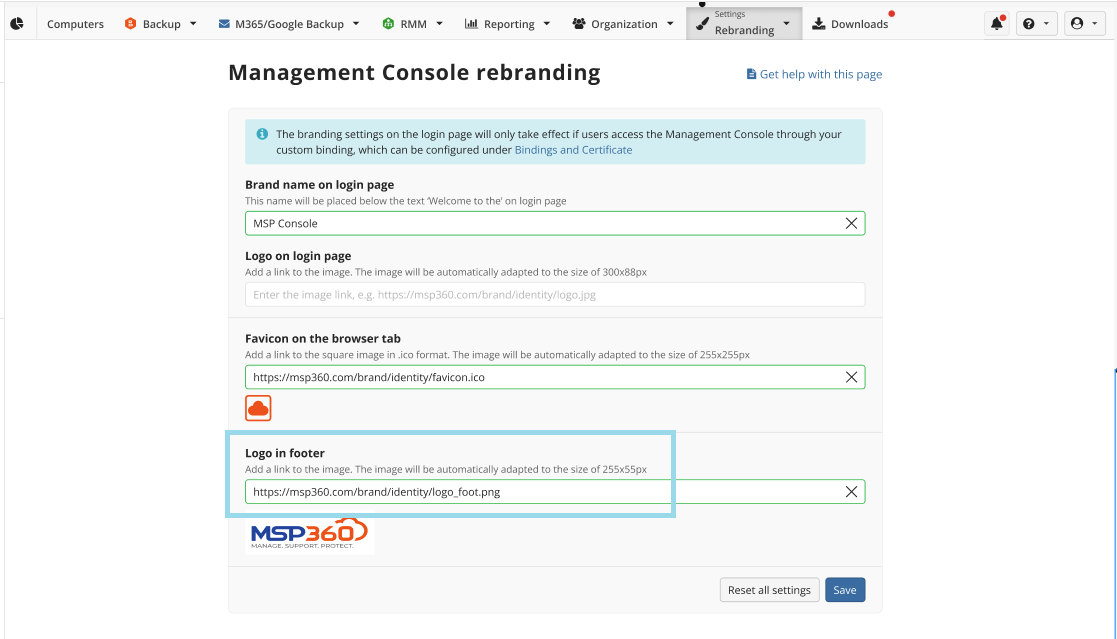
The default settings will be restored.