Platform: WindowsProducts: Managed Backup (Agent), Managed Backup (Web)
Article ID: m0114Last Modified: 05-Oct-2024
On Demand Differential and Transaction Log Backup
As of Backup Agent 7.9.3 for Windows the ability to run differential and transaction log backup on demand is available.
Management Console
To run differential backup in Management Console:
- To run differential backup in Management Console:
- On Computers select Remote Management if you use legacy main menu, or open Backup > Computers page in the new main menu.
- Find the required computer, then click the Configure icon in the Backup Plan Status colimn.
- On the side panel, find the plan to run, then click on it.
- Expand the "play" button, and then click Start differential backup.
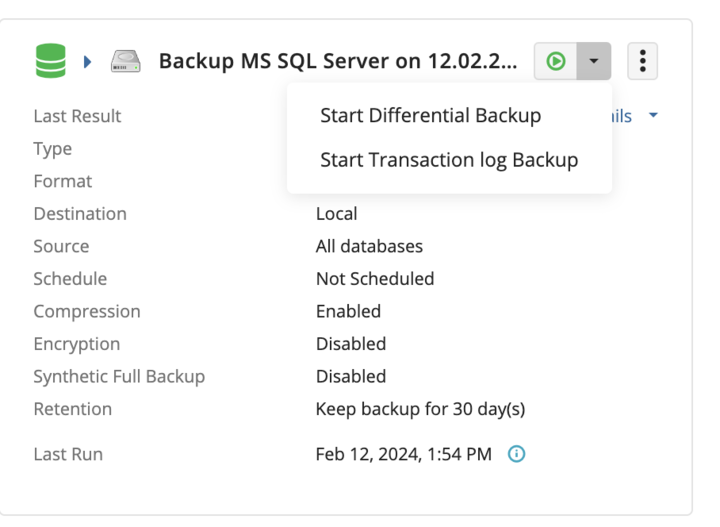
The differential backup will be started.
- To run transaction log backup in Management Console:
- On Computers select Remote Management if you use legacy main menu, or open Backup > Computers page in the new main menu.
- Find the required computer, then click the Configure icon in the Backup Plan Status colimn.
- On the side panel, find the plan to run, then click on it.
- Expand the "play" button, and then click Start transaction log backup.
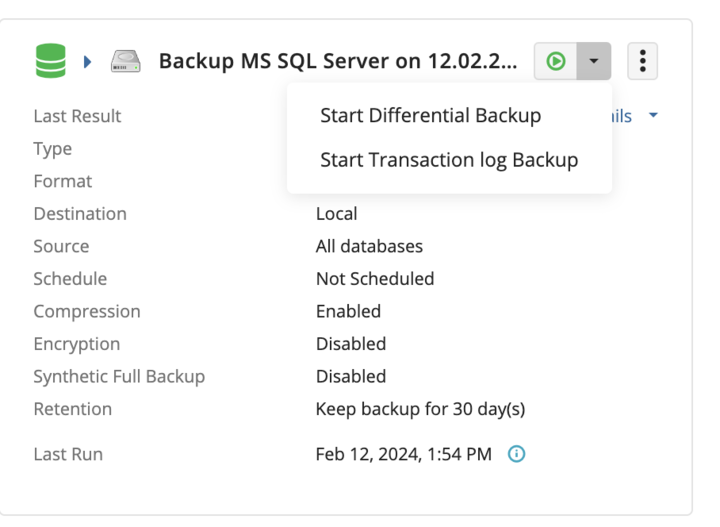
The transaction log backup will be started.
Backup Agent
To run differential backup in Managed Backup Agent:
- Open Backup Agent
- On the Backup Plan tab find the plan in which you want to run differential backup.
- Expand the "play" button, and then click Start differential backup.
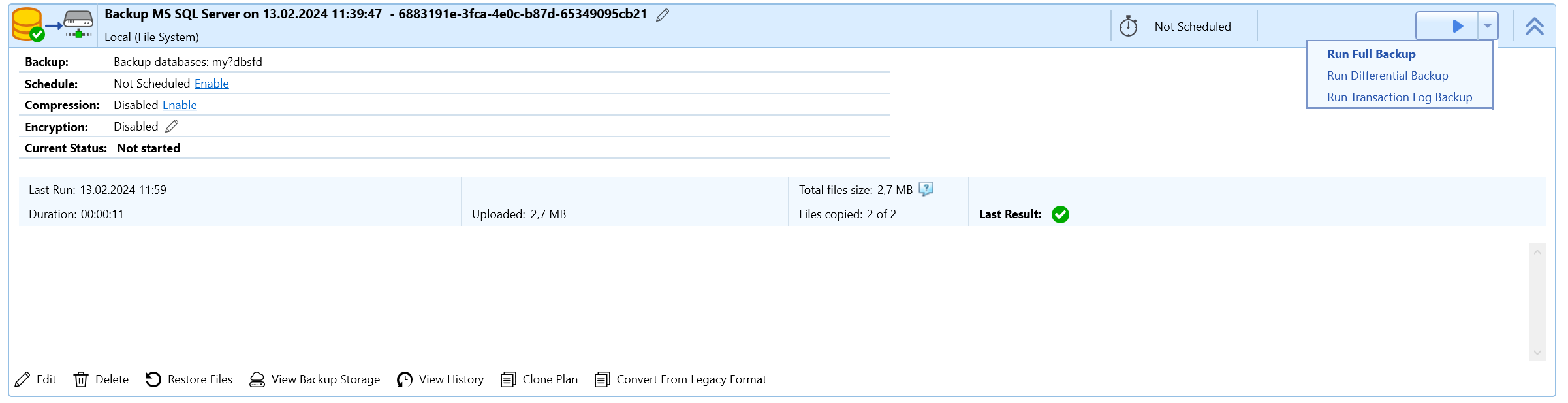
The differential backup will be started.
To run transaction log backup in Managed Backup Agent:
- Open Backup Agent.
- On the Backup Plan tab, find the plan in which you want to run transaction log backup.
- Expand the "play" button, and then click Start transaction log backup.
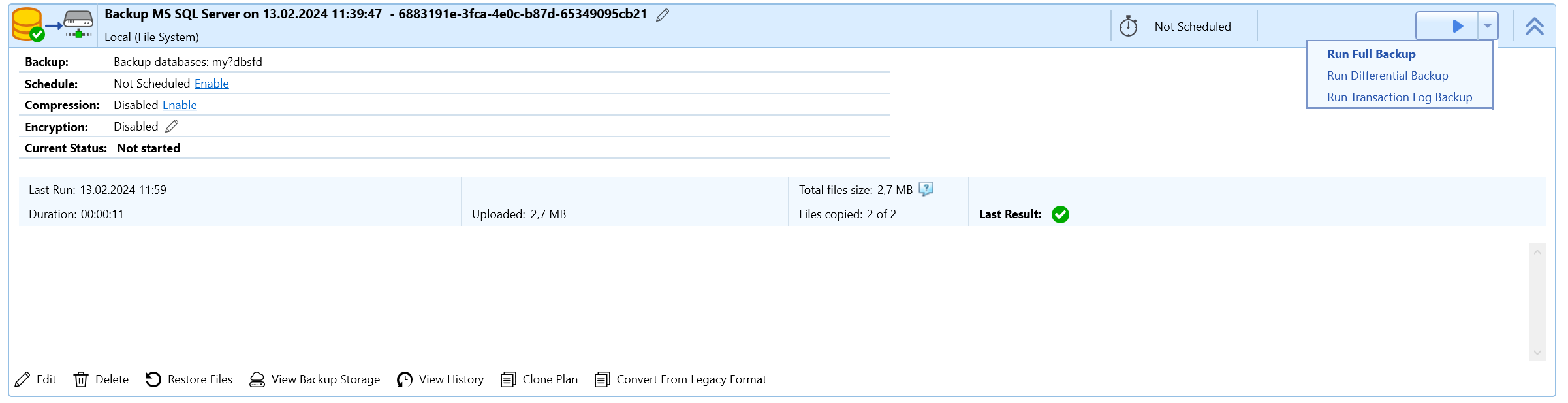
The transaction log backup will be started.