Install Backup Agent And Assign Backup User
In the Downloads section of the Management Console, you can click on a link to generate a PowerShell script that silently installs the Backup Agent. After executing it, you will still need to assign the user manually upon installation. You can generate this script by clicking on the third icon for one of the Windows builds in the Downloads section of Management Console:
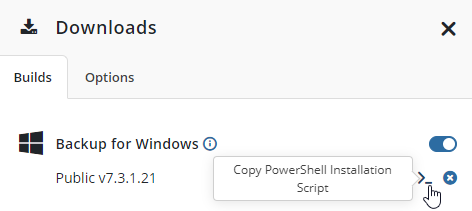
In some cases, you may wish to use a single backup user for an entire company. In this case, it is often easier to automatically assign the user right after the installation by modifying the provided PowerShell script.
To do this, you need to add the following command after the Install-MBSAgent command in the script:
Add-MBSUserAccount -User 'USERNAME' -Password (ConvertTo-SecureString -string 'USERPASSWORD' -AsPlainText -Force)
Change the USERNAME and USERPASSWORD to the username and password of the backup user that you want to assign.
The whole script should look like this:
powershell -ExecutionPolicy Bypass -command "& {[Net.ServicePointManager]::SecurityProtocol = [Net.SecurityProtocolType]::Tls12; iex (New-Object System.Net.WebClient).DownloadString('https://git.io/JUSAA'); Install-MSP360Module; Install-MBSAgent -URL YOUR_URL -Force; Add-MBSUserAccount -User 'USERNAME' -Password (ConvertTo-SecureString -string 'USERPASSWORD' -AsPlainText -Force)}"
If you are directly in the PowerShell terminal, as opposed to the CMD prompt, you will need to put a backtick symbol (`) before any variables. Without this escape character, PowerShell will not be able to recognize variables and will throw an error.
In the PowerShell terminal the script will looke like this:
powershell -ExecutionPolicy Bypass -command "& {`$UserName = 'USERNAME'; `$Password = 'USERPASSWORD'; [Net.ServicePointManager]::SecurityProtocol = [Net.SecurityProtocolType]::Tls12; iex (New-Object System.Net.WebClient).DownloadString('https://git.io/JUSAA'); Install-MSP360Module; Install-MBSAgent -URL YOUR_URL -Force; Add-MBSUserAccount -User `$UserName -Password (ConvertTo-SecureString -string `$Password -AsPlainText -Force)}"
Contact Us
- Tech questions
- Sales questions: sales@msp360.com