Delete Users and/or User Backup Data
You can delete user accounts via Management Console when there is no need for keeping users due to a contract end or similar situation. You can delete your user accounts and delete their backup data on backup storage directly from the Management Console. If the immutability is applied for the backup data, you are unable to delete backup data directly from the Management Console. You can only delete the metadata of user backups stored by Managed Backup. To delete backup data with object lock period applied, contact your cloud storage provider support.
To manage users, the Organization > Users and Organization > Delete Users permissions should be granted as the administrator permission on Organization > Administrators.
To delete users along with the backup data, the Organization > Users and Management > Delete backup data permissions should be granted as the administrator permission on Organization > Administrators.
Note that user data deletion may take several days, depending on storage account settings. The progress cannot be reported. Once the deletion process is completed, you will be notified by email
Search and Filtering
User list can be long. Use search and filtering to find a user to delete.
To view only enabled users in the user grid, turn on Enabled users only selector.
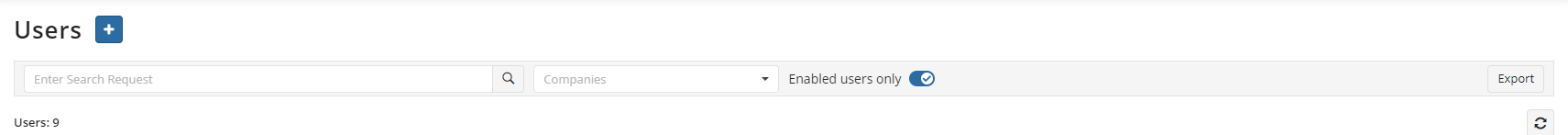
To search for users associated with a specific company, select the company in the Company filter.
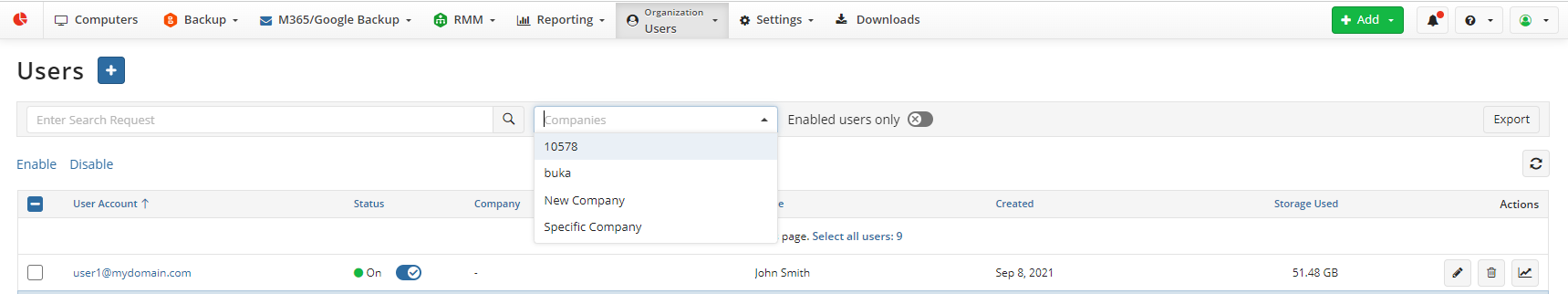
To search for users, enter a search query in the Enter Search Request and then click the search icon.
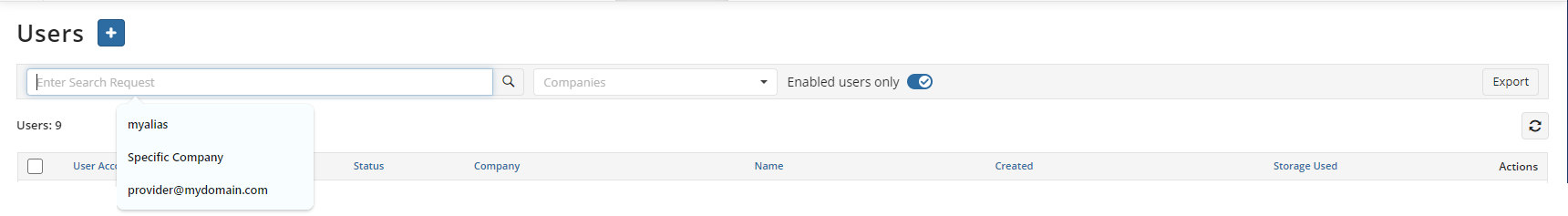
Delete User
To delete a user, proceed as follows:
- In the Organization menu, select Users.
- Find a user to delete, select them, and then click the trash icon in the appropriate row.
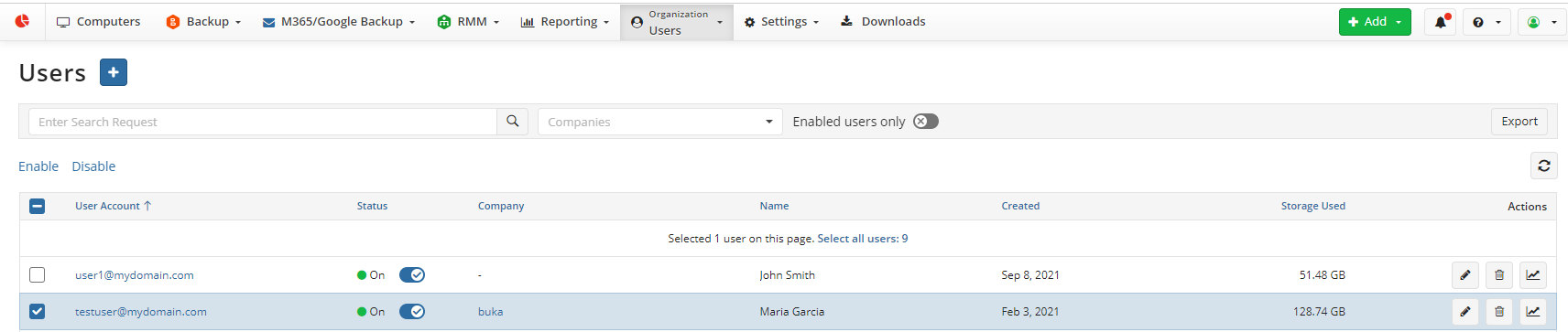
- In the Delete User dialog box, select the action to be applied:
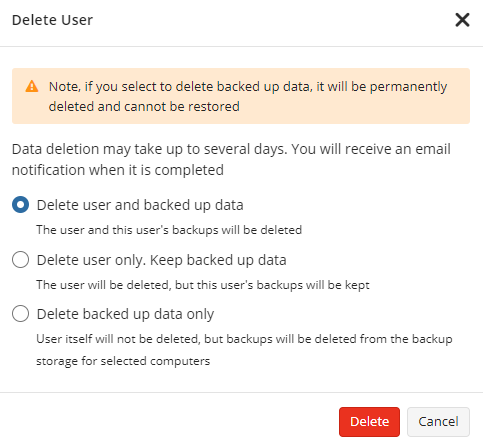
Select Delete user and backed up data option to delete the user account including all backup data and other related information. Consider, if the backup destination has Object Lock (Immutability) enabled), and some backups are immutable, these backups remain unchanged on the backup storage. To delete such backups, contact the support team of your cloud storage provider.
Select Delete user only. Keep backed up data option, if you want to delete a user account and keep backed up data on the backup storage.
Select Delete backed up data only option to delete user backups. Consider, if the backup destination has Object Lock (Immutability) enabled), and some backups are immutable, these backups remain unchanged on the backup storage. To delete such backups, contact the support team of your cloud storage provider.
Once you are finished, click Delete.
The user account status becomes Deleting. You can cancel the deletion operation with Cancel, but all data that is already deleted will be lost.
