Products: Managed Backup (Agent), Managed Backup (Web)
Article ID: m0423Last Modified: 29-Sep-2024
Delete Brand
To delete the unnecessary brand, proceed as follows:
- Open the Management Console.
- In the Settings menu, select Branding.
- Find the branding to delete, then click Edit.
- Click Delete, then confirm the deletion.
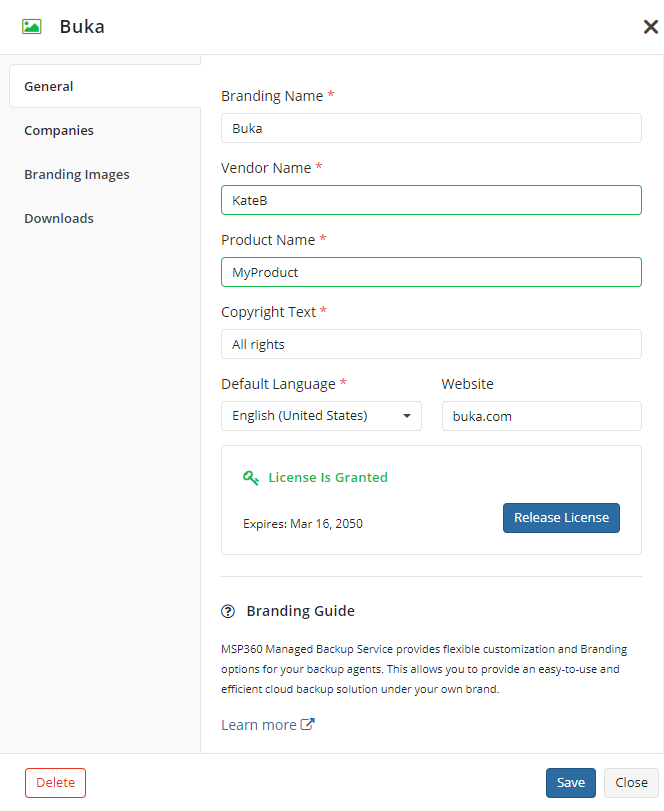
Note that the Base branding cannot be deleted