Products: Managed Backup (Agent), Managed Backup (Web)
Article ID: m0422Last Modified: 29-Sep-2024
Edit Branding
To edit an existing branding, proceed as follows:
- Open the Management Console.
- In the Settings menu, select Branding.
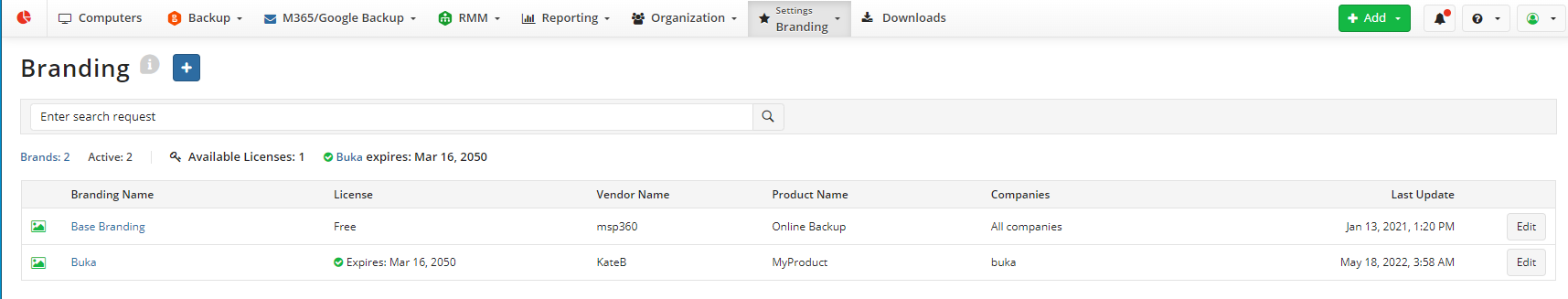
- In the branding list, find the brand to edit, then click Edit.
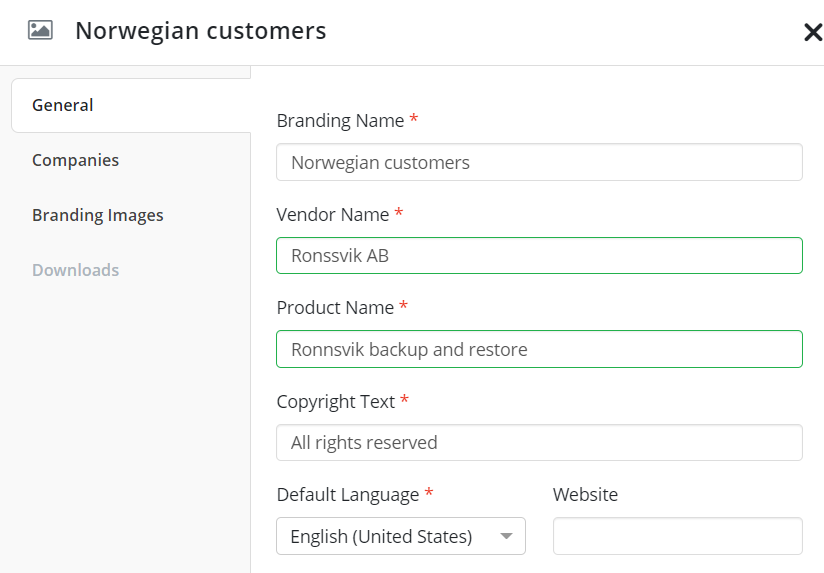
- Make the required changes to the branding settings.
- In General tab, the following options are available:
- Branding Name. The displayed name of the brand in Management Console
- Vendor Name. The MSP provider name
- Product Name. The name that is used for Backup Agent (for example, MyCompany Online Backup)
- Copyright Text. Your legal notes
- Default Language. The GUI interface language of the rebranded Backup Agent.
- To release the license back to the license pool, click Release.
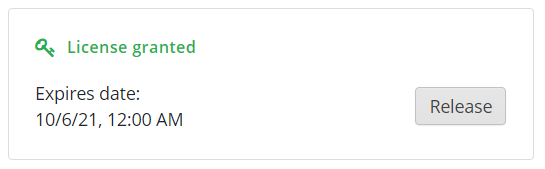
- Once you are done, click Save.
To Edit the Company List for the Brand
- Switch to the Companies tab, then edit companies the brand will be applied to.
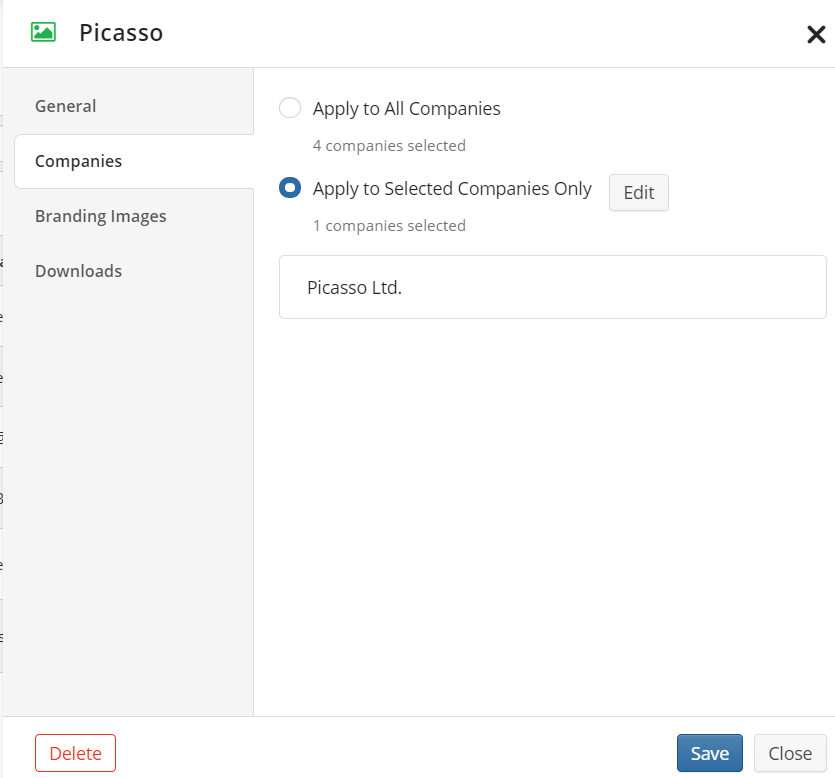
The following options are available:
- Apply to All Companies. Select this option if you intend to apply the brand to all companies on your list.
- Apply to Selected Companies. Select this option to apply the new brand only for specific companies from your list. To edit the list of companies, click Edit.
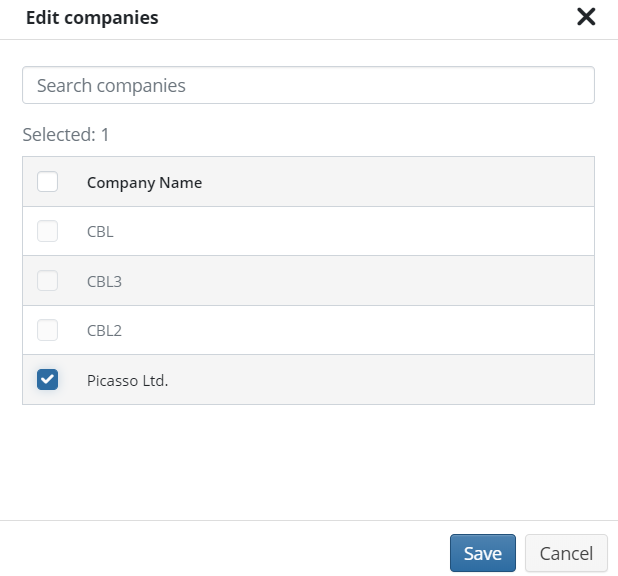
- Once you are done, click Save.
Edit Graphics
To Edit Graphics for the Brand
- Switch to the Branding Images tab.

- In the left menu, select sequentially the graphical elements to edit. To upload a new image, navigate the cursor to the position of the graphical element, then click Upload A File Here.
To view the requirements, see the table below.
| GUI Element | File Format | Image Size (pixels) | File Size |
|---|---|---|---|
| Installer Left Panel | BMP | 164x314 | 500 Kb |
| Backup / Restore Wizard: Left Image | PNG | 167x475 | 500 Kb |
| Backup / Restore Wizard: Banner Image | PNG | 141x72 | 140 Kb |
| Icons: System Tray Icon | ICO | 16x16 | 100 Kb |
| Icons: Main Icon | ICO 8, 16 or 32 bit | 16x16; 32x32 48x48 | |
| Dialogs | PNG | 413x77 | 500 Kb |
| Splash Screen | PNG | 436 x 310 | 500 Kb |
Once you modified all graphical elements for the brand, click Save.
Note that once you edited the brand settings, they will be applied immediately except main and system tray icons. To update icons, reinstall the rebranded Backup Agent