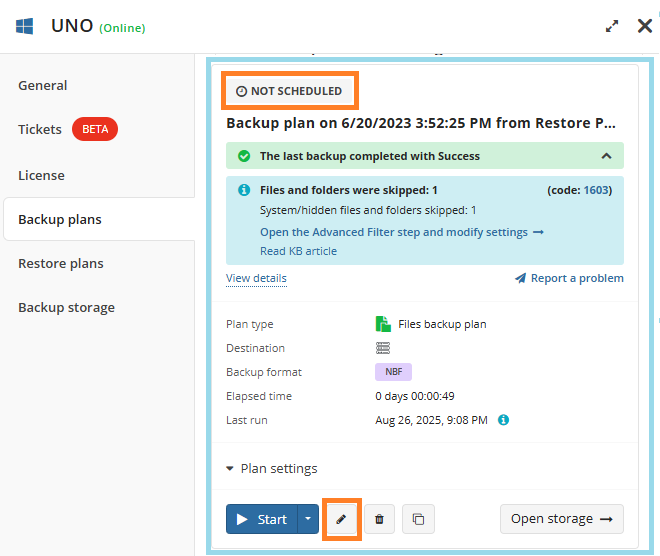Restore Backup Plan
In certain disaster recovery or data migration scenarios, you may need to restore backup plan to the same or a different computer.
Management Console
- Restore backup plan to another computer. This method is intended to continue backup on a new computer.
- Restore backup plan to the same computer. This method is intended to restore deleted backup plan or to create a copy of the existing backup plan without a schedule.
Backup Agent
Restore Backup Plan to Another Computer
This functionality is currently supported for computers running Windows. Backup Agent version 8.1.3 or higher is required to perform this operation.
Pay attention, both source and target computers should be authorized with the same user account that was used to create the backup plan to restore
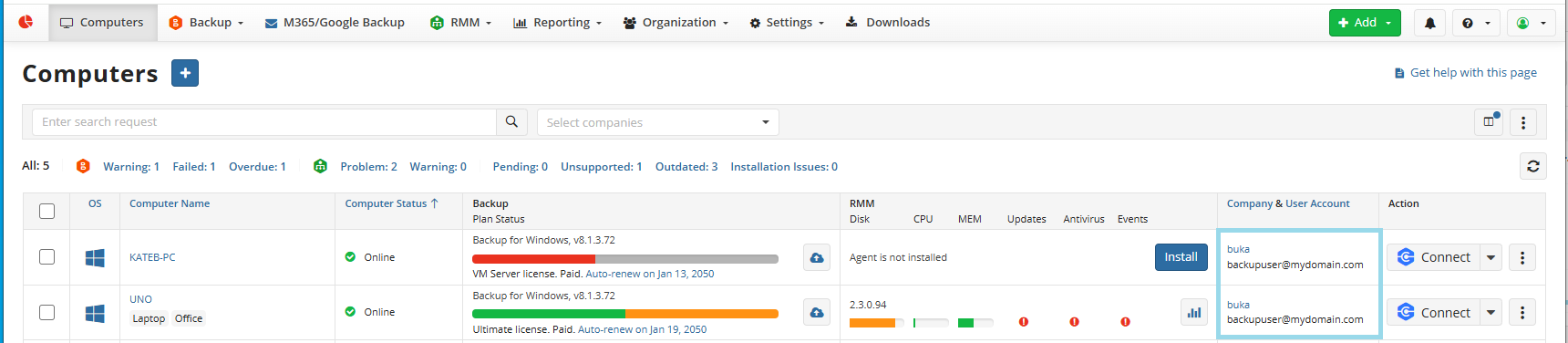
- Open the Management Console.
- Click on the configure icon in the target computer to open side panel on the Backup plans tab.
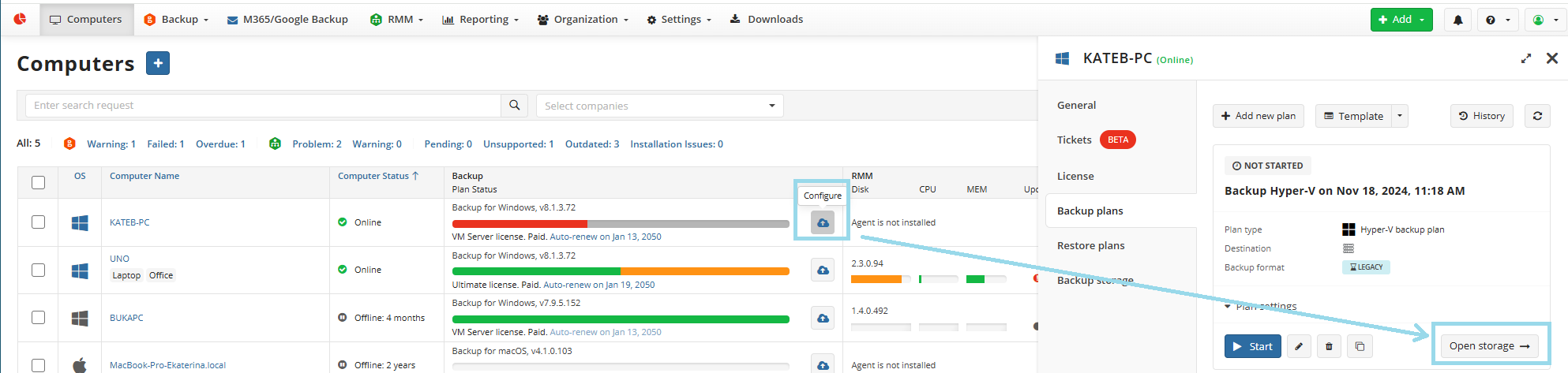
- Click Open storage to navigate to backup storage browser.
- Expand source computer prefix, expand plan to restore and expand the last revision to access restore points.
- On the last successful restore point, expand actions and select Restore backup plan.
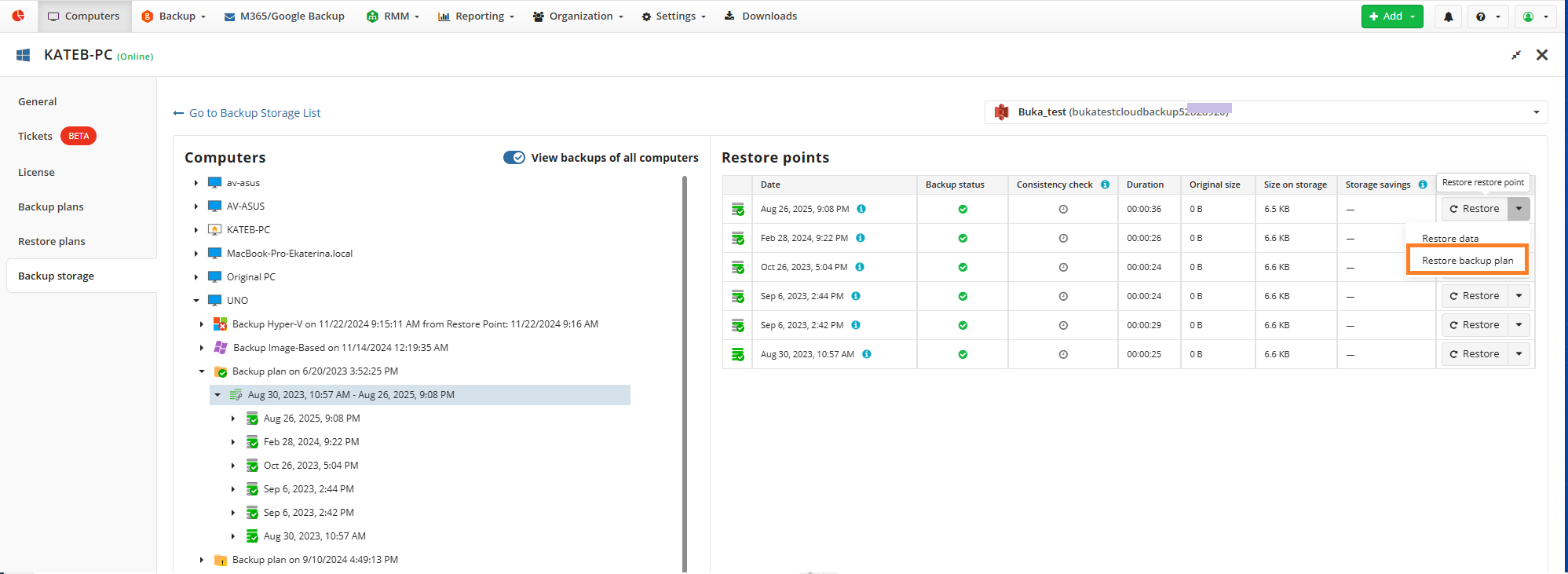
- You will be prompted to create a plan copy. Click Proceed to create a copy using the selected restore point.
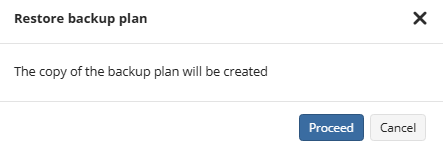
- Restore of backup plan will be initialized. Restored plan appears on the Backup plans tab of the target computer in Backup > Computers or Computers side panel. Name of the restored plan will contain the restore point timestamp.
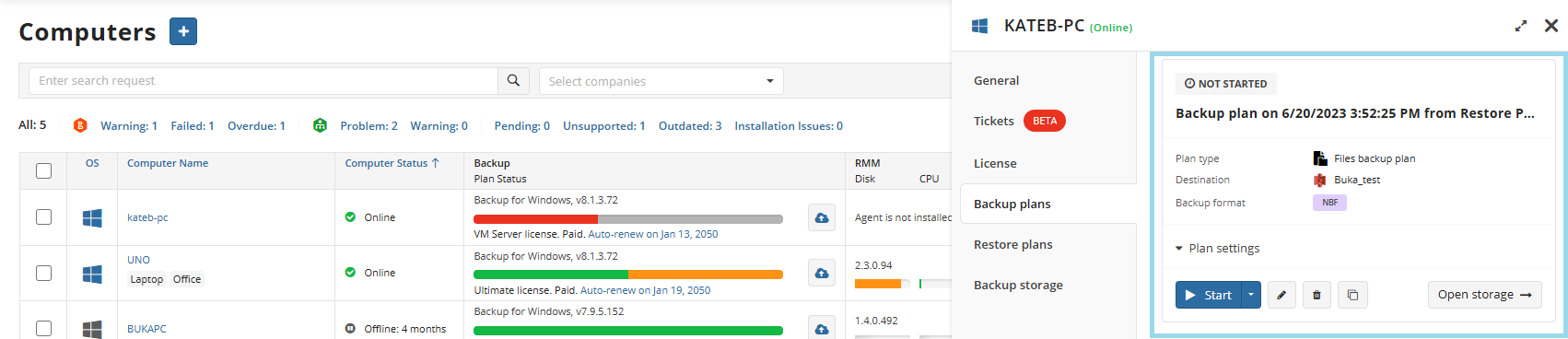
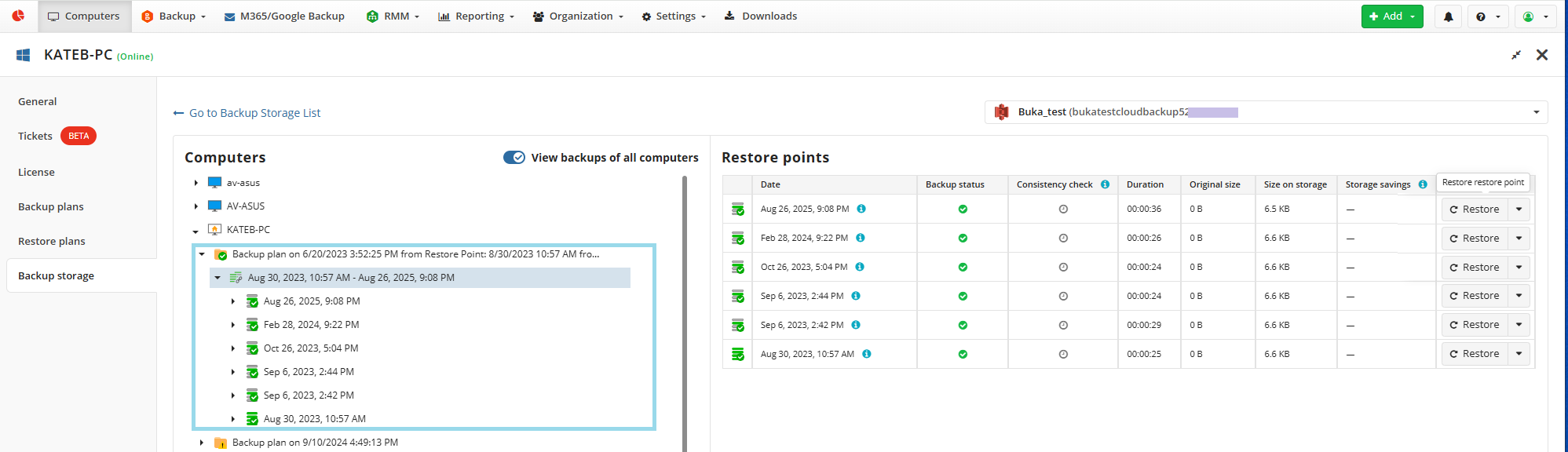
- Once the plan is restored, edit the restored plan to configure a schedule for it.
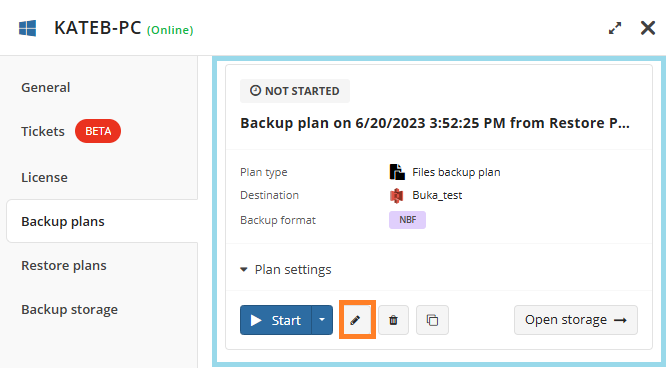
Restore Backup Plan to The Same Computer
This functionality is currently supported for computers running Windows. Backup Agent version 8.1.3 or higher is required to perform this operation.
Copy of the backup plan is always created without a schedule. Schedule will be reset to default to avoid multiple backup simultaneous starts.
As of Management Console 8.5, you have the ability to restore deleted backup plans or duplicating the existing ones on the same computer by creating a copy. This feature helps you to restore a backup plan in the new backup format as a copy on the computer where this backup plan was created.
This feature is supported for the new backup format only and requires Backup Agent 8.1.3 for Windows on the computer, where you want to restore the backup plan.
To restore a backup plan on the same computer, perform the following:
- Navigate to Backup > Computers and the configure icon in the required computer entry.
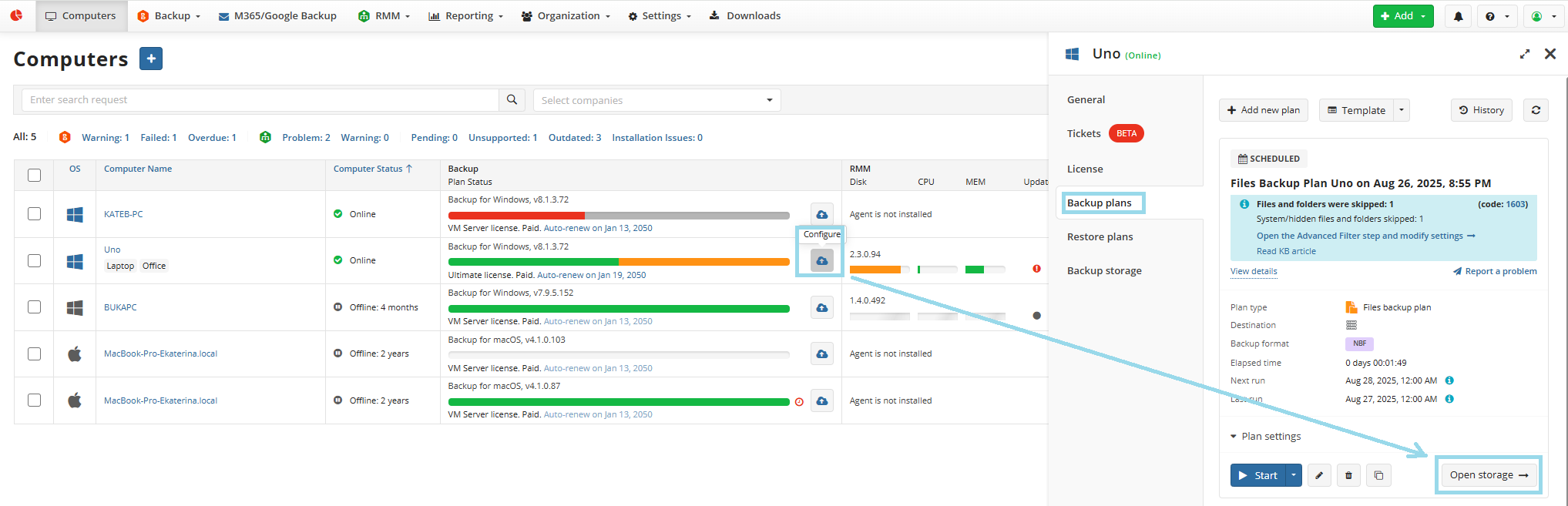
- Find backup plan to restore in the lists of the backup plans on the required computer.
- Expand Restore actions and select Restore backup plan.
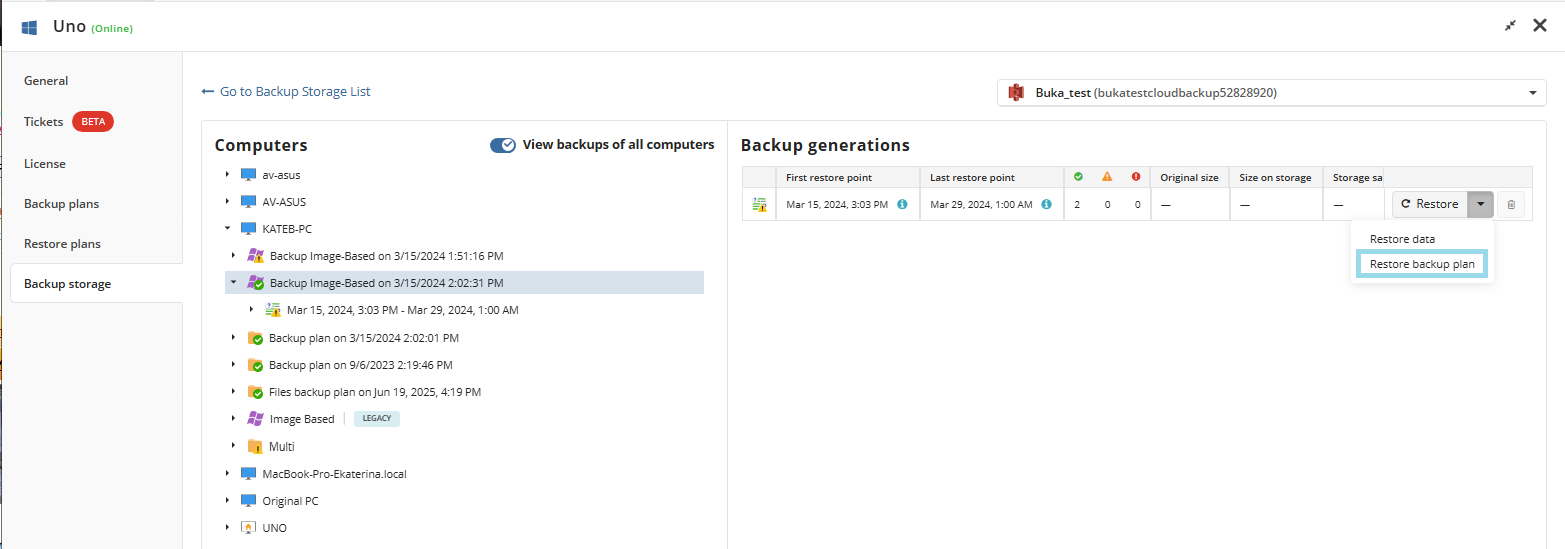
- In the backup plan still exists on the source computer you will be prompted to create a copy. Click Proceed to create a copy using the selected restore point.
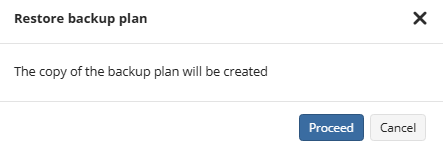
- Restore of backup plan will be initialized. Restored plan appears on the Backup plans tab of the computer in Backup > Computers or Computers side panel. Name of the restored plan will contain the restore point timestamp.
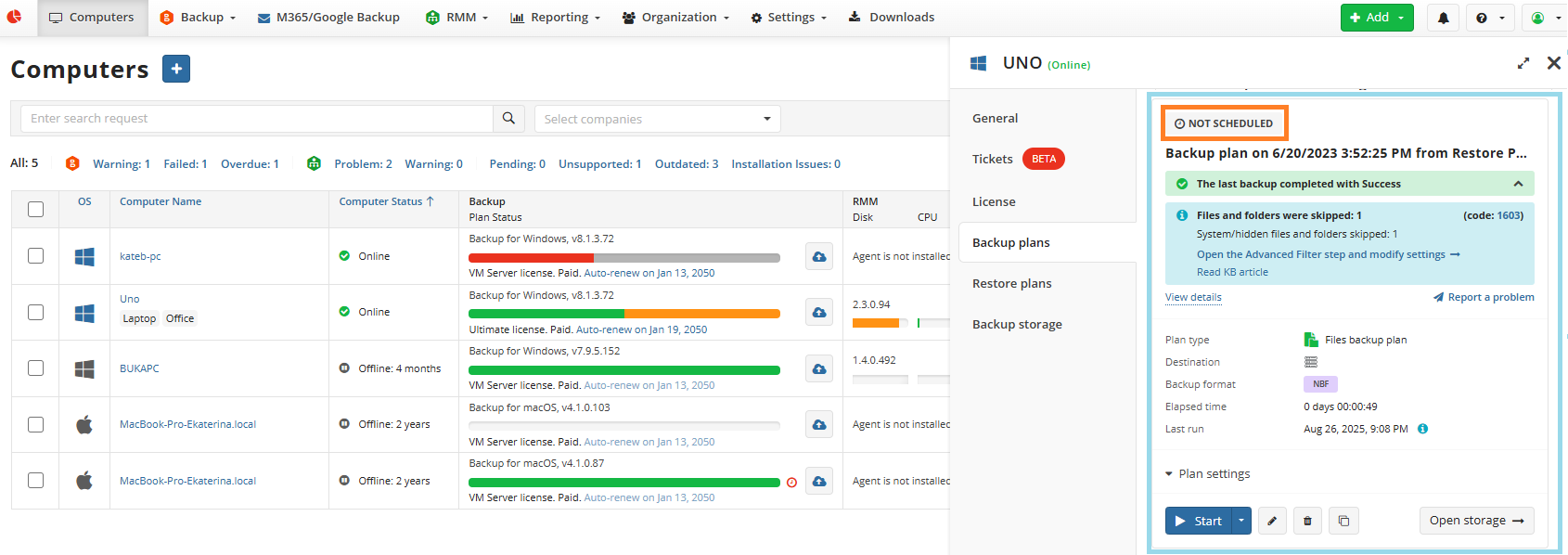
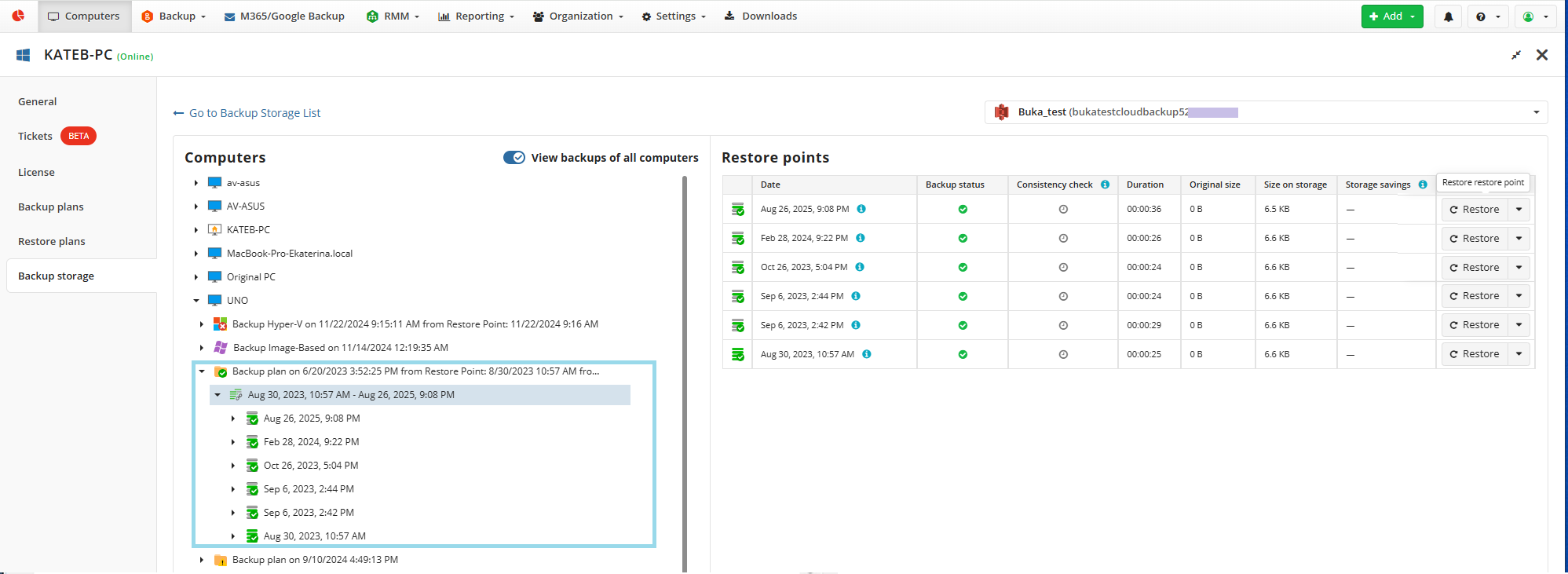
- Once the plan is restored, edit the restored plan to configure a schedule for it.