Article ID: m0306Last Modified: 28-Sep-2024
Configure Backup Agent Options
Using the Management Console you can configure Backup Agent options on remote computers.
Managing Backup Agent Options
- Open the Management Console.
- On Computers select Remote Management if you use legacy main menu, or open RMM > Computers page in the new main menu.
- Find the required computer.
- Open Settings menu (the gear icon), select Edit sub-menu, then select Edit Options.
- Click Actions, then select Edit Options.
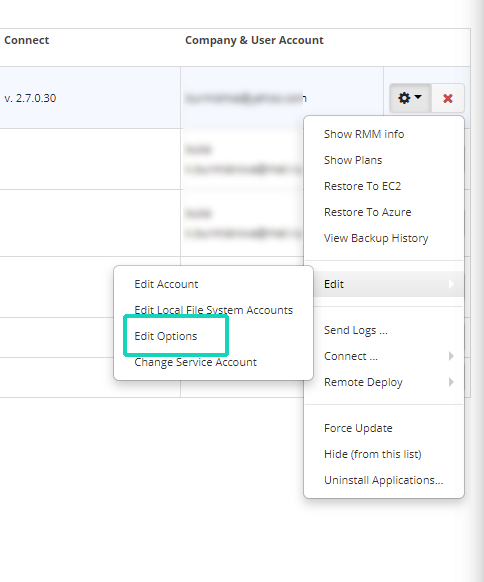
The list of available options is as follows:
- General. Show/hide icon in the system tray, protect Backup Agent GUI and CLI with a master password, user interface language
- Connection. Number of retry attempts, the time between retries
- Bandwidth. Bandwidth settings for the cloud and local storage
- Proxy. Proxy settings
- Retention Policy. Retention policy settings (apply to the legacy backup format only)
- Logging. Logging level, log location (as of Management Console 5.5 version, these options are available to configure for Backup Agent for macOS)
- Repository. Synchronize repository
- Advanced. Chunk size, Thread count, Process priority settings. (as of Management Console 5.5 version, the 'Thread Count' and 'Chunk Size' options are available to configure for Backup Agents for Linux and macOS)
- Memory Options. Memory usage limits, temporary folder location
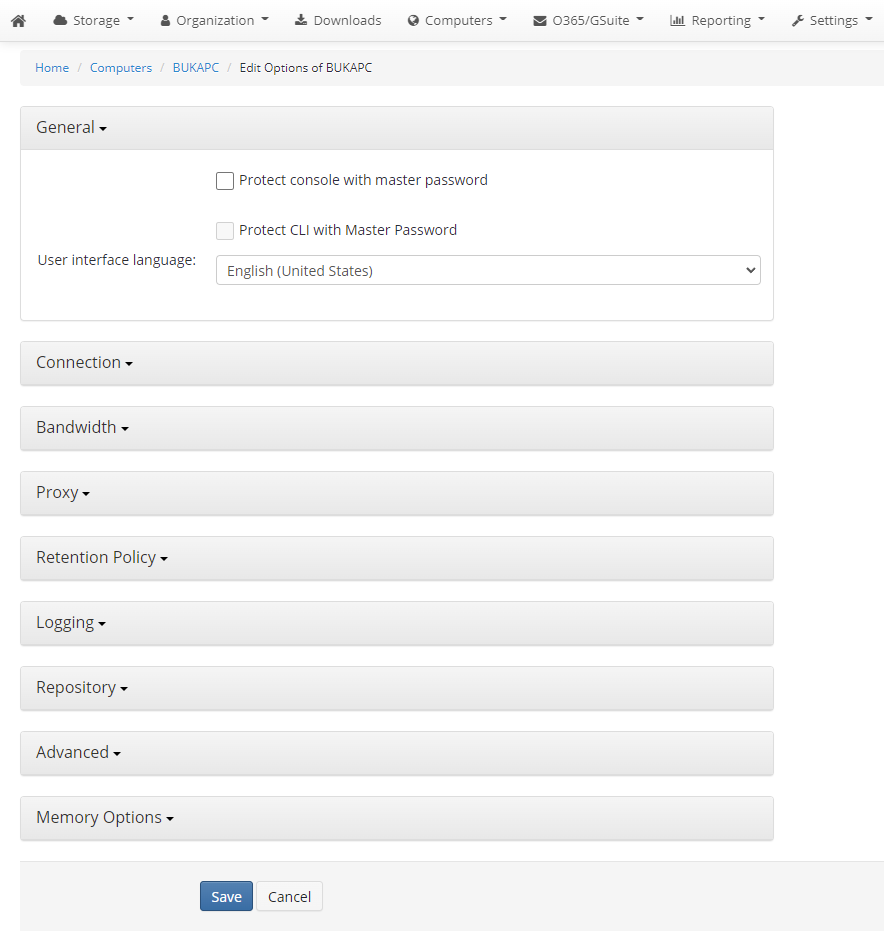
6.. Once you are done with options, click Save.
Changes are applied immediately.