Ticket Management
For remote management of computers, the Management > Computers, ex-Remote management permission should be granted as the administrator permission on Organization > Administrators. Ticket subsystem must be allowed for the provider. The Tickets grid is available using the followibg menus:
- RMM > Tickets
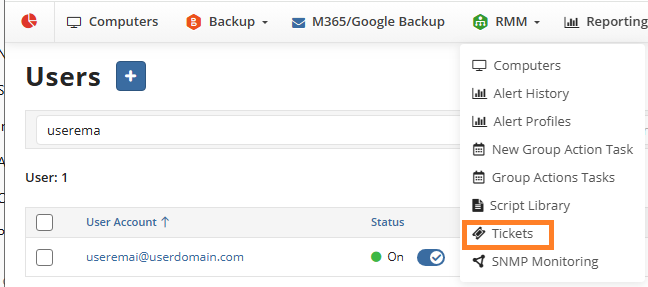
- Backup > Tickets
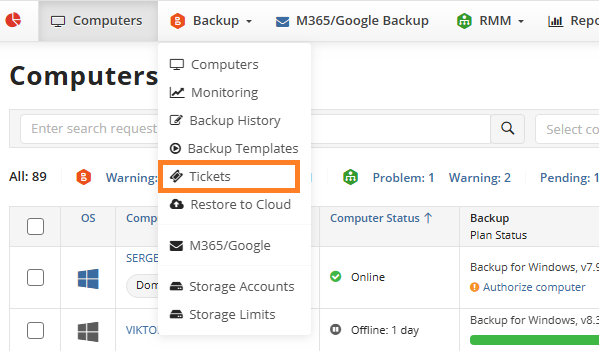
The ticket management is available even if the computer or any service is offline.
Add Ticket
To add a new ticket, perform the following:
- Open the Management Console.
- Navigate to Backup > Tickets, or RMM > Tickets in the main menu.
- Click + after the Tickets to create a new ticket.
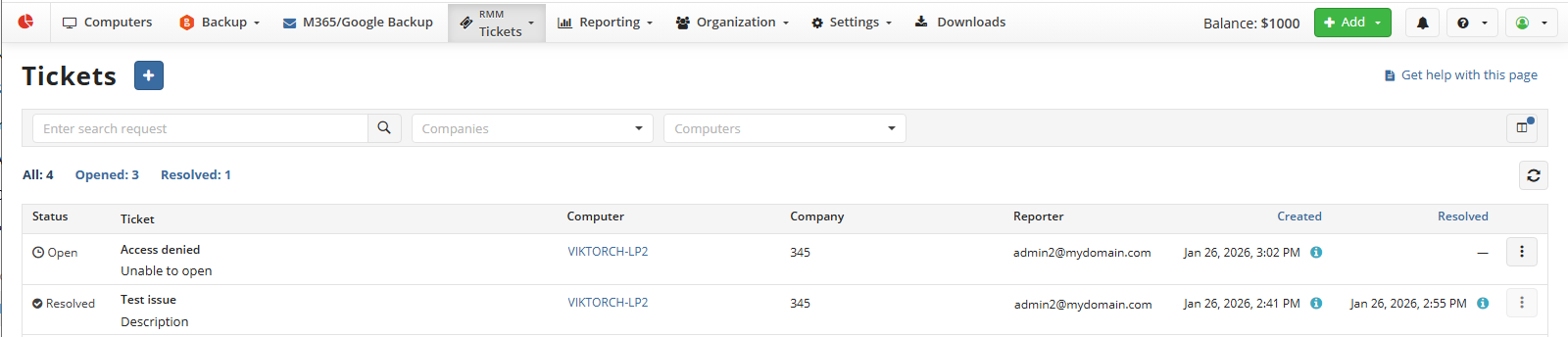
- Provide a description to identify the issue.
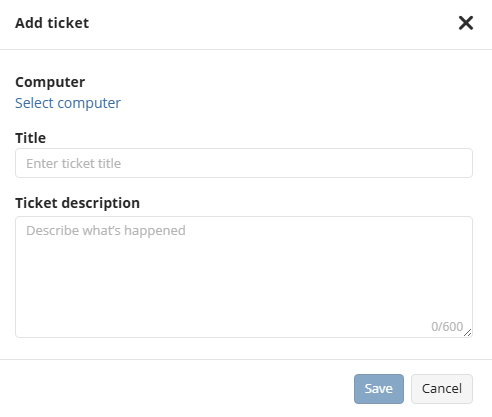
- Save ticket to add.
Manage Tickets
You can edit, mark as resolved, and delete tickets from the system.
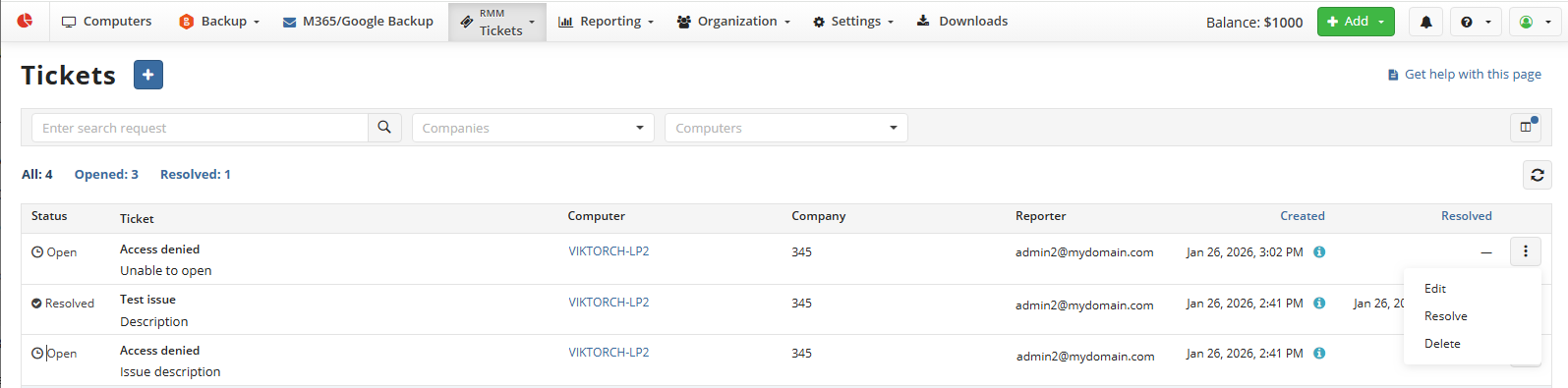
Use search box to find the required tickets in the long lists.
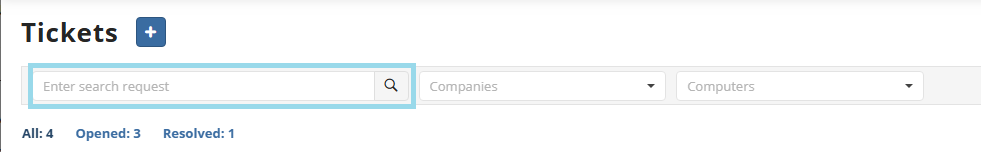
You can filter the tickets by company using the Companies filter;
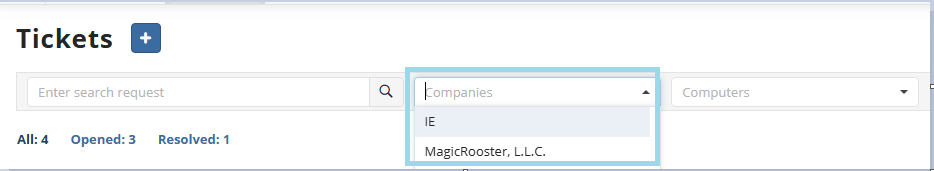
You can filter the tickets by computer using the Computers filter;
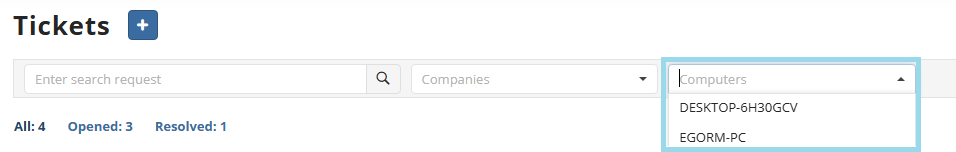
Edit Tickets
Tickets can only be edited by the administrators who have created the ticket. To edit a ticket, expand the ticket actions and select Edit.
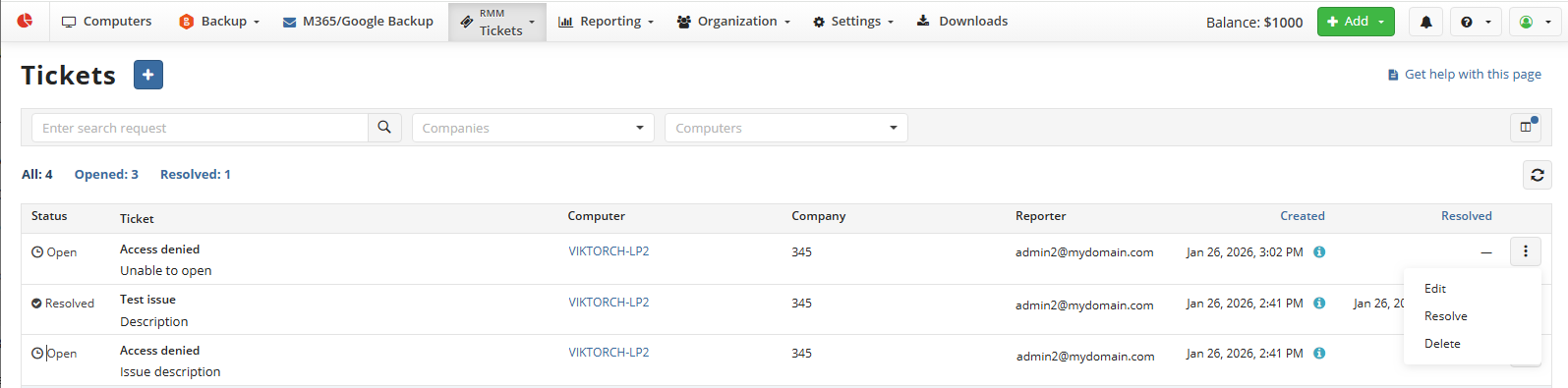
Make required changes and save the ticket.
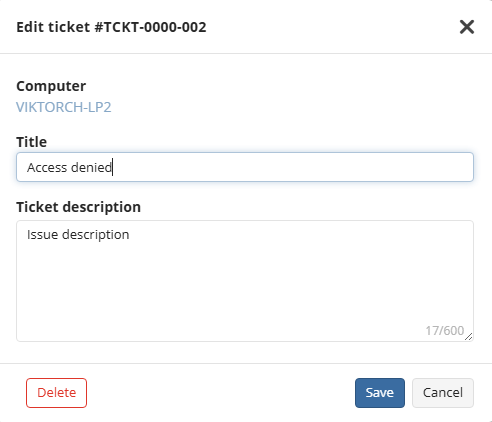
Resolve Tickets
To mark a ticket as resolved, expand the ticket actions and select Resolve.
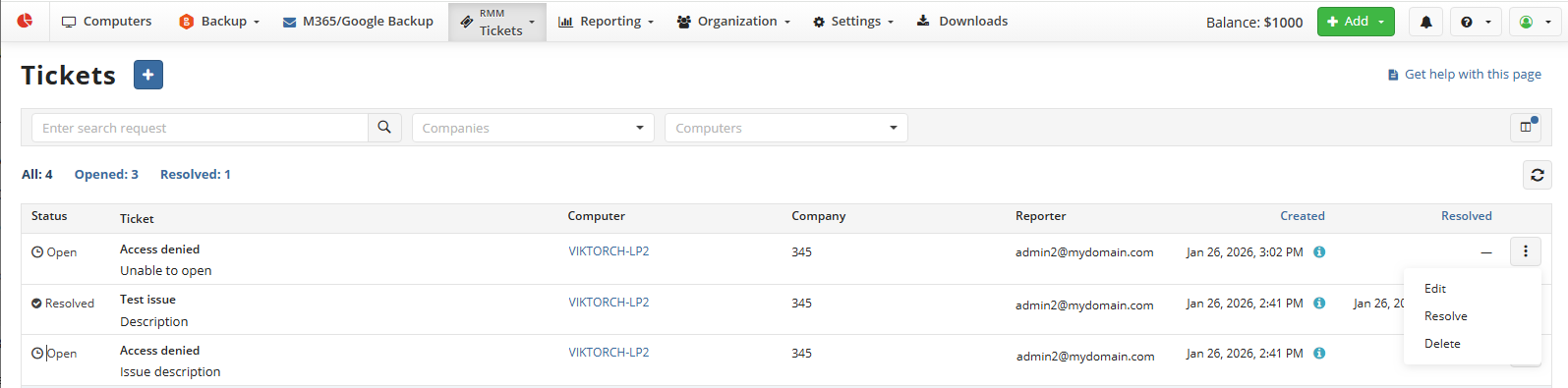
This action needs confirmation.
Resolved tickets cannot be edited or deleted.
Delete Ticket
To delete a ticket, expand the actions and select Delete.
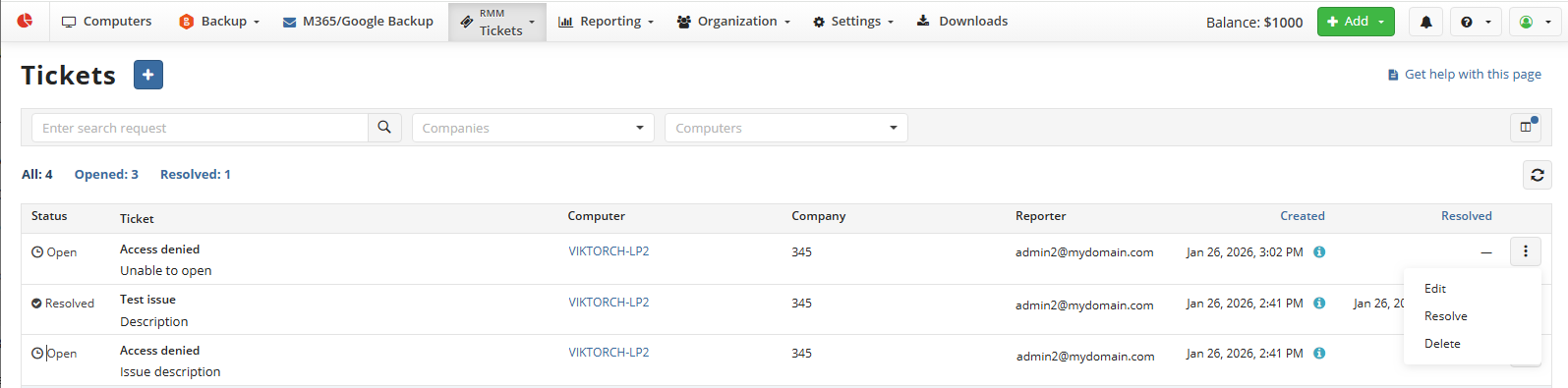
Deleted tickets are no longer visible in the Tickets tab. This cannot be undone.