Products: Managed Backup (Agent), Managed Backup (Web)
Article ID: m0348Last Modified: 06-Oct-2024
Connect Statistics Report
To view the Connect Statistics report, select the Connect Statistics item in the Reporting menu.
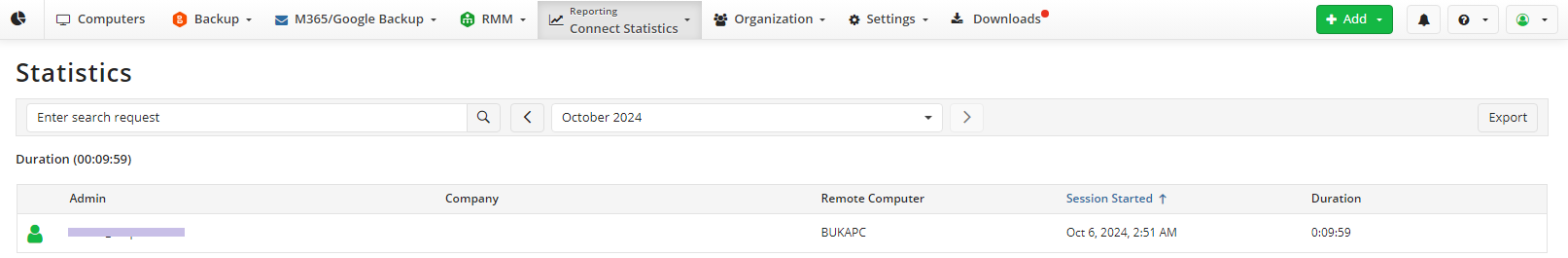
The report table columns contain the following data:
- Administrative account who initiates the connection
- Company
- Remote Computer name
- Date and time when the connection was started
- Session duration
To download this information as a CSV file, Click the Export button.
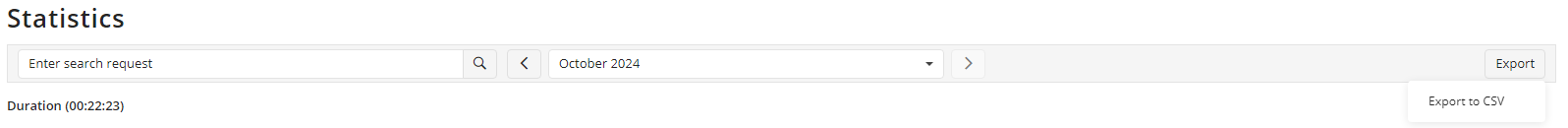
If the connection list is long, you can search the required connection by administrative account, company, computer, or search expression. You can also filter the reports by month.