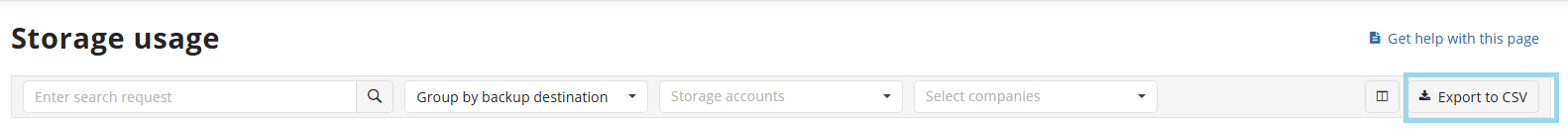Products: Managed Backup (Agent), Managed Backup (Web)
Article ID: m0356Last Modified: 21-Jan-2026
Storage Usage Report
The Storage Usage Report provides detailed information about the storage space used for the backup destination and the storage limit statuses for them. To access the report, the Reporting > Storage usage reports permission should be granted as the administrator permission on the Organization > Administrators page.
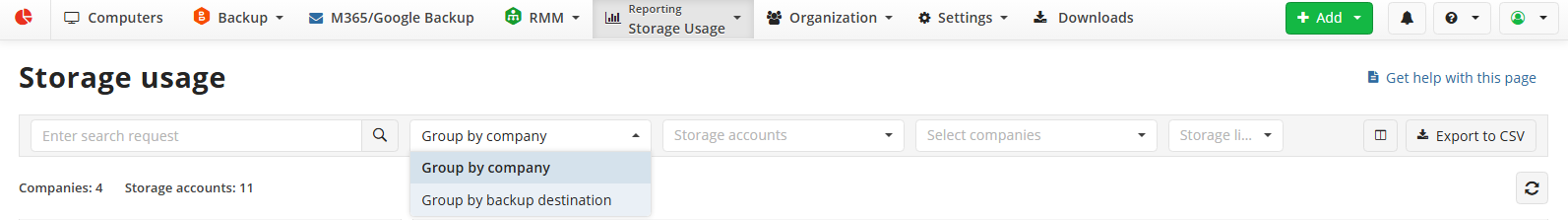
The report table contains the following data:
- Company name
- User (User account email)
- Storage account name
- Backup destination name
- Used storage space for a specific user
- Used storage space for a specific company (Group by company)
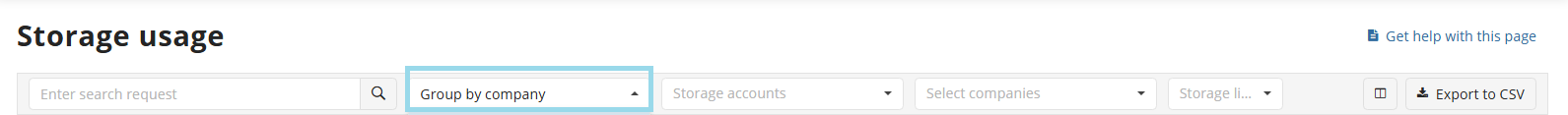
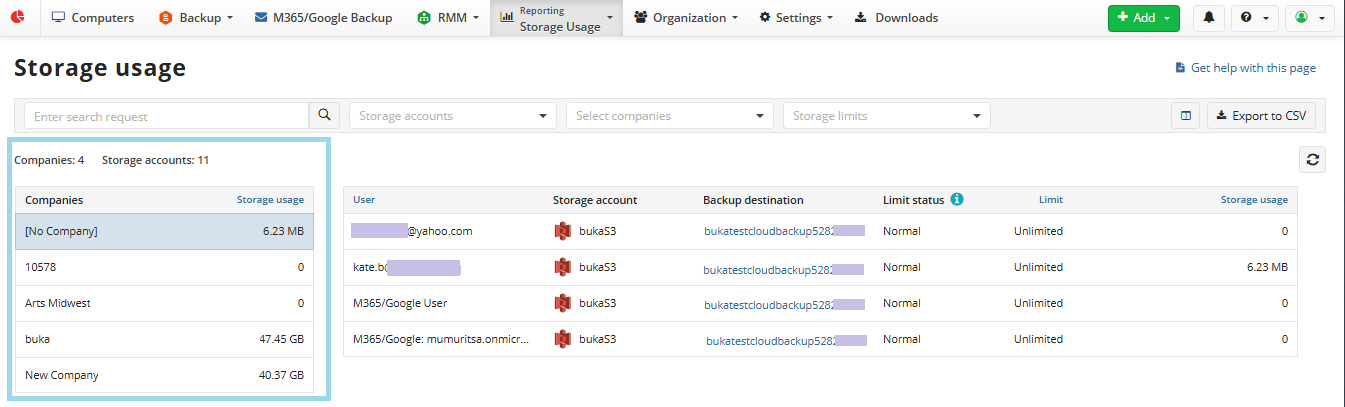
- Used storage space for a specific backup destination (Group by backup destination)
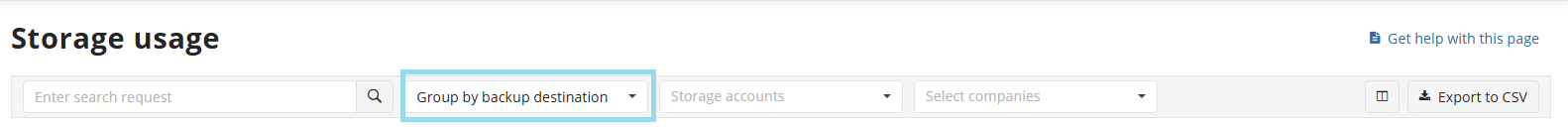
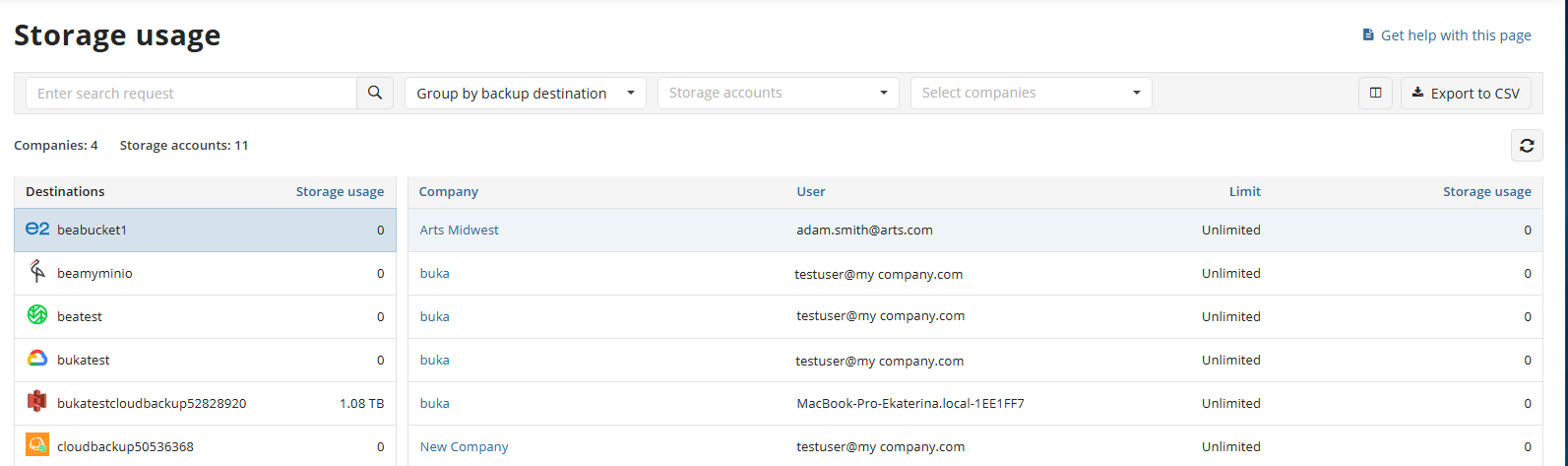
- Status of the storage limit. The following storage limit statuses are available:
- Normal. The user's backup destination can be used for backing up.
- Inactive. The user's settings are configured to prevent backups.
- Limit reached. The user's used space on storage has exceeded the specified storage limit.
- Close to limit. The user's used space is approaching the specified storage limit.
You can filter the storage usage data using the following:
- By company: Use the Select companies filter
- By storage account: Use the Storage accounts filter
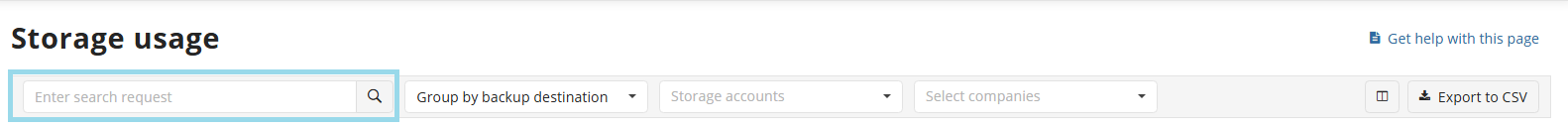
You can easily fimd required data in the long list by entering search query.
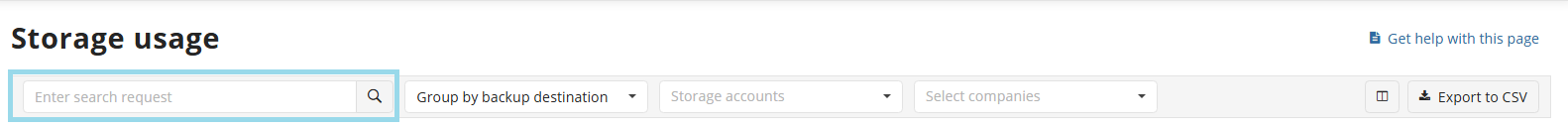
View Report
To view the Storage Usage Report:
- Open the Management Console.
- In the Reporting menu, select Storage Usage to view the report.
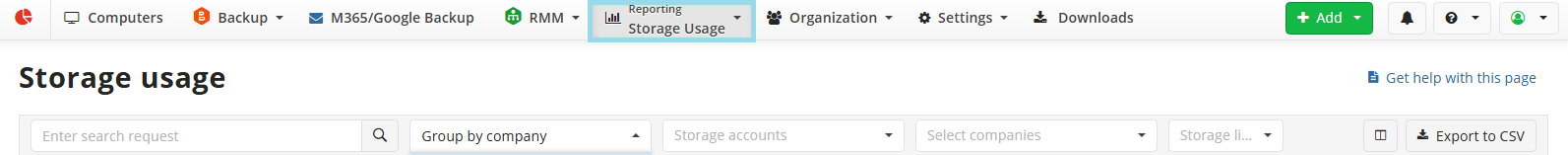
To export the report as a CSV file, click the Export to CSV button.