Products: Managed Backup (Agent), Managed Backup (Web)
Article ID: m0344Last Modified: 23-Nov-2024
License Usage Report
The License Usage Report provides detailed information about license usage. To view license usage history and create reports, the Organization > License usage history permission should be granted as the administrator permission on Organization > Administrators.
The report layout may vary slightly depending on your payment mode.
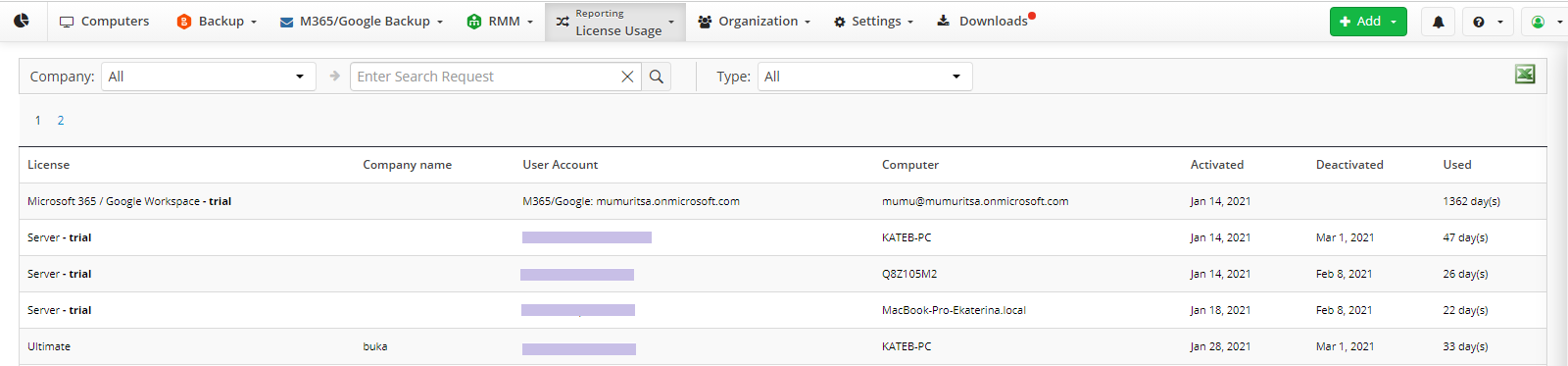
Report Table Details
The report includes the following data:
- License type:
- Ultimate
- Desktop
- MS SQL Server
- MS Exchange
- MSSQL + MSExchange
- VM Server
- VM Servet Socket
- Microsoft 365 / Google Workspace
- Endpoint (computer name or email address/domain for Microsoft 365 / Google Workspace Backup )
- Company name
- User account data
- Trial or paid license type
- Date of license activation
- Date of license expiration
- Days of license usage
View Report
To view the License Usage Report:
- Open the Management Console.
- In the Reporting menu, select License Usage to view the report.
You can filter the reports by company or by license type. Use the Search control to find the report by a search expression.
To export the report as a CSV file, click the Export button.