Article ID: m0133Last Modified: 29-Jan-2026
Item-Level Restore from Image-Based Backups
This chapter covers the topic of restoring selected objects from image backups. Note that this restore type does not require downloading the whole image from backup storage. Thus, the restore time is significantly reduced along with storage provider bills.
Consider, item -level restore from long-term (cold) backup storages is not currently supported
Item-level restore is supported for the following operating systems and file systems:
- Linux:
- ext2
- ext3
- ext4
- XFS
- Btrfs (partial support; RAID configurations are not supported)
- LVM
- Windows:
- FAT
- FAT32
- NTFS
To restore the required objects from your disk image, proceed as follows:
- Run the Backup Agent.
- Switch to the Backup Storage tab.
- Select disk image backup containing the item you want to restore.
- Select the restore point.
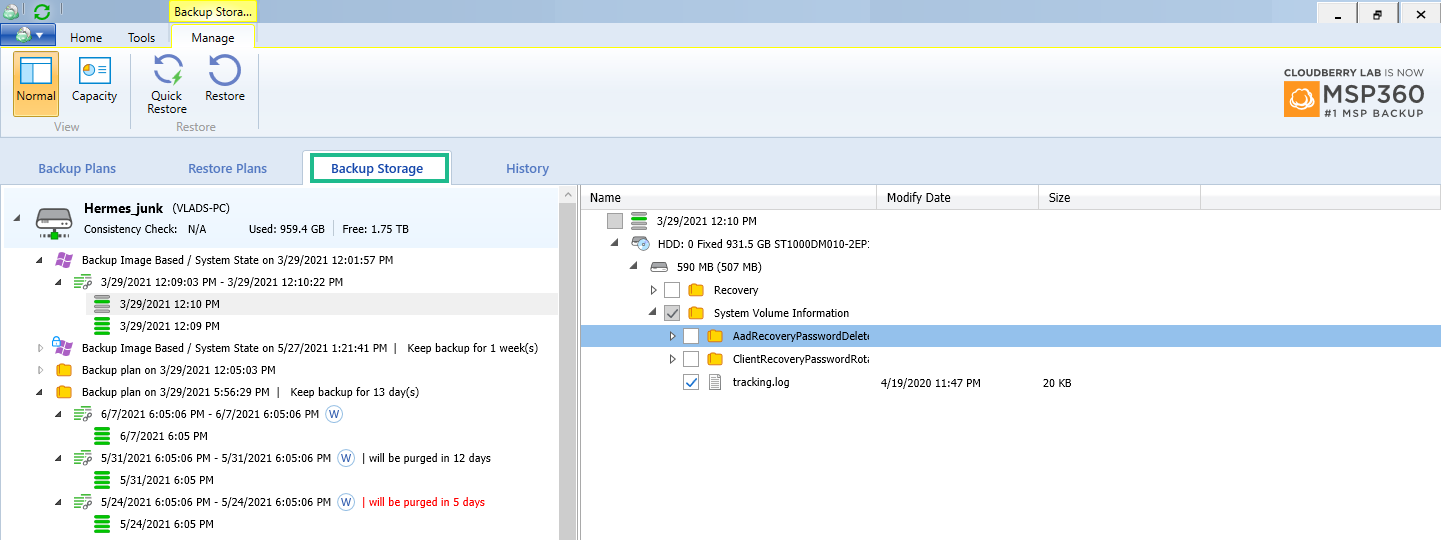
- Expand the restore point content in the right pane and find the file or entire folder you need to restore. Right-click the item, then click Quick Restore.
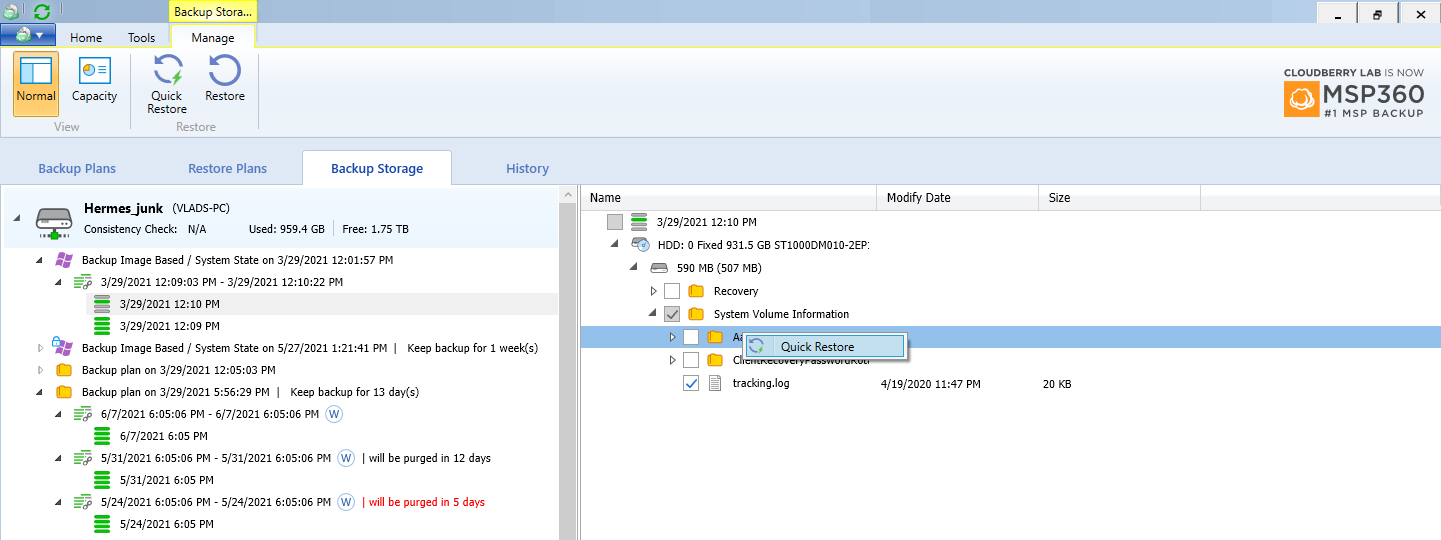
Specify the location to restore.
You will be switched to the Restore Plans tab where you can manage all created restore plans.
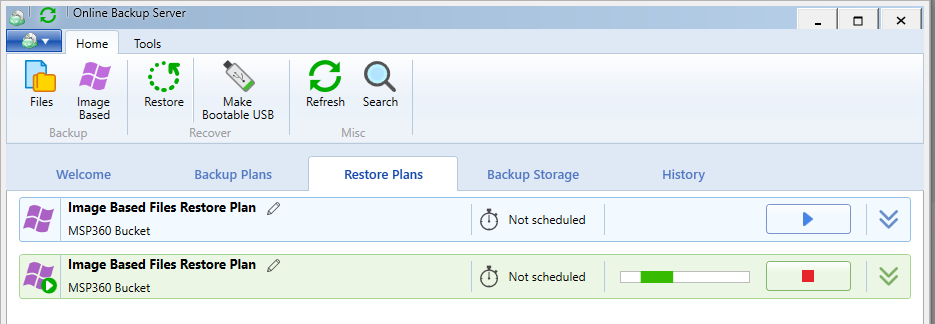
- Expand the restore plan. The green progress bar indicates the current progress of the restore plan.
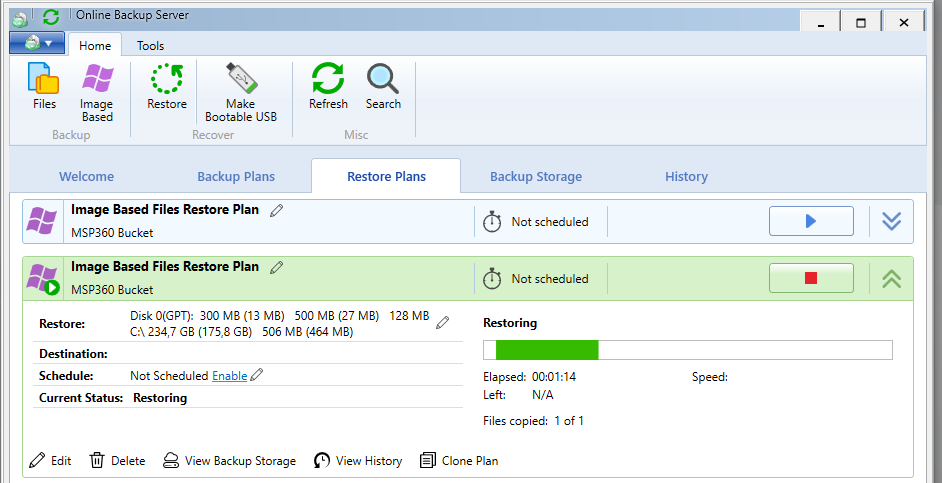
- Upon completion, the restore plan is no longer available on the Restore Plans tab.