Products: Managed Backup (Agent), Managed Backup (Web), Connect, RMM Agent, Deep Instinct
Article ID: m0405Last Modified: 22-Jan-2026
Disable 2FA
For security purposes, it is strictly not recommended to disable the two-factor authentication.
If for some reason you cannot use 2FA, you can disable it.
To disable 2FA, proceed as follows:
- Open the Management Console.
- In the Settings menu, select General.
- Click the Disable Two-Factor Authentication (2FA) button, then confirm this action with 2FA verification code from your authenticator app or with 2FA recovery code.
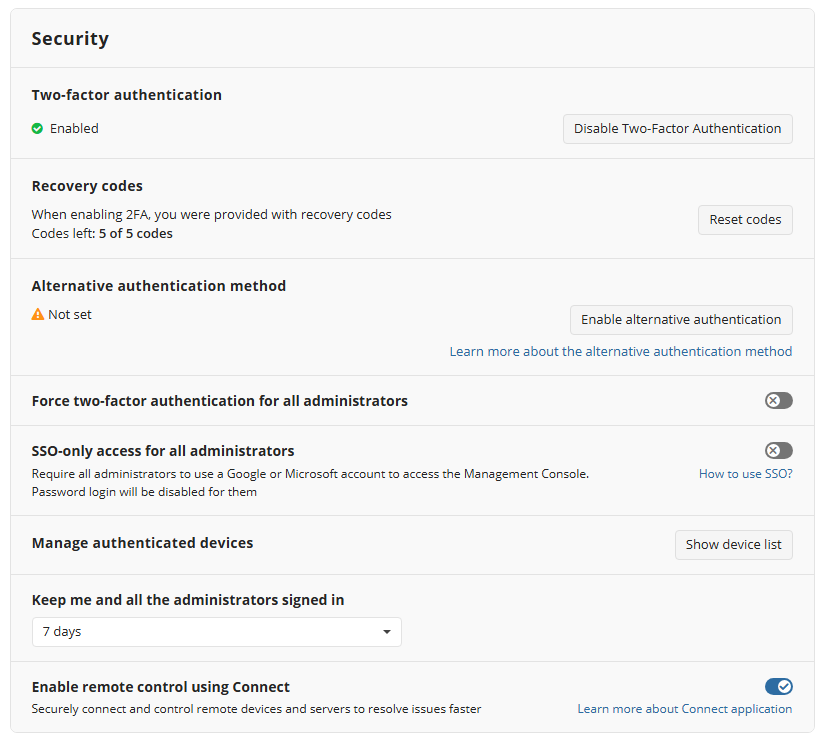
You can enable 2FA back at any time.