Platform: macOS
Article ID: m0084Last Modified: 17-Oct-2024
File Backup in Backup Agent for macOS (legacy backup format)
- Click the Clockwise Arrow on the toolbar.
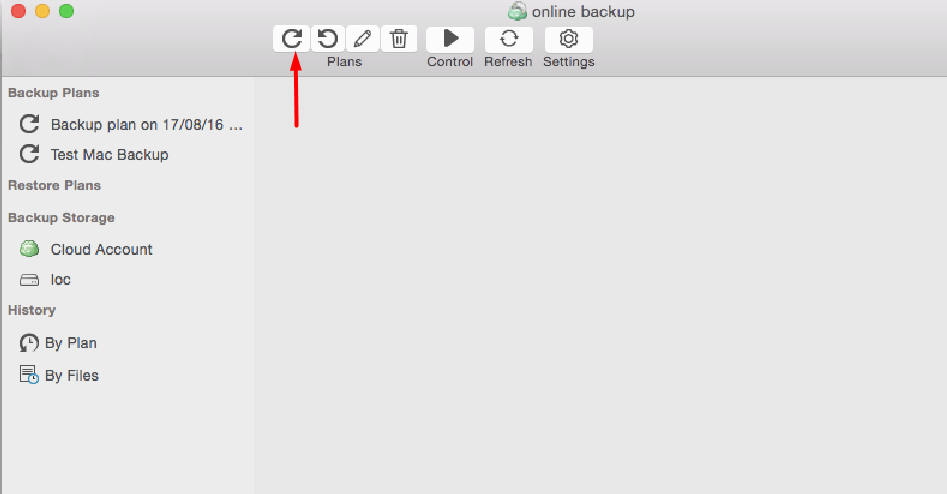
To create a backup plan in the new backup format, select the Use Current Backup Format option.
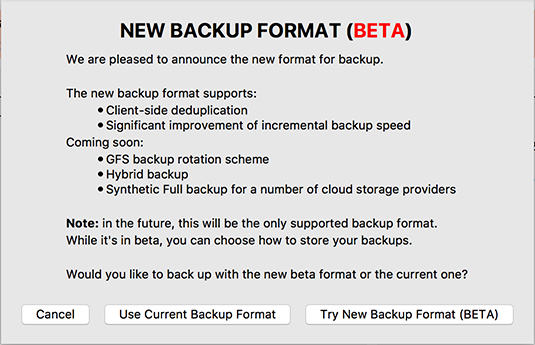
- Name the backup plan.
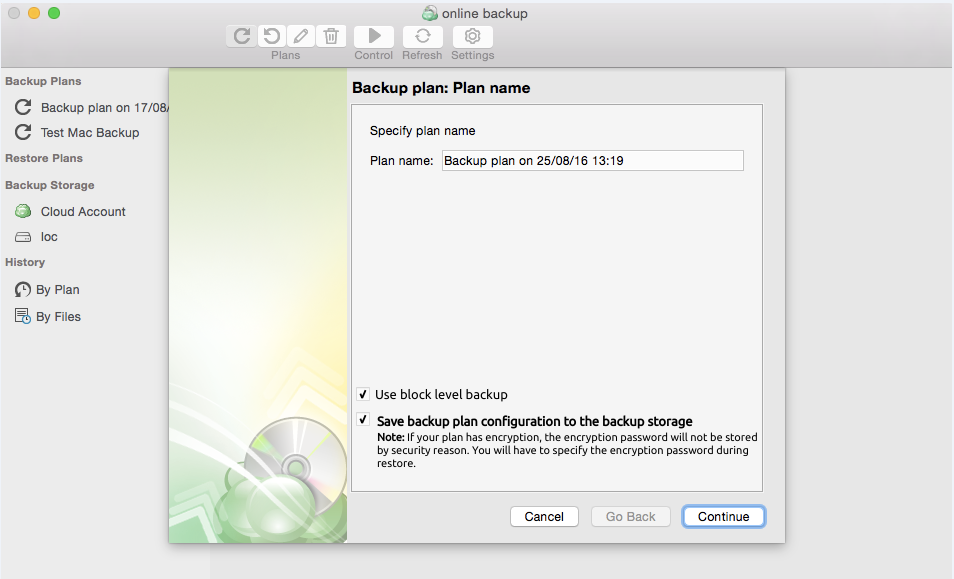
In case you want to use a block-level backup type for this backup plan, select the Use block-level check box. To learn more about block-level backup type, refer to the Full, Incremental and Block-Level Backup chapter
- Follow the wizard steps and specify advanced options: compression and encryption, advanced filter, and others.
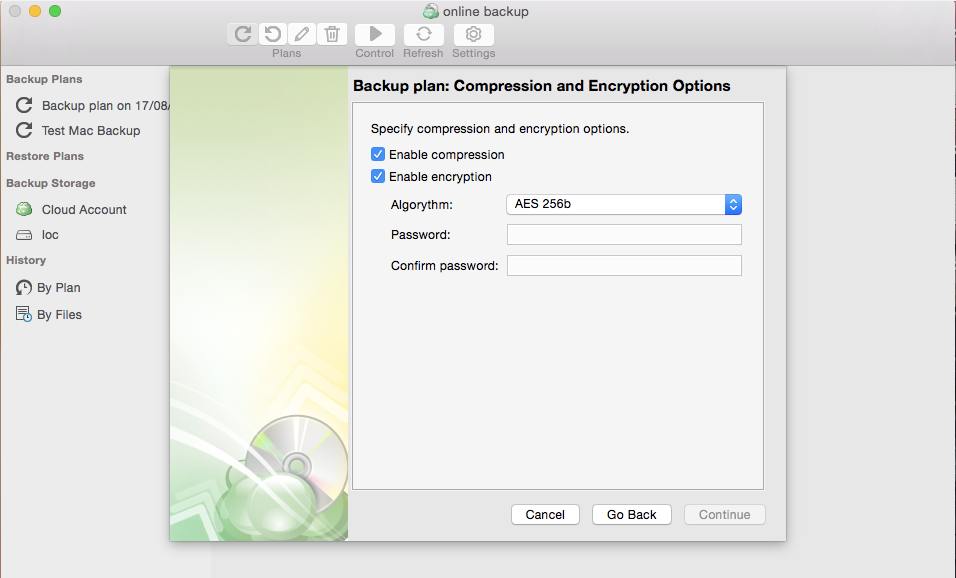
- On the Schedule step, specify the running mode for the backup plan or bypass the schedule to run the backup plan manually.
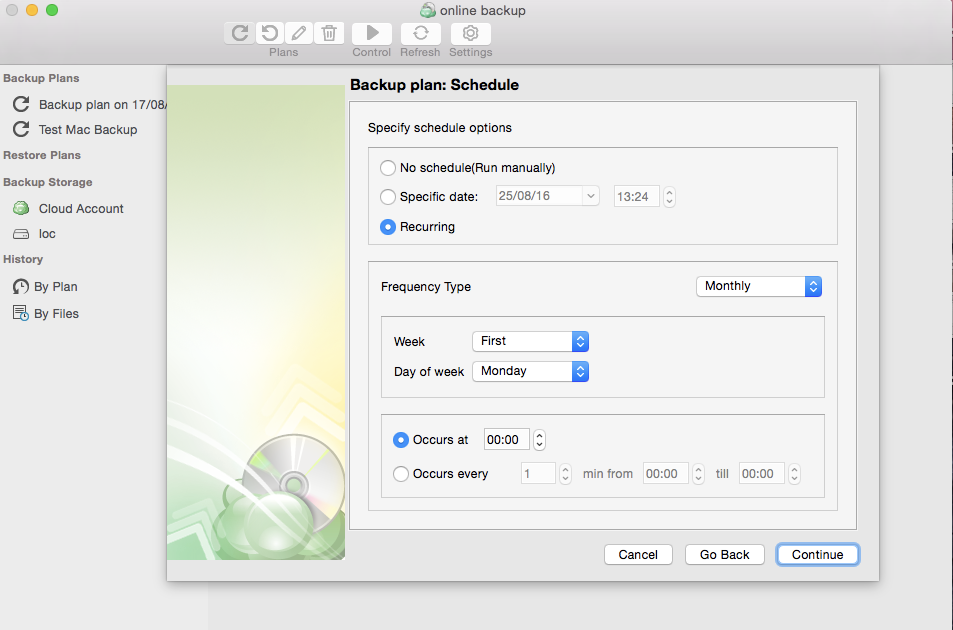
- Complete the Wizard.
Starting from Management Console version 5.0, pre- or post- actions for Backup Agents can be restricted by provider. To learn more about the pre-/post action settings, refer to the Global Agent Options and Companies chapters