Products: Managed Backup (Web)
Article ID: m0439Last Modified: 17-Oct-2024
Autotask API User Permissions
To integrate the two platforms (Autotask and Managed Backup), the default API user permissions are enough. In case you want configure some special access permissions on the Autotask side you need to create a copy of API user, because default one is not editable. Set permissions for API user copy before integrating the Autotask with Managed Backup. In this article you can found the minimal required permissions.
API User Permissions
- Log into your Autotask account.
- In the Admin menu, select Features & Settings.
- In the Web Service API group, select the Can login to Web Services API check box.
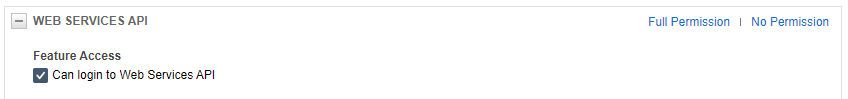
- In the CRM group, set the following permissions:
- Account & Contact Access:
- Customer & Cancelation: All
- Vendor & Partners: All
- Prospects, Leads, & Dead: All
- Object Permissions:
- Accounts: Add, Edit, Delete - None
- Contacts: Add - None
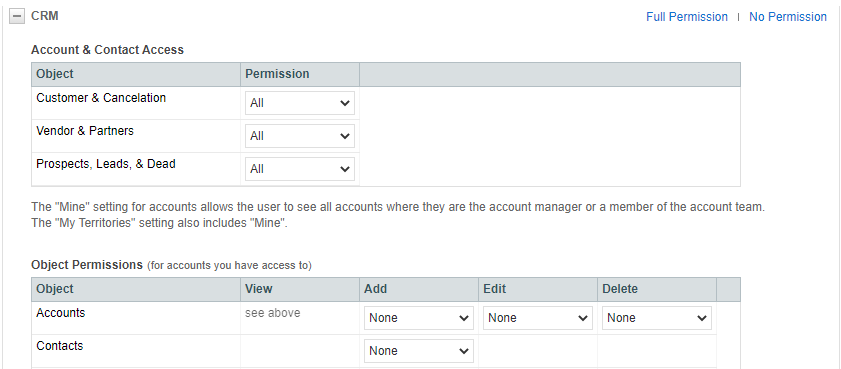
- In the Service Desk group, set the following permissions:
- Object Permissions:
- Tickets: View - Mine, Add - Yes, Edit - No, Delete - None
- Tikcet Notes: Edit - None, Delete - None
- Service Calls: View - Mine, Add - No, Edit - No, Delete - None
- Charges: View - None, Add - No, Edit - None, Delete - None
- Expenses: View - None, Add - No, Edit - None, Delete - None
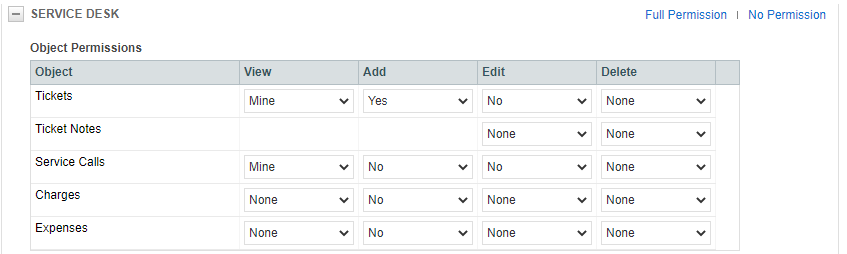
- In the Contracts group, set the following permissions:
- Object Permissions:
- Contracts: View - All, Add - Yes
- Contract Visibility: Full
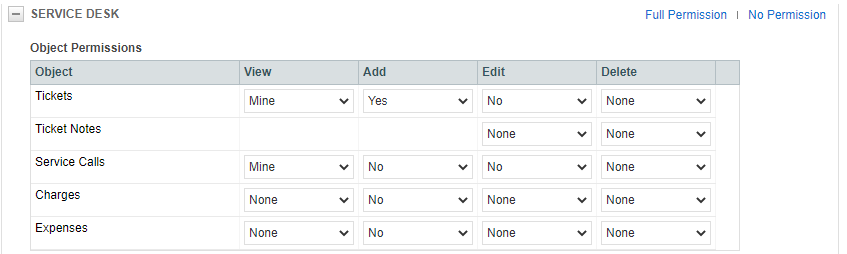
- Save the changes and proceed to the Managed Backup and Autotask integration.