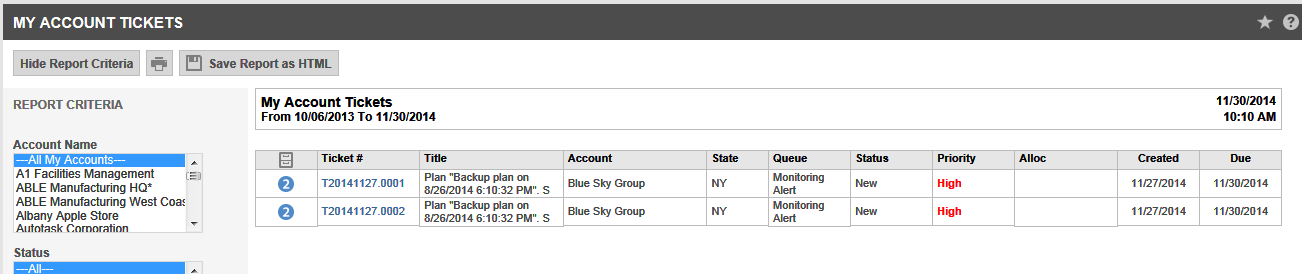Products: Managed Backup (Web)
Article ID: m0441Last Modified: 17-Oct-2024
Creating an Autotask Ticket for Failed Plans
You may want to have a service ticket on any backup or restore failure in your Autotask system.
To set up this option:
- On the "Autotask" page select the option called "Create new service ticket if plan failed".
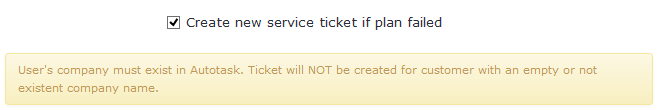
- Click the "Save" button.
Once this option is enabled, a new Autotask service ticket will be created on any backup/restore failure for the users associated with Autotask (i.e. the user email & company (account) are identical in Managed Backup Service and Autotask).
To view service tickets:
Log in to Autotask.
Select the "Account Tickets" option under your account.
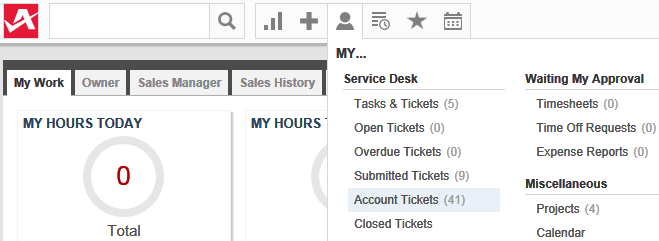
You can select a certain account or all the accounts to see the tickets for: