Products: Managed Backup (Web)
Article ID: m0722Last Modified: 20-Nov-2025
Map Companies
Create Mapping with Management Console Companies
Only computers included in the company mapped with HaloPSA customers can be mapped with HaloPSA assets. To create mapping of a HaloPSA customer to the Management Console company, perform the following:
- Open the Management Console.
- In the Settings menu, select HaloPSA.

- On the Company Mapping tab, select the Management Console company to map and click the edit button.
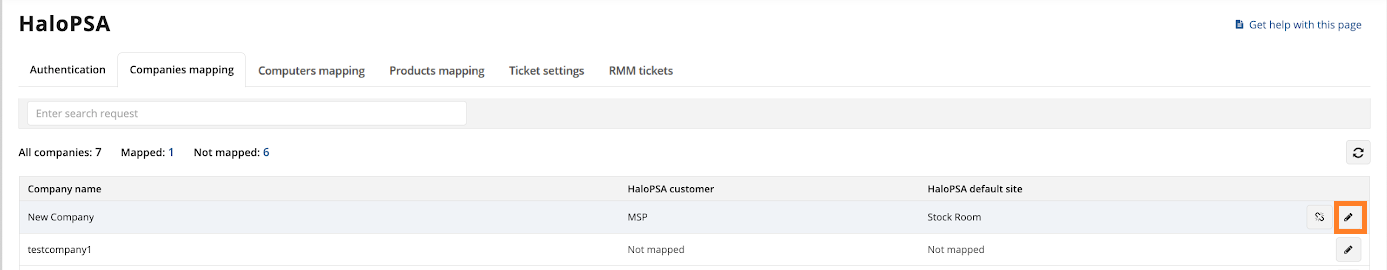
- In Edit Mapping dialog enter the HaloPSA customer and a default site that will be used for mapping, and then click Save
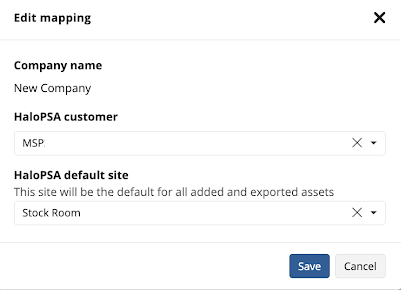
Now the Management Console company is associated with selected HaloPSA customer.
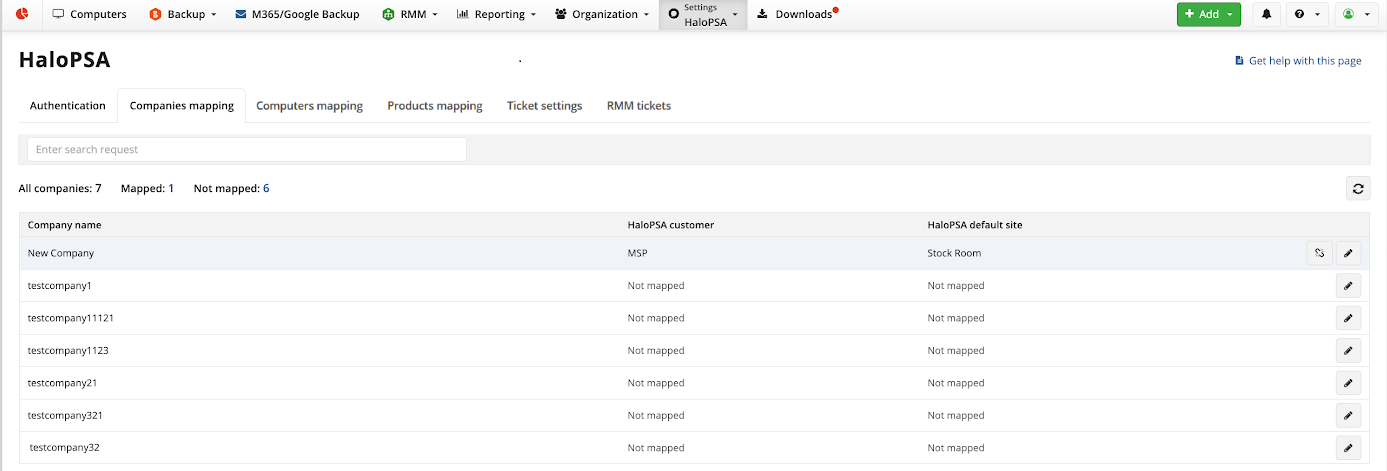
Edit Mapping
To change mapping of the HaloPSA customer to the Management Console company, perform the following:
- Open the Management Console.
- In the Settings menu, select HaloPSA.
- On the Company Mapping tab, select the Management Console company to change mapping and click the edit button.
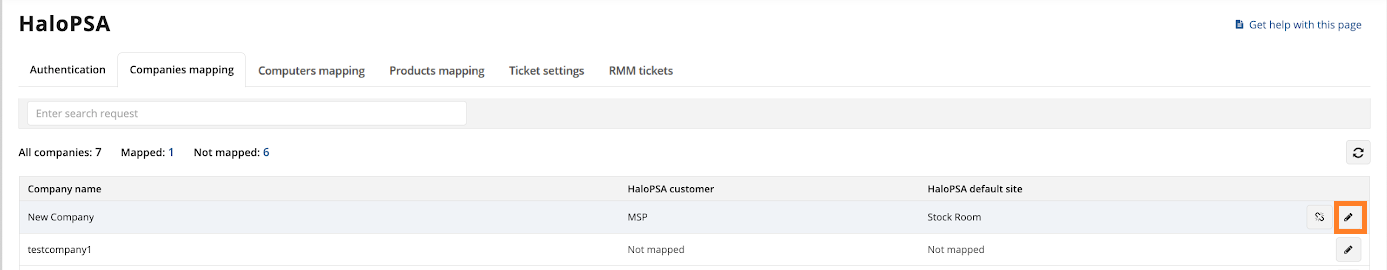
- In Edit Mapping dialog make required changes.
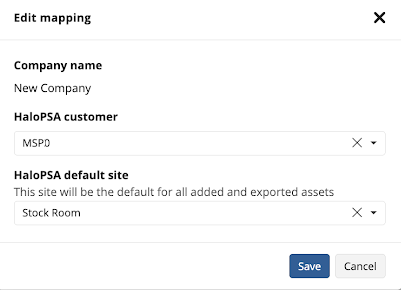
- Save changed mapping.
Remove Mapping with Management Console Companies
To remove mapping of the HaloPSA customer to the Management Console company, perform the following:
- Open the Management Console.
- In the Settings menu, select HaloPSA.
- On the Company Mapping tab, select the Management Console company to remove mapping and click the remove mapping button.
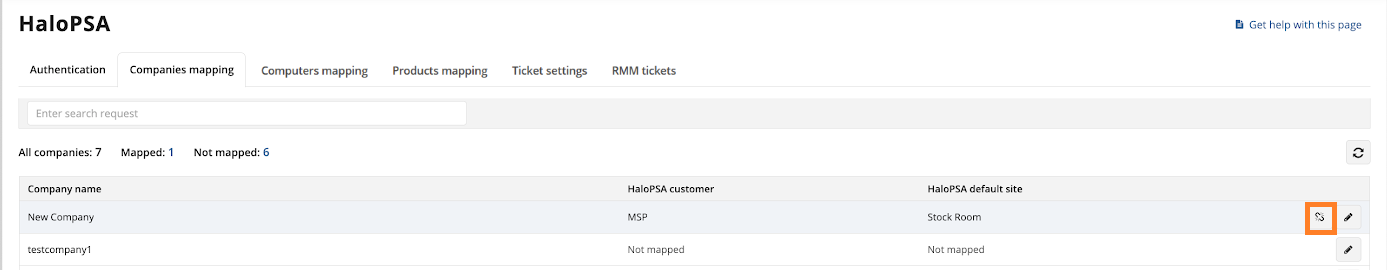
- In Remove Mapping dialog, select the HaloPSA customer and click Remove
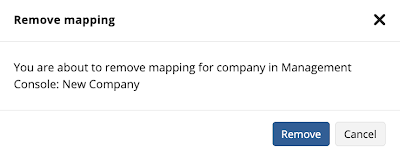
- Confirm the removal
Now the Management Console company is no longer associated with any HaloPSA customer.