Direct PST Download from Backup Storage
Microsoft 365 / Google Workspace Backup supports PST file export for Google Workspace and Microsoft 365. You can export PST files containing less than 10,000.00 records as described in the documentation.
To export a PST file containing over 10,000.00 records, the Direct PST Download setting must be enabled on the General tab in the My Account menu. Once the export is complete, the password-protected PST file archive can be downloaded directly from the backup storage. If enabled, this setting will allow all future PST file exports to be downloaded directly from the backup storage.
Enable Direct PST Download
To enable Direct PST Download:
Expand the Account menu and select My account.
In the General tab, select the Direct PST Download checkbox.
You will be prompted to create a password to protect the PST archive.
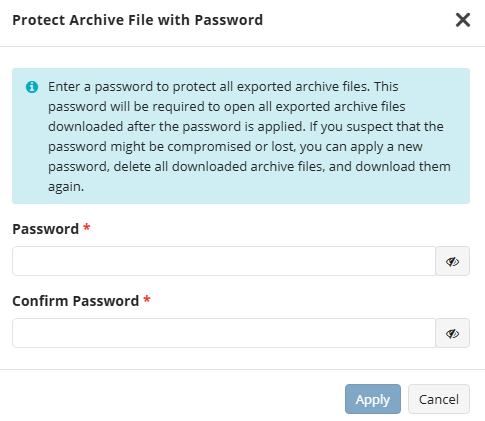
Enter and confirm a password, and then click Apply. Keep the password in a safe place, you will need it to open the archive containing the PST file.
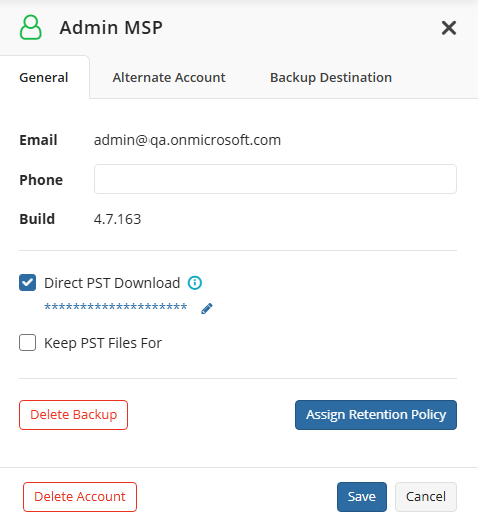
You can disable the Direct PST Download setting at any time from the General tab in the My Account menu. To disable, clear the Direct PST Download* checkbox.