Manage Domain Users
Providers and administrators can manage domain users through the domain users grid in the Management Console. To access the grid, click the user group icon in the Users column of the domain entry under M365/Google Backup > Domains.
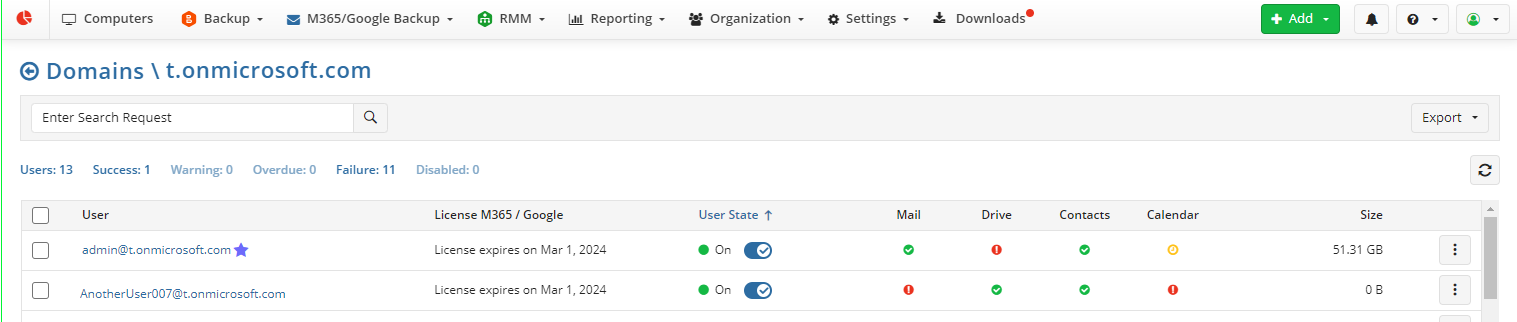
Super administrators of the domain (Google) or Global Administrator of Microsoft 365 domains are identified by a star icon. These administrators can manage domain users directly from the service Dashboards.
Single users also appear in this view.
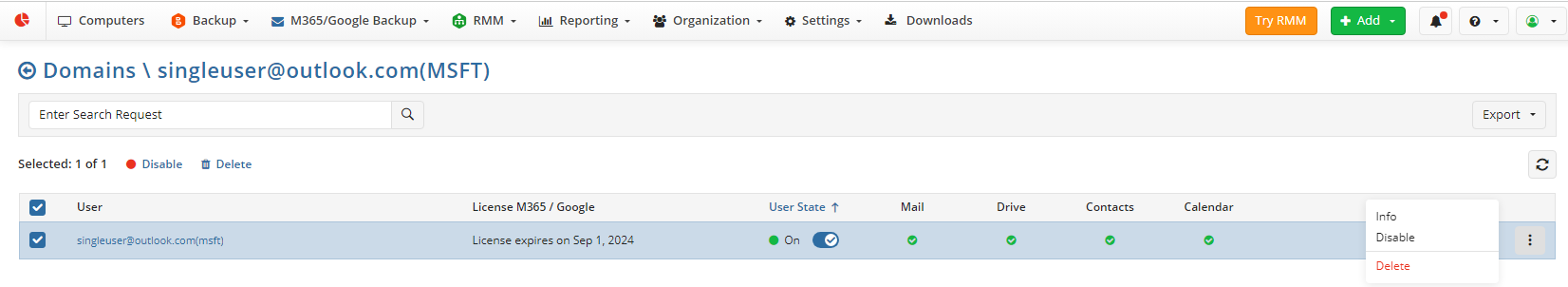
Manage Users via User Grid
This grid allows the following actions:
- Select Multiple Users for Group Operations: You can enable, disable, or delete selected users.
- Enable: Assign an available Microsoft 365/Google Workspace license to the selected user.
- Disable: Release the assigned license and stop new backups for all services.
- Delete: Release the assigned license and delete the backed-up data for this user. User deletion permanently removes all associated backup data across all services, including SharePoint and Shared Drives.
- View Assigned Licenses: On the side panel’s Licenses tab, you can view and assign a paid license instead of a trial one.
- Check Backup Service Status: Confirm whether Mail, Contacts, Drive, or Calendar backup services are enabled for users.
- View Backup Statuses: The grid displays the statuses of enabled backups, such as Success, Warning, Failure, or Overdue. Users can be sorted using filters above the grid.
- Export Data: Export user data to CSV file or HTML.
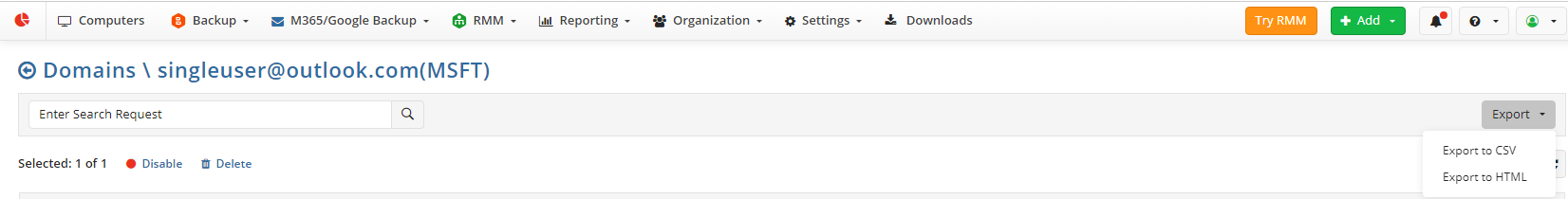
View Statistics
Select a user in the user grid to view detailed statistics about their backup statuses and the storage space used on the General tab.
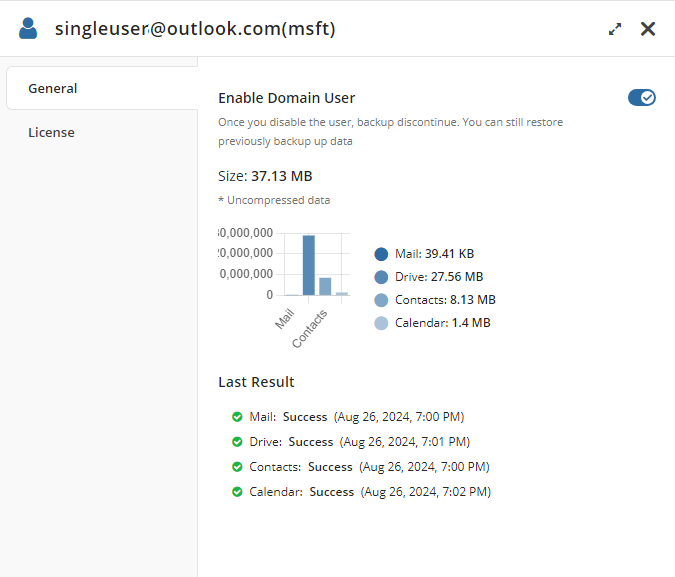
Microsoft 365 / Google Workspace License Management
Select a user in the user grid to view statistics about the user license on the License tab.
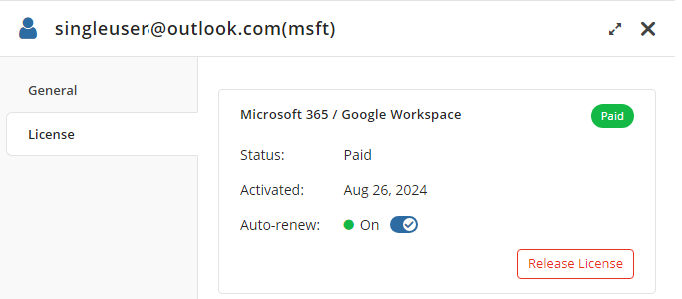
For details on licensing refer to Licensing.