Manage Administrators
This article is intended for administrative account management for Microsoft 365 / Google Workspace purposes. For information on how to create, edit, and delete administrators refer to the Administrators section.
To manage administrators, the Organization > Administrators permission should be granted as the administrator permission on Organization > Administrators.
Required Permissions
The Manage Microsoft 365 / Google Workspace permission is required to manage Microsoft 365 / Google Workspace Backup. If this permission is not granted, the administrative account cannot see the M365/Google Workspace Backup menu item in the main horizontal menu, and therefore cannot manage backup and restore routines and backup settings. For full access the administrative account should be able to manage all companies.
Company-specific administrators can manage only specific companies assigned to them. These accounts cannot delete companies and assign to managed companies the backup destinations not assigned to managed companies. These accounts are allowed to see domains not associated with the companies, but are not allowed to manage them.
Access to Users' Backup Content
With Global Admin access enabled, administrators will have access to the users' backup content. To restrict admin access, disable this option.
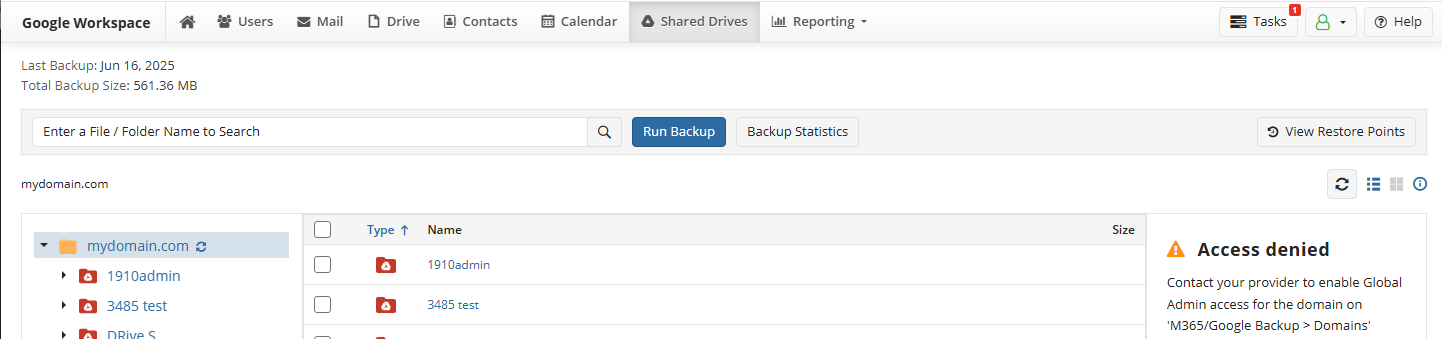
To enable Global Admin access, perform the following steps:
- On the M365/Google Backup menu, select Domains
- Click the domain you want to enable access to users' backup content for domain administrators.
- On the Permissions tab of the side panel, specify whether the Global Admin access will be enabled.
- Save your changes.