TCP Ports Configuration
The Managed Backup Service employs a distributed architecture as it's displayed below. The functionality of the system relies on the uninterruped flow of communication between its parts.
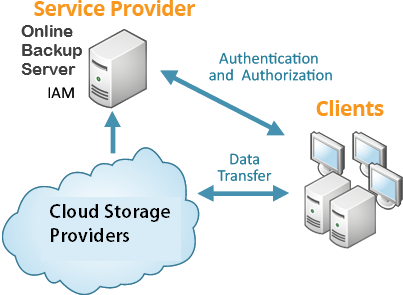
In case a service (including Backup Agent, RMM Agent, Managed Connect, etc.) is situated behind a NAT, Proxy or Firewall, ensure that the client is able to communicate with the resourses listed below.
IP addresses and ports associated with Management Console:
3.216.171.162:443 (Load balancing EC2 instance for MBS web service)
3.216.236.203:443 (Load balancing EC2 instance for MBS web service)
52.5.40.159:443 (MBS settings and authentication server)
52.6.7.137:443 (MBS web site)
52.20.40.101:443 (MBS web service that provides Backup agent software APIs)
18.197.126.202:443 (the European Union for remote management)
18.216.238.135:443 (the United States for remote management)
13.236.247.175:443 (the Asia-Pacific region for remote management)
Access to the following Internet resources must be allowed:
*.cloudberrylab.com
*.msp360.com
*.mspbackups.com
Endpoints associated with the cloud storage provider:
- Amazon Web Services
- Azure: according to the Azure container's URL
- BackBlaze
- Wasabi
The following executables should be whitelisted in the antivirus for Backup for Windows:
- Online Backup.exe
- CBBackupPlan.exe
- Cloud.Backup.Scheduler.exe
- Cloud.Backup.RM.Service.exe
- cbb.exe
- CloudRaService.exe
- CloudRaSd.exe
- CloudRaCmd.exe
- CloudRaUtilities.exe
- Connect.exe (formerly Remote Desktop.exe)
- uninst.exe
The following Backup for Linux processes should be whitelisted in the antivirus:
- cbbWorker
- cbbCommandLine
- cbbLocalManagement
- cbbGUI
- cbbWebAccess
- cbbRemoteManagement
- cbbSessionAccess
- cbbCommandLineV2
The following Backup for macOS processes should be whitelisted in the antivirus:
- cbb
- cbbGUI
- cbbLocalManagement
- cbbRemoteManagement
- cbbSessionAccess
- cbbV2
- cbbWebAccess
- cbbWorker