Pre/Post Actions Explained
Pre / Post Actions in Management Console
You can specify pre and post-actions for your backup plan, restore plan or for the case when an alert is generated by RMM service. Usually, these are scripts that perform particular jobs before or after the specified event. You can configure these actions in backup plan wizards, restore plan wizards, or in the RMM alert profile wizards. The following settings are available, for example in the backup plan wizard on the Pre-Post Actions step:
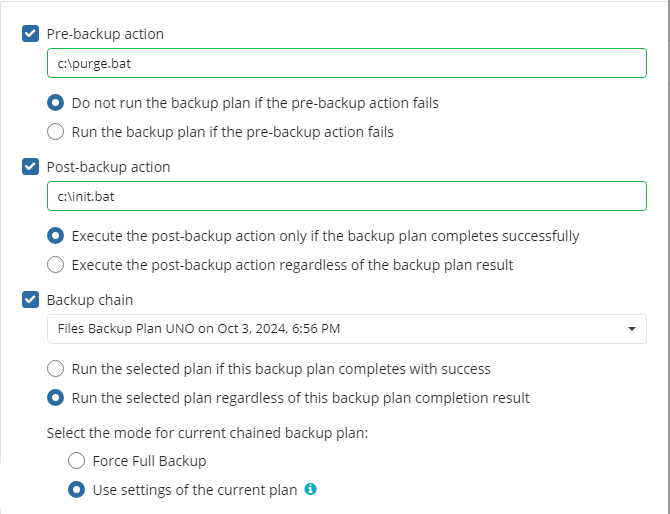
- To specify the action that will be performed before the backup plan starts, select the Pre-backup action checkbox.
- Specify the path to the script to be run as a pre-backup action.
- Specify the conditions of pre-action run:
- Select Do not run the backup plan if the pre-backup action fails option if you do not want the backup plan to be launched if the pre-backup action fails.
- Select Run the backup plan if the pre-backup action fails option if you want the backup plan to launch regardless of the pre-backup action result.
- To specify the action that will be performed after the backup is completed, select the Post-backup action checkbox.
- Select Execute the post-backup action only if the backup plan completes successfully option if you want to run it only if the backup was executed without any errors or warnings.
- Select Execute the post-backup action regardless of the backup plan result option if you want the post-action to be launched regardless of the backup termination results.
- To chain the backup plan with another plan, select Backup chain checkbox, then select the backup or restore plan name in the drop-down menu.
- Select Run the selected plan if this backup plan completes with success option if you want to run the specified plan only if the backup plan was executed without any errors or warnings.
- Select Run the selected plan regardless of this backup plan completion result option if you want the chained backup plan to be launched regardless of the backup termination results. Select the mode for the current chained backup plan:
- Force full backup. Full backup will be forced for the chained backup plan.
- Use settings of the current backup plan. Chained backup plan will be run as full or incremental, according to this backup plan run.
Refer to the specific wizard descriptions for details.
Pre / Post Actions in Agents
The pre- and post-restore actions can be specified for the plans in the Backup Agent instance, if allowed.
Pre- or post- actions for Backup Agents can be restricted by provider. To learn more about the pre-/post action restriction settings, refer to the Global Agent Options and Companies chapters
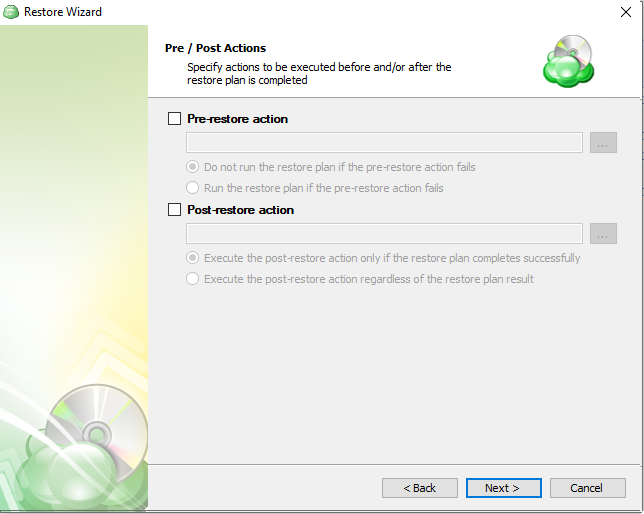
Refer to the specific wizard descriptions for details.