Products: Managed Backup (Agent), Managed Backup (Web), Licensing / Sales
Article ID: m0010Last Modified: 08-May-2025
Assign License to Computer
New Menu Experience
To assign a license:
- Open the Management Console.
- On Computers click on the name of the computer you want to assign a license to.
- Open the License tab of the side panel.
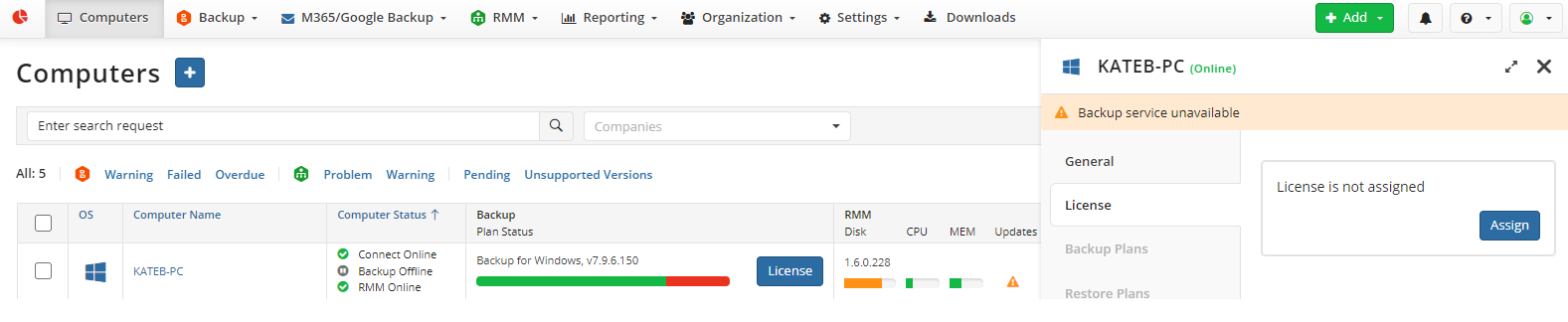
- On the License tab of the side panel, click Assign.
- In the dialog box, select the available license type, then select one of the available options.
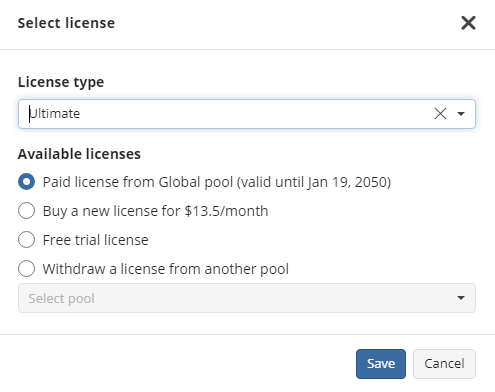
- Click Save. Licenses that are allowed by company settings are marked with an asterisk (*).
Legacy Menu Experience
To assign license:
- Open the Management Console.
- On Computers select Remote Management.
- In the computers list, find the computer you want to edit license options for, then expand actions.
- Select Edit, then select Edit License.
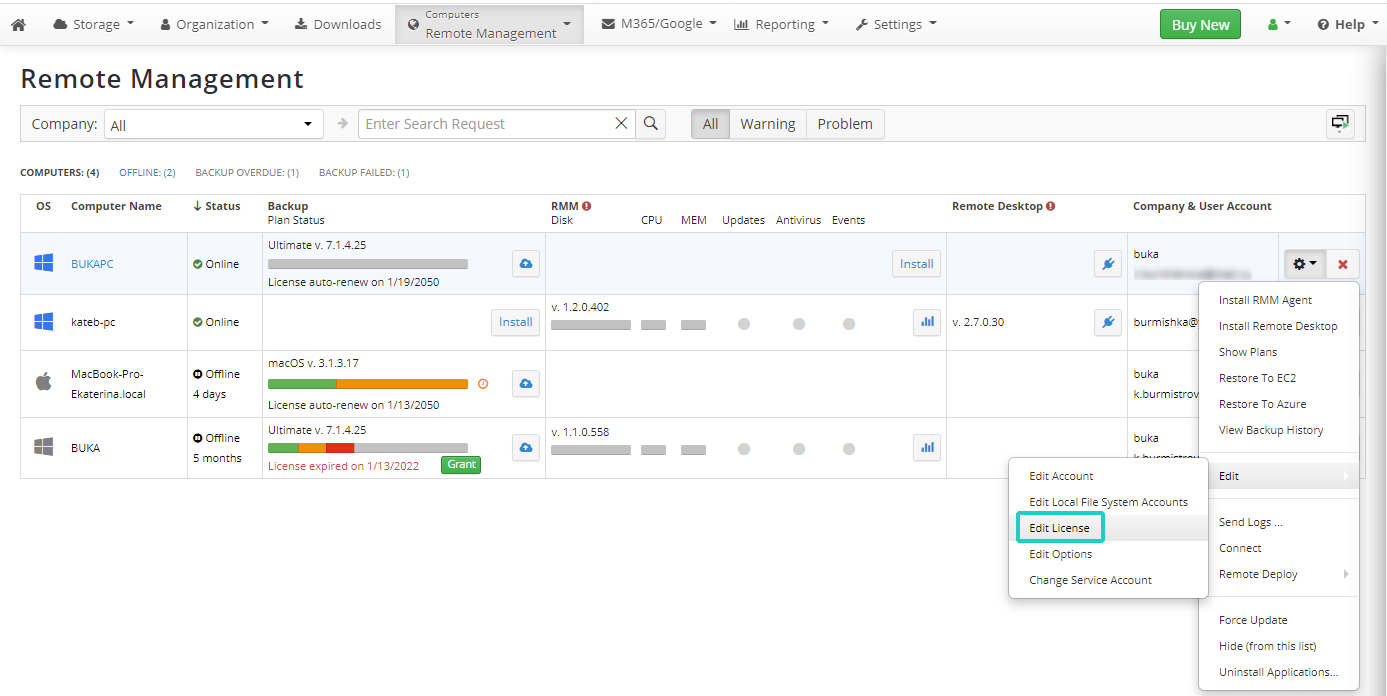
- In the dialog box, select the available license, then click Apply.