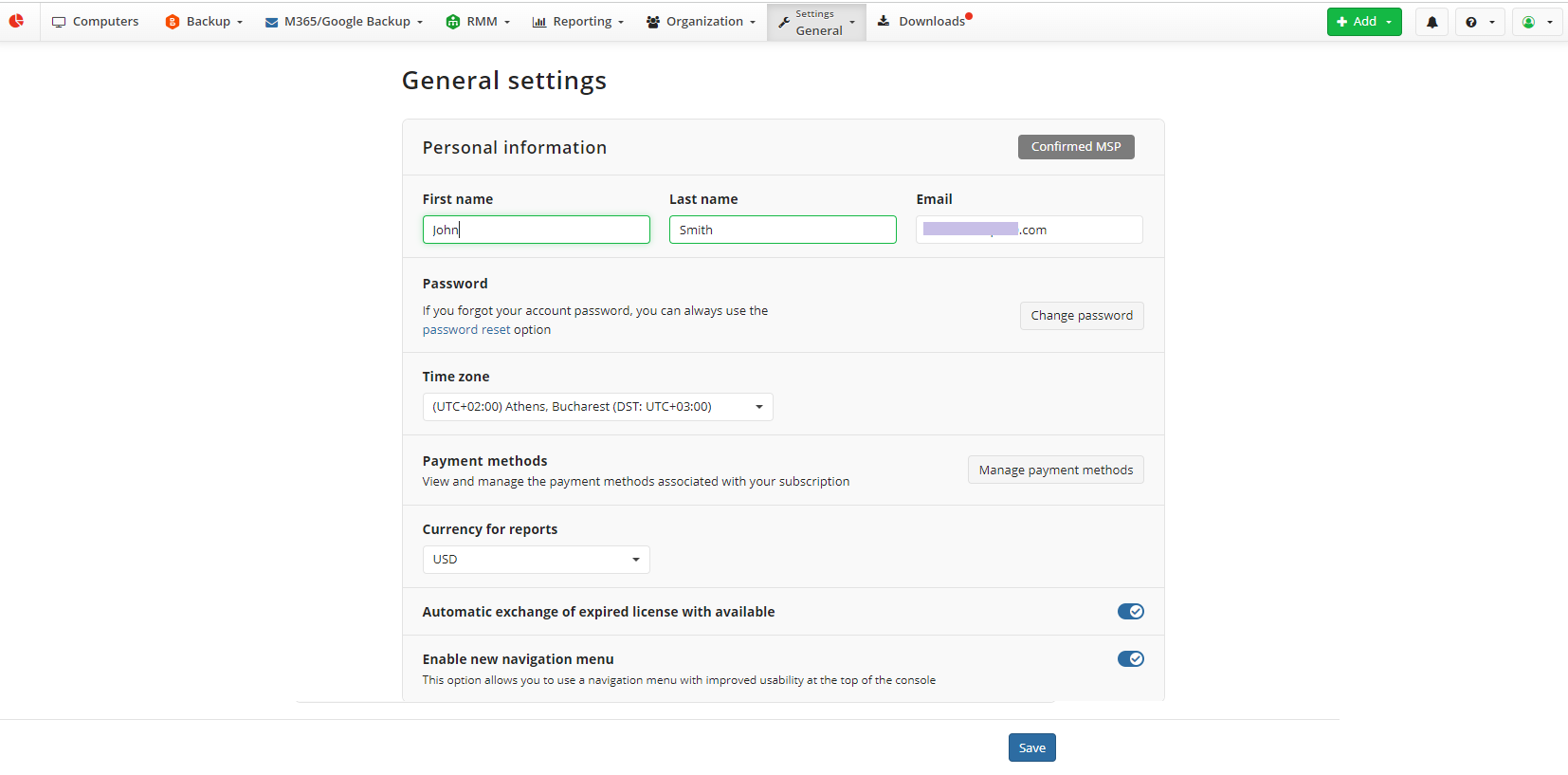Products: Managed Backup (Agent), Managed Backup (Web), Licensing / Sales
Article ID: m0000Last Modified: 27-Sep-2024
Update Payment Method
In case the payment method associated with your subscription is no longer valid, you should update it, otherwise your subscription/license renewals will fail. The following options are available to update your payment method:
- You can access your payment method from the warning message by clicking the payment method link.
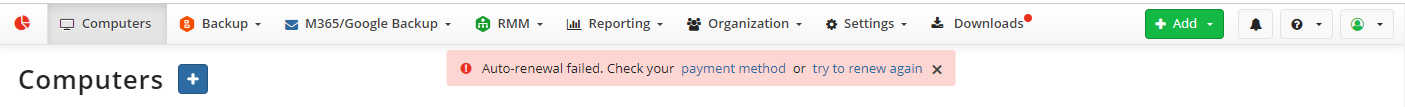
- You can access your payment method from the Account menu by clicking the Payment Methods option.
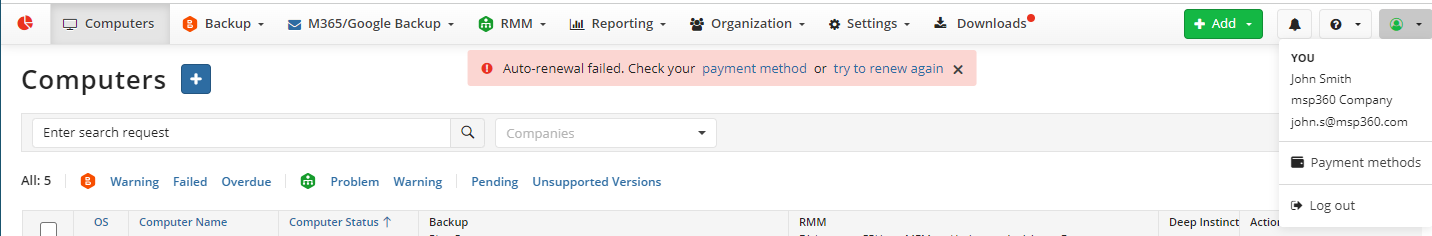
- You can view and manage your payment method from the General Settings menu by clicking the Manage payment methods button in the Personal information area.