Bandwidth Settings
About
Bandwidth is the maximum rate of data transfer across a given path. Managed Backup uses the bandwidth as follows: once a backup plan is running on a computer, bandwidth is divided equally between all running plans. The sharing approach can take into account the backup destination type: local storage or cloud.
As the bandwidth calculations are done, a proper value is returned to a running plan and all other plans receive a new bandwidth value. Once a plan terminates or fails, new information on running plan quantity is sent again, so new bandwidth values will be recalculated and will be sent to all currently running plans.
Thus, if the bandwidth is, for example, 500 kB/s and 5 backup plans are running, the bandwidth is divided as follows: 100 kB/s for each plan. Once one backup plan terminates, the bandwidth will be divided between 4 plans and the bandwidth per plan will be 125 kB/s
It is not recommended to set the bandwidth value lower than 250 kB/s since connection issues are likely to occur
Set Bandwidth Limit
To configure bandwidth settings for a computer, proceed as follows:
- Open the Management Console.
- In Computers, find the computer you want to configure bandwidth settings and expand actions.
- In Edit, select Options.
- Navigate to the Bandwidth tab.
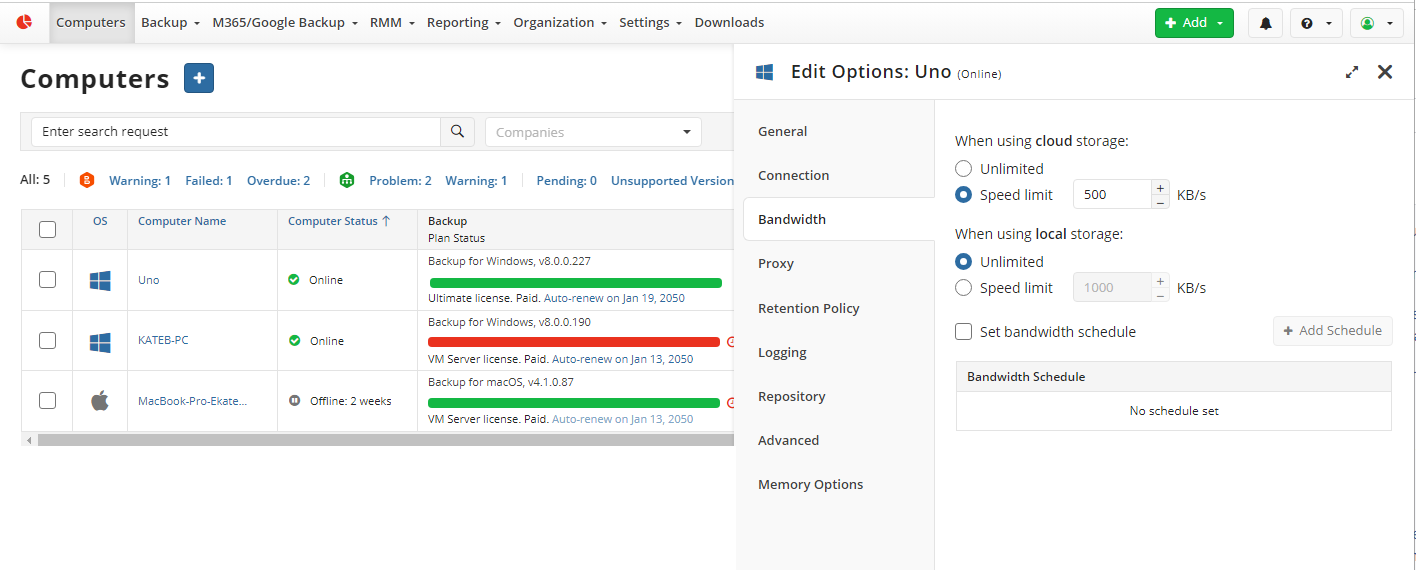
- Set the bandwidth limits separately for cloud and local destinations. To remove bandwidth limits, select Unlimited.
- Also, you can create a schedule for bandwidth limits. To do this, select the Set bandwidth schedule checkbox and click +Add Schedule, set the schedule when the bandwidth limit would be applied, then click Save. In this case, the bandwidth limit will be active only according to the schedule created.
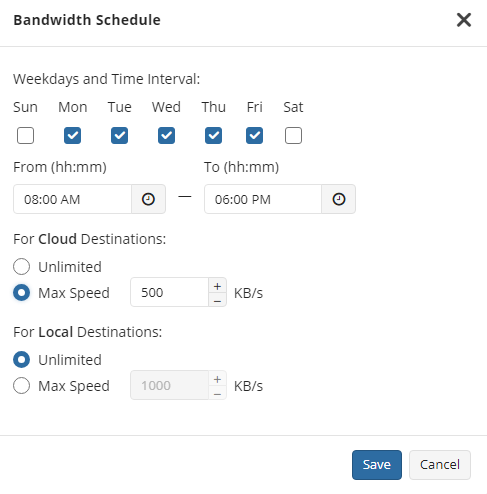
- Once you are done, click Save.