Switch Backup Prefix in Management Console
In case the user computer was changed, in order to proceed with backup or restore plans using backup data backed up from another computer, you need to switch the backup prefix for the storage account associated with these plans.
You can specify the correct backup prefix for the new user's computer in Management Console, or using Backup Agent instance on the target computer.
Switch Backup Prefix in Management Console
- Open the Management Console.
- In the Computers menu find the required computer.
- Expand actions at the end of computer entry.
- Select Edit, then select Edit Account.
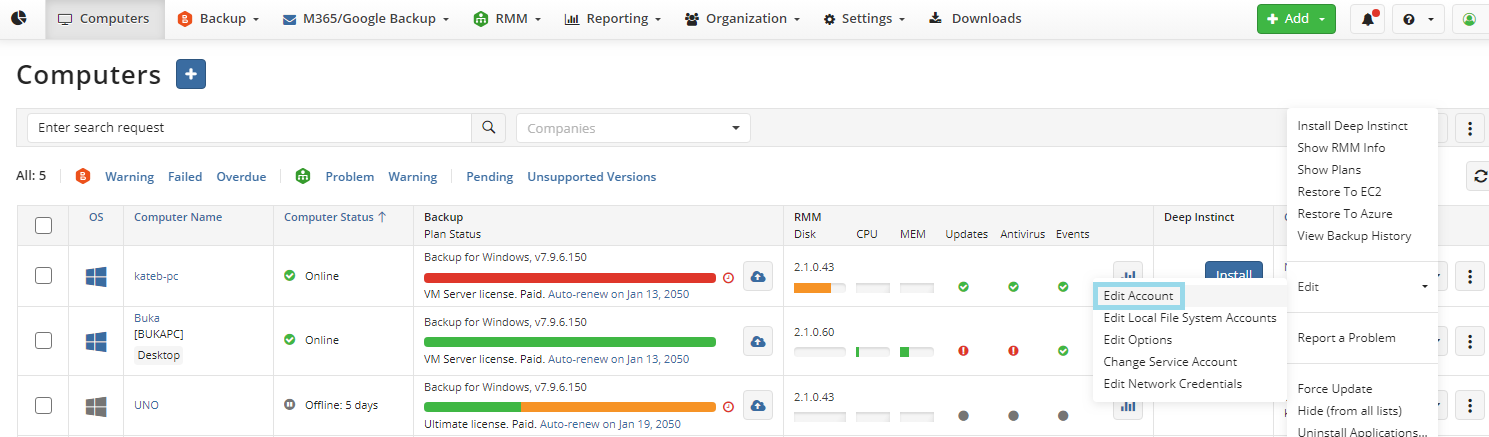
- In Edit Account dialog, select the required storage account for restore, then in the Prefix column, select the required backup prefix.
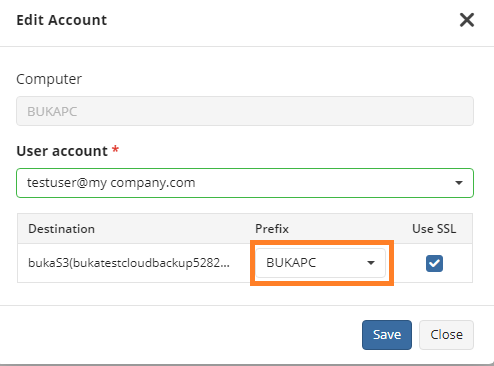
- Click Save.
Synchronize Repository
If you cannot see the required backup prefix, try to synchronize the repository. To do this, proceed as follows:
- Close the Edit Account dialog.
- Expand actions at the end of computer entry.
- Select Edit, then select Edit Options.
- Expand the Repository bar, then click Synchronize Repository.
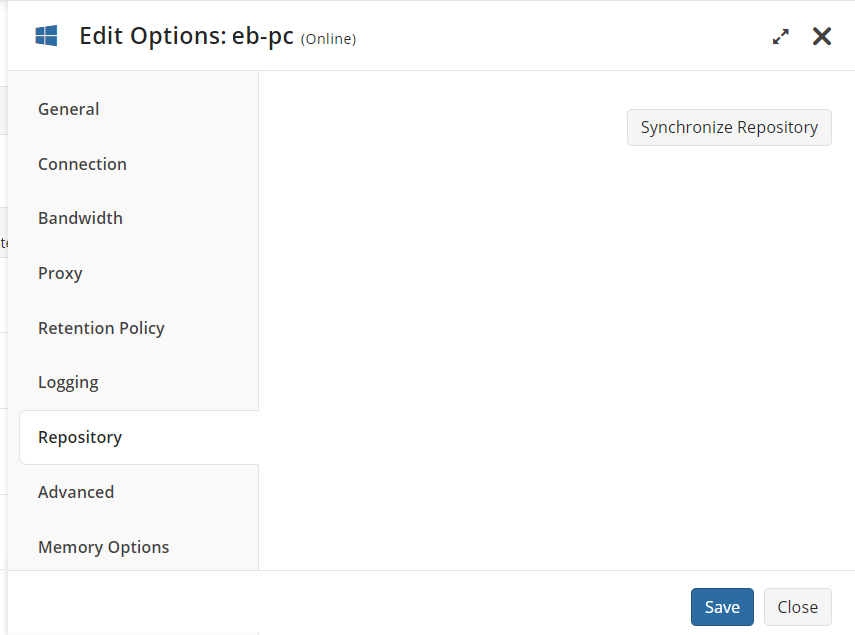
- Click Synchronize Now and close the dialog.
Once the repository is synchronized, repeat the procedure to specify the correct backup prefix. After the prefix is switched, all backup/restore plans associated with this storage account will use the new backup prefix.
Switch Backup Prefix in Backup Agent Instance
- Open Backup Agent on the target computer.
- Switch to the Backup Storage tab.
- Right-click the backup storage containing necessary data, then select Edit Account....
- In the Online Backup Account dialog on the Online Backup Account Storage Account tab, click Advanced settings:
- Select the Regular mode: back up and restore mode. Select the backup prefix you need. Consider synchronizing the local repository as described in the Synchronizing Repository chapter, if you cannot see the necessary prefix.
Once the repository is synchronized, return to the repeat the procedure to specify the correct backup prefix.
After the prefix is switched, all backup/restore plans associated with this storage account will use the new backup prefix.