Forever Forward Incremental Backup
The Forever Forward Incremental backup is currently supported for plans created for computers running Windows in the new backup format only
Forever Forward Incremental (FFI) is a specific backup method that minimizes required backup storage space by keeping only one full copy of the data alongside incremental restore points. The full backup at the beginning of the chain is periodically rebuilt to include stale incremental recovery points according to the selected retention policy. Consider, the retention policy you can set depends on the selected storage class:
- For the cloud backup storages WITHOUT early deletion fees, you can set the number of the incremental restore points you want to keep in the backup storage.
- For the cloud backup storages WITH early deletion fees, you can set only the minimal number of the incremental restore points, that should be kept in the backup storage. To avoid early deletion fees, any deletion operation for the backup data can be performed only after the early deletion period for these data expires. A special feature, Intelligent Retention, ensures that only data for which this period has expired can be deleted. Therefore, you can see that the number of restore points in your backup storage is temporarily increasing. Do not worry, the number of restore points will decrease again once the stale backup data is deleted after the updated restore point in the past is created. It is strictly not recommended to disable intelligent Retention, to avoid early deletion fees.
Forever Forward Incremental Workflow
- During the first backup run, a full backup data set is created in the backup storage.
- During subsequent backup runs, only the data blocks that have changed since the last backup run are added as an incremental backup data set.
- After adding a new incremental backup to the backup chain, the retention policy set for the backup plan is checked. In case the retention period expired, and there are no early deletion fees, the first full backup is rebuilt to create updated restore point that contains stale incremental backup data.
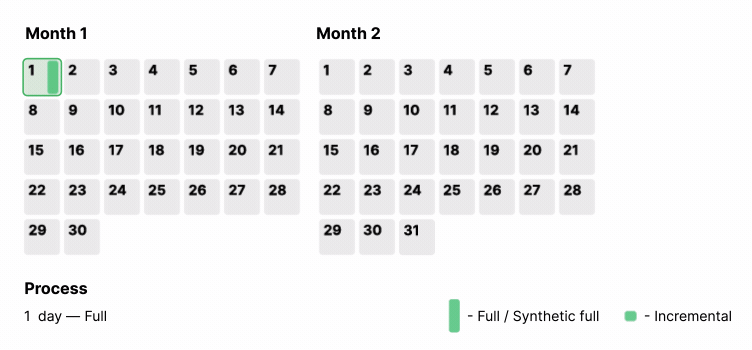
Forever Forward Incremental relies on the Synthetic Full mechanism to rebuild a full backup. A full backup will be rebuilt:
- Every time a backup plan is executed if your storage has no minimum retention periods. The number of incremental restore points is determined by the number of backup plan executions and the retention period. For example, if your backup plan is scheduled daily and the retention period is 30 days, the number of incremental restore points will be 29.
- After an early deletion period for the previous full backup expires. In case your storage has a early deletion policy, enabled Intelligent Retention helps you to avoid early deletion fees. In this case, the period of keeping the full backup is adjusted according to the early deletion fee period defined by the storage provider. Intelligent Retention helps to avoid early deletion fees by changing retention policy settings specified by user (the 'Keep backup for' setting in the retention policy)according to the early deletion policy terms. Consider, the process of updating restore points includes deletion operations. Therefore, if Intelligent Retention is enabled, the number of incremental backups can be increased for these storages by the number of incremental backups performed on schedule until the early deletion period for the previous restore point expires. When this period expires, the restore point will be updated using all incremental backups that should be included in it, and the number of incremental backups returns to the value prescribed by retention policy. For example, in case of you make the decision to keep backups for 7 days, and the early deletion period for the selected storage is 30 days, then the maximal number of daily incremental backups can be temporarily increased up to 7 + 30 = 37. Restore point date cannot match the restore point creation date in this case. Restore point date depends on backup data included in it, and the restore point creation date depends on the moment, when early deletion fee period expires for the previous restore point.
Supported Cloud Storages
Forever Forward Incremental backup is available for the following storage providers:
- Amazon S3 (except for the S3 Glacier Flexible Retrieval, S3 Glacier Instant Retrieval, and S3 Glacier Deep Archive long-term storage tiers)
- Microsoft Azure (except long-term tiers, e.g., Azure Cold)
- Wasabi
- Backblaze B2
- MinIO
- S3 compatible (except storage providers without in-cloud object copying support)
Forever Forward Incremental schedule should be supplemented by Intelligent Retention for the storages with early deletion policy.
Cloud storages with early deletion fees can be used for Forever Forward Incremental schedule, but it is recommended to turn Intelligent Retention on for them to avoid the fees. Below you can see the list of such storages with early deletion fees periods applicable for them:
- AWS S3 Standard-IA (30 days)
- AWS S3 Onezone-IA (30 days)
- AWS S3 Glacier-IR (90 days)
- Wasabi (90 days)
- MSP360 storage powered by Wasabi (30 days)
- Microsoft Azure Cool (30 days)
Applicability Notes
Forever Forward Incremental is not compatible with GFS retention policy and Object Lock (Immutability). Thus, if you change the schedule in the existing backup plan to the Forever Forward Incremental one and it contains any GFS retention policy settings enabled, a new separate full backup for Forever Forward Incremental purposes will be created. At the same time, all previous backups under the GFS retention policy/Object Lock (Immutability) will be kept on backup storage until their keeping periods and regular retention policy expire.
Enable Forever Forward Incremental
Forever Forward Incremental backup is supported in Backup Agent as of version 7.8 or later. To apply Forever Forward Incremental, update Backup Agent instances on target computers
Forever Forward Incremental can be enabled on the Schedule Options step of the backup plan. Proceed as follows:
- Open the Management Console.
- In the Computers menu, find the required computer, then click on the computer name.
- Select Show plans.
- On the Backup plans (Beta) tab find the required plan or create a new one.
- Follow the wizard to the Schedule Options step.
- Select the Simple schedule option, you can use the predefined schedule or edit it. You can select a daily or monthly schedule type.
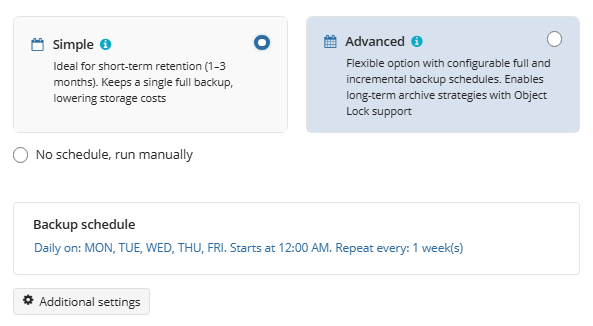
- Configure the Forever Forward Incremental retention policy.
Intelligent Retention is enabled by default. If you use backup storage with a minimum retention period, a disabled Intelligent Retention may cause additional storage costs due to early deletion fees applied. Intelligent Retention overrides the retention settings and, if required, postpones the creation of the next full backup in order to meet the minimum retention period set by your cloud storage provider.
Read more about this feature in the Intelligent Retention chapter
Follow the backup wizard steps to save the configuration.
Click Save.
Enable Forever Forward Incremental Using CLI
By default, Intelligent Retention is enabled for all backup plans that are configured to use Simple schedule.
To enable the Forever Forward Incremental using CLI, use the -ffi parameter. This parameter configures a Forever Forward incremental schedule. This parameter is not compatible with the GFS retention policy. The parameter must be used with schedule settings and combined with the -purge parameter.
Possible values:
- yes (default)
- no (not recommended)
Command example:
addbackupplan -n "mynewplan" -a "myaccount" -d "c:\backup\" -ffi yes -every month -day 15 -at 12:30 -purge "1m"