Change Minimum Retention Period
By default, Wasabi’s minimum storage period is set to 90 days. However, MSP360 customers who are also Wasabi customers can request to reduce this period to 30 days, regardless of the pricing model.
To Request a Minimum Retention Period Reduction:
Contact Wasabi Support: Request a minimum storage duration reduction, citing your MSP360 customer status.
Important Considerations
- Transition Period: The new 30-day retention policy applies only to new full backups after a 90-day transition period, avoiding early deletion fees.
- Implications for Backup Scheduling: During the transition, the Intelligent Retention feature uses the 90-day value. This impacts the count of incremental backups and the timing of restore points, meaning:
- Existing and transitional period backups are stored for 90 days + the days specified in your retention policy.
- After the transition, new backups will follow 30 days + the days specified in your retention policy.
- Applicable to Active Backup Chains: The 90-day delay applies to the entire chain of backups leading up to the last full backup. This means that any data created within this chain will observe the original 90-day minimum retention period.
- Timing Based on the Last Full Backup: The delay considers the timing of the last full backup after the 90-day delay. Only data created after this backup will adhere to the new 30-day minimum retention once the transition period ends.
Notification
During this transition period, if synthetic full backups are scheduled, you will see a notification of delay in the backup plan status. This alert will trigger when the synthetic process attempts to initiate but is postponed due to the remaining 90-day period. After the transition period expires, you will see a 30-day delay in these notifications.
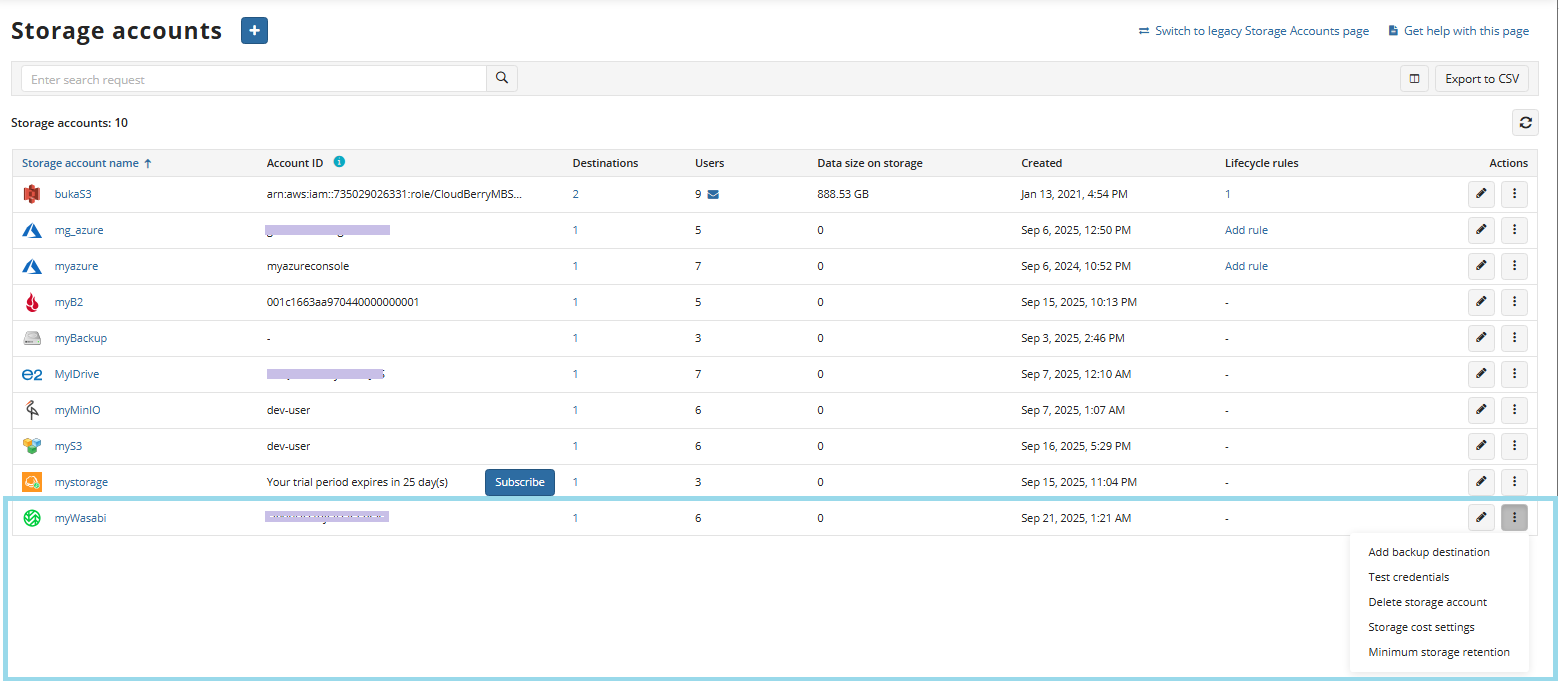
Change Minimum Retention Period in Management Console
As you are informed that the minimum data retention period is reduced to 30 days, configure the minimum storage period for your Wasabi storage account. To do this, proceed as follows:
- Open the Management Console.
- In Backup, select Storage Accounts.
- Expand actions at the end of your Wasabi storage account entry and select the Minimum storage retention.
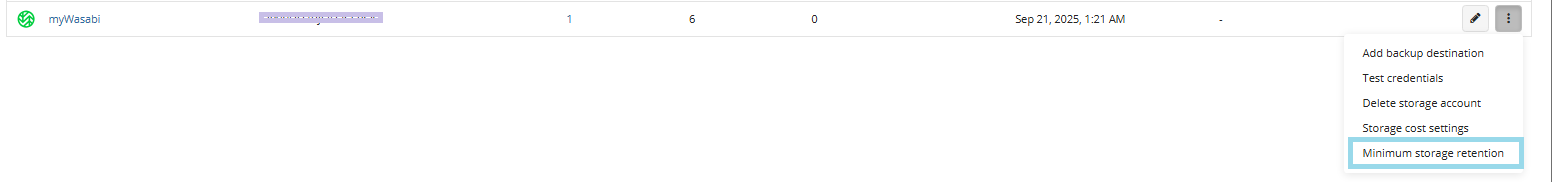
- Enter the updated retention period and click Save.
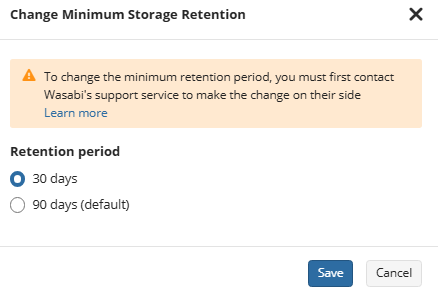
- Confirm you understand the transition delay before this change takes effect.
Contact Wasabi support in case of any issues.
Change Minimum Retention Period in Management Console (Legacy)
As you are informed that the minimum data retention period is reduced to 30 days, configure the minimum storage period for your Wasabi storage account. To do this, proceed as follows:
- Open the Management Console.
- In Backup, select Storage Accounts.
- Click the gear icon and select the Minimum Storage Retention.
- Enter the updated retention period and click Save.
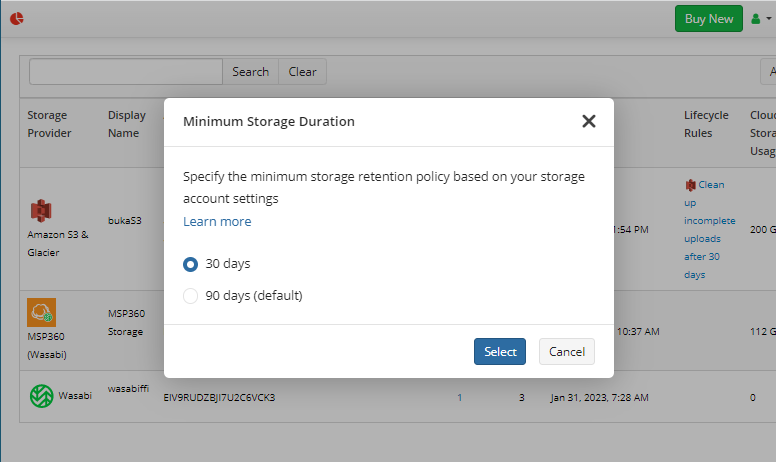
- Confirm you understand the transition delay before this change takes effect.
Contact Wasabi support in case of any issues.