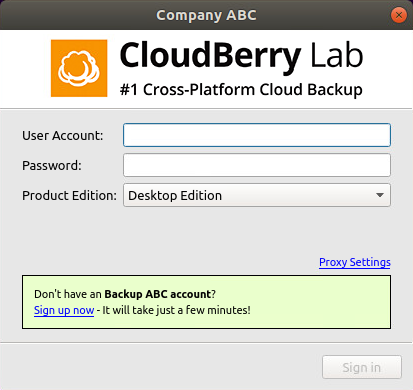Platform: LinuxProducts: Managed Backup (Agent)
Article ID: m0287Last Modified: 28-Sep-2024
Install Backup Agent for Linux
To Install the Backup Agent for Linux
- Download the installation package (for Debian-based distributives: .deb file; for RHEL-based: .rpm file) onto the system.
To learn how to set up Backup Agents in Management Console, refer to Backup Agent Setup chapter
For GUI environment:
Run the installation package by double-clicking on it.
Follow the installation instructions.
For CLI environment:
- For Debian-based run the command: sudo dpkg --install /PATH/package_name
For RHEL-based run the command: sudo rpm --install /PATH/package_name
Note that to manually upgrade the package to the newer version with dpkg you should use the --install command while rpm requires the --upgrade command.
Set Up the User Account
- Upon initial start you will be prompted to enter user email and password for the Managed Backup user.