Article ID: m0297Last Modified: 28-Sep-2024
Create Bootable USB/ISO Image in Management Console
The Bootable USB is a simple tool designed to make the creation of bootable USB or ISO image for bare-metal recovery simple and convenient for domain administrators. Tool is based on the [Quick Restore application] and you will be prompted to install it, if it is not already installed.
This tool can be used on computers running Windows.
- Open the Management Console.
- Select Downloads.
- On the Bootable USB tab, click Create.
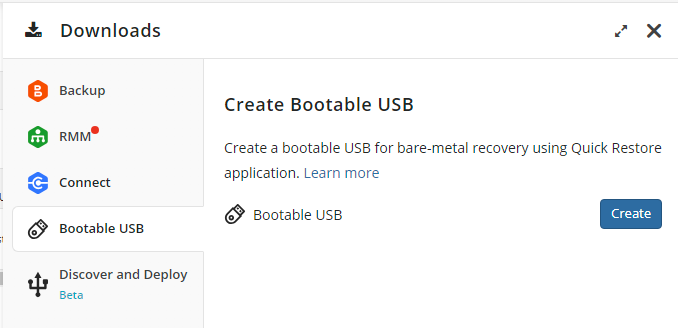
- When prompted, open Quick Restore application.
Proceed with creation bare-metal recovery tools as described in the following articles: