Recovery from System Recovery Tool Using Management Console
- Target computer: Insert bootable USB Drive or mount ISO image to adjust settings and start the Online Backup Service.
- Management Console: Authorize the target computer
- Management Console: Create and run the restore plan
- Management Console or target computer: Restart the target computer once a restore will be completed
- Management Console or target computer (Optional): Use Management Tools to save logs, execute commands in Command Prompt, or modify a Registry
- Management Console: Switch backup prefix
- Management Console: Synchronize Repository
Insert Bootable USB Drive or Mount ISO Image
This step must be completed on the target computer. In case you fail with STOP 0x7B INACCESSIBLE_BOOT_DEVICE error, refer to the Install Boot-Critical Drivers chapter to resolve the issue.
- Insert the bootable USB drive or mount the ISO image as a drive into the target computer and restart it.
- You will see a welcome screen of the "Boot Menu" where you will be prompted to enter the Master Password that you specified when creating the bootable device (if you did not specify any password, this step will be skipped).
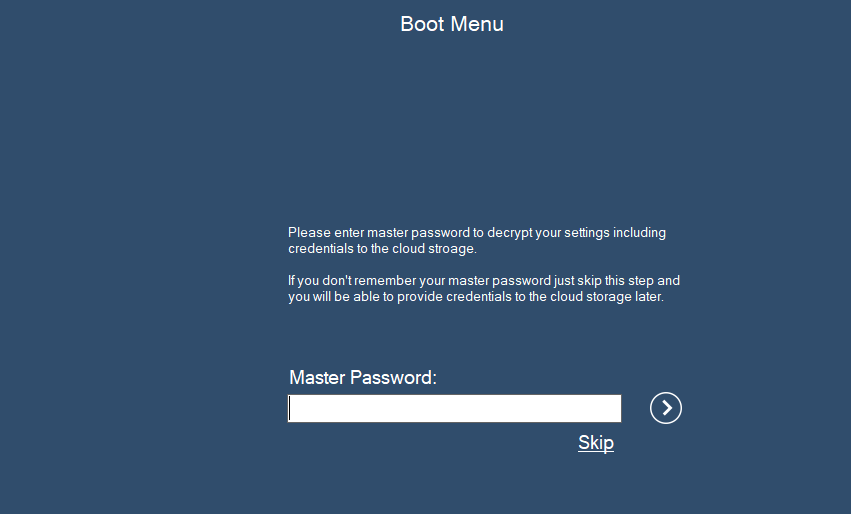
(Optional) Provide the network configuration in case of the target computer is on a local network:
- Click on Settings
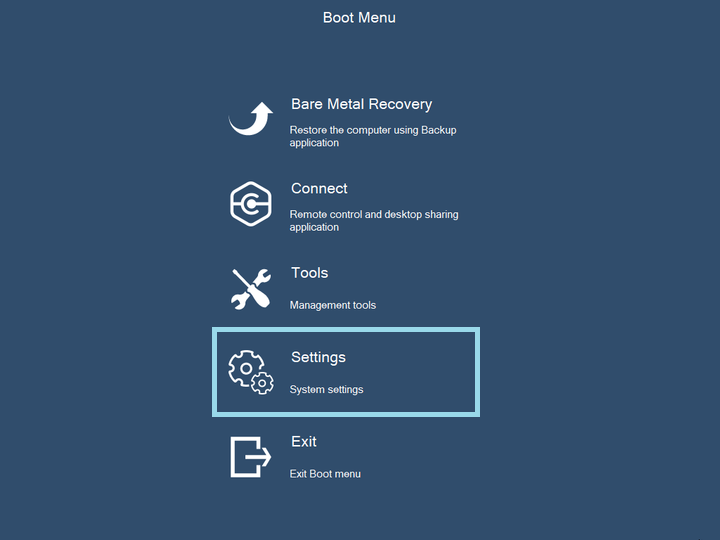
- Click on Network
- Configure your local network settings. Apply the updated network settings.
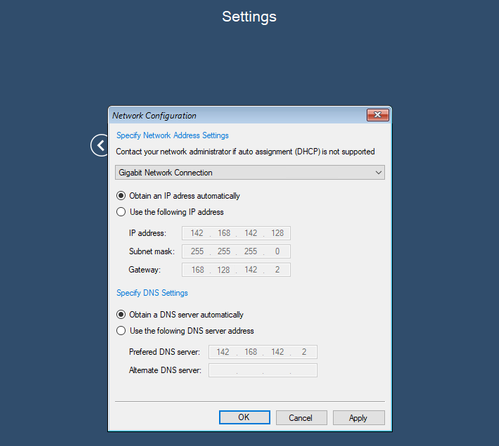
(Optional) Adjust system time on target computer if there is a mismatch more than 5 minutes with the local time:
- Click on Settings
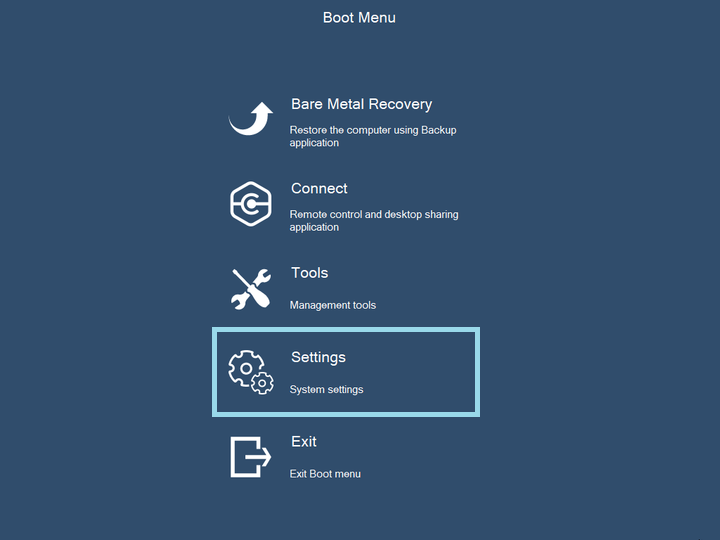
- Click on Date and Time
- Adjust the date and time settings according to the local time zone. You can select the required time zone with Change time zone button. Apply the updated date and time settings.
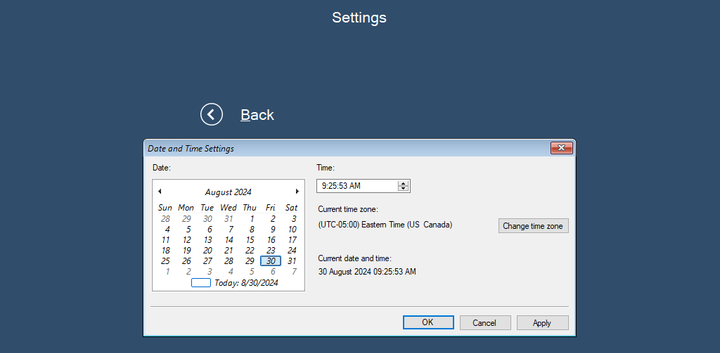
Click Bare Metal Recovery in the main boot menu.
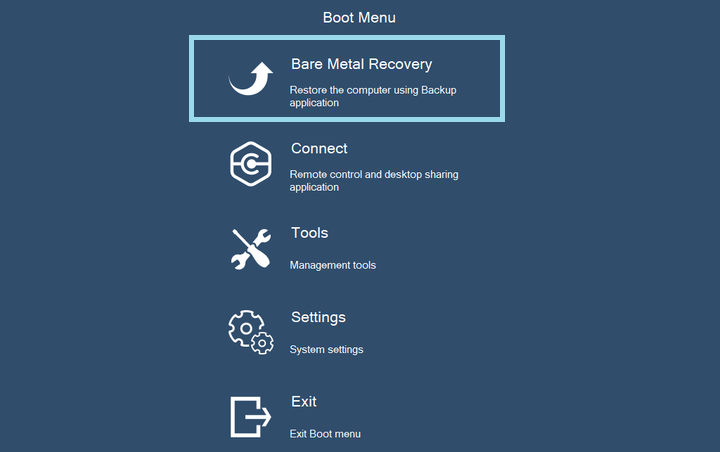
- This will install and start the Online Backup service and you will be prompted to log in. You should use the credentials of the user that was authorized for the computer you try to restore.
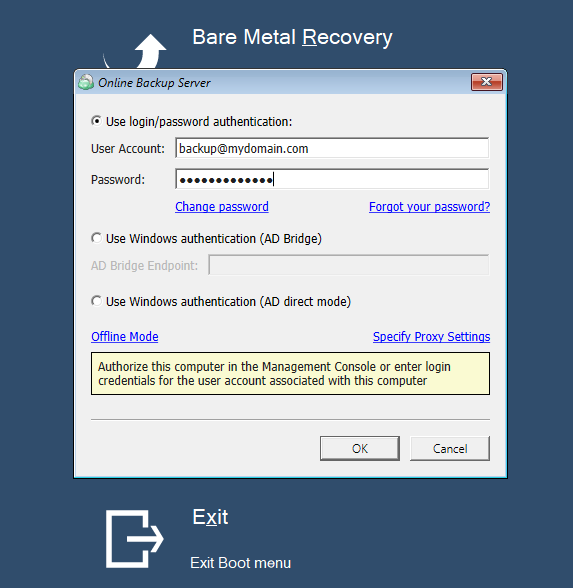
- Once the Backup Agent is started, you can use the Management Console to proceed with the recovery process as described below.
Authorize the Target Computer in Management Console
Once the Backup Service is started on the target computer, refresh the Computers page in the Management Console. Use the Pending filter to quickly find added, but not yet authorized computers.
- In the Computers grid, find the target computer
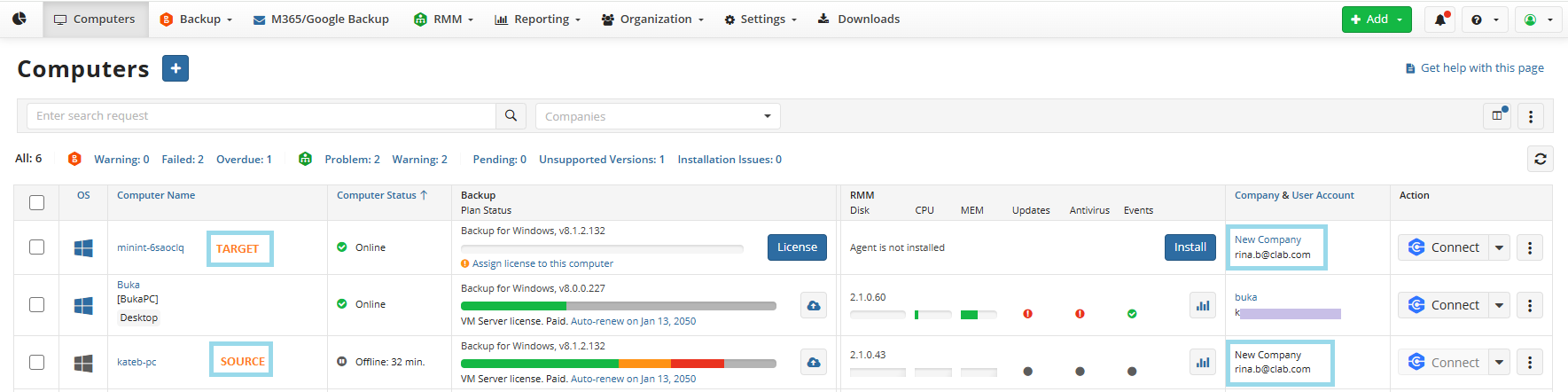
- In the Company & User Account column, click Authorization required.
- Select the company containing the user from the original computer, then select the user that was used on the original computer.
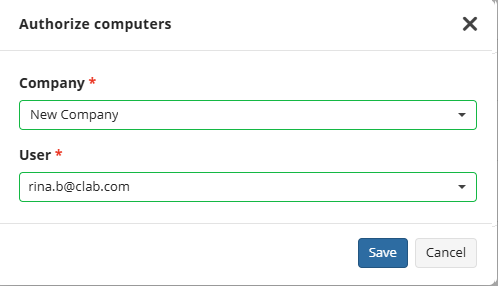
- Click Save. Now target endpoint is authorized using the same account that was on the target computer.
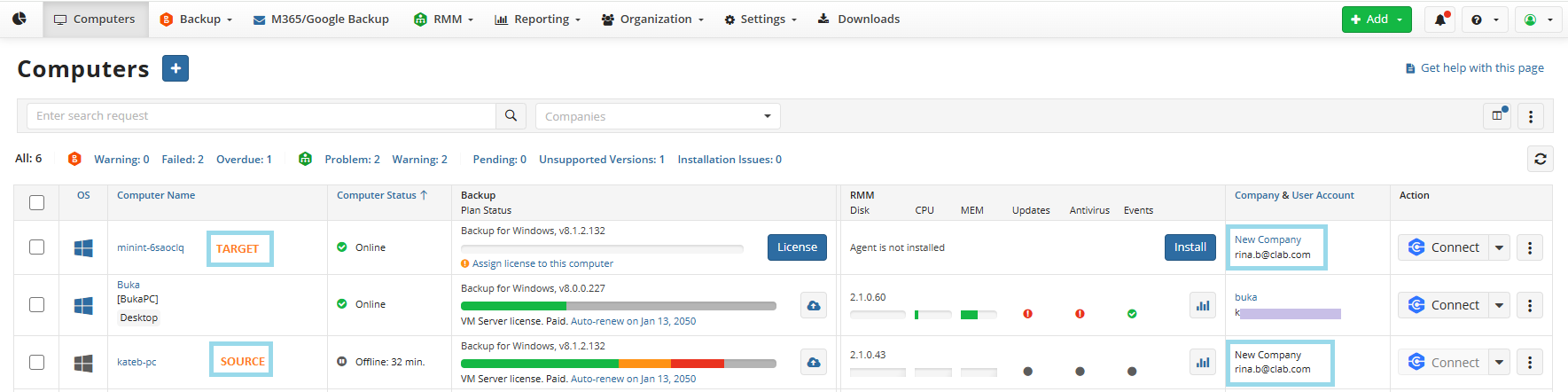
If you select a specific user, ensure the selected user should be enabled. Check the user status under Organization > Users.
- Expand the Connect control and select In web browser. Connection to the target computer will be opened in another tab.
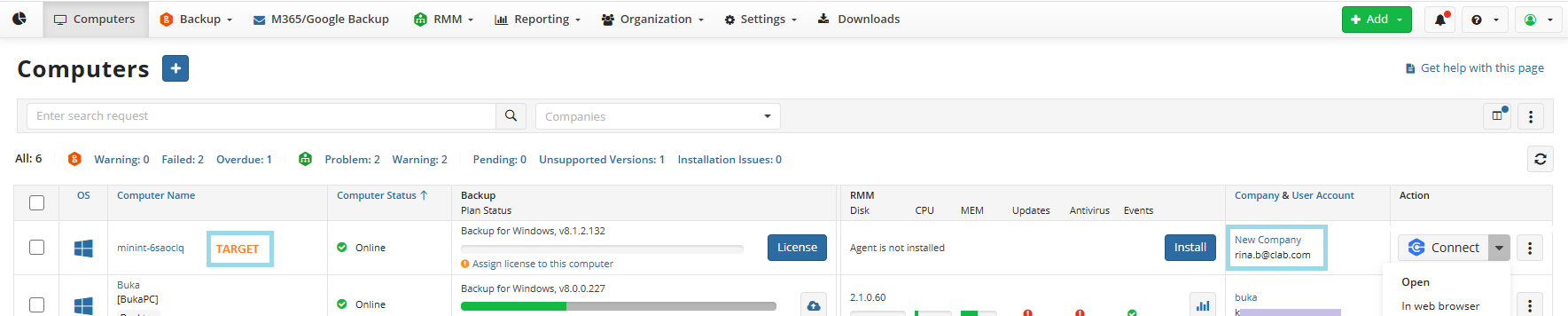
Now you are ready for bare-metal restore on the target computer directly from the Management Console.
Create and run the restore plan
- As soon as the remote connection will be established, click on Bare Metal Recovery.
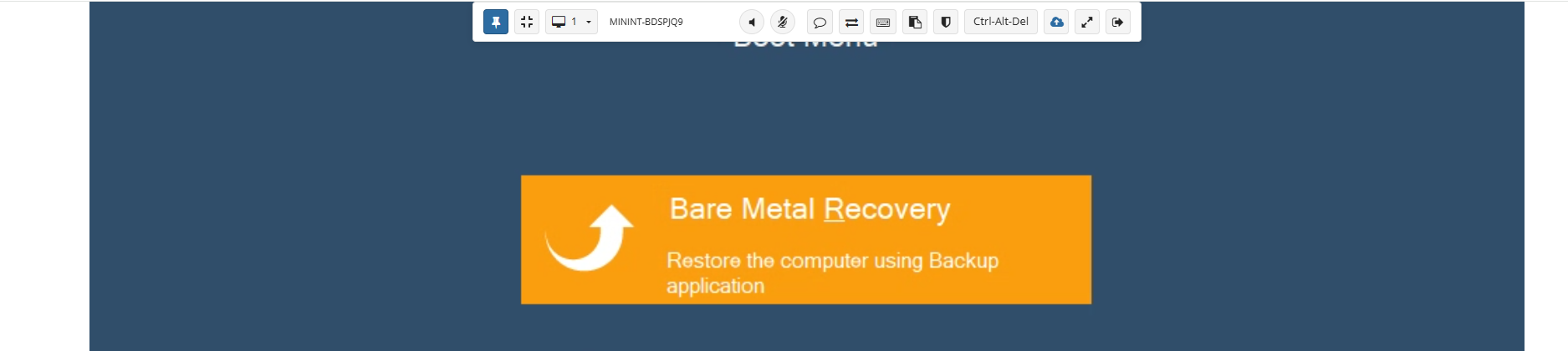
- On the Select Backup Storage step, select the backup destination that contains the required backup from the list. Click Next.
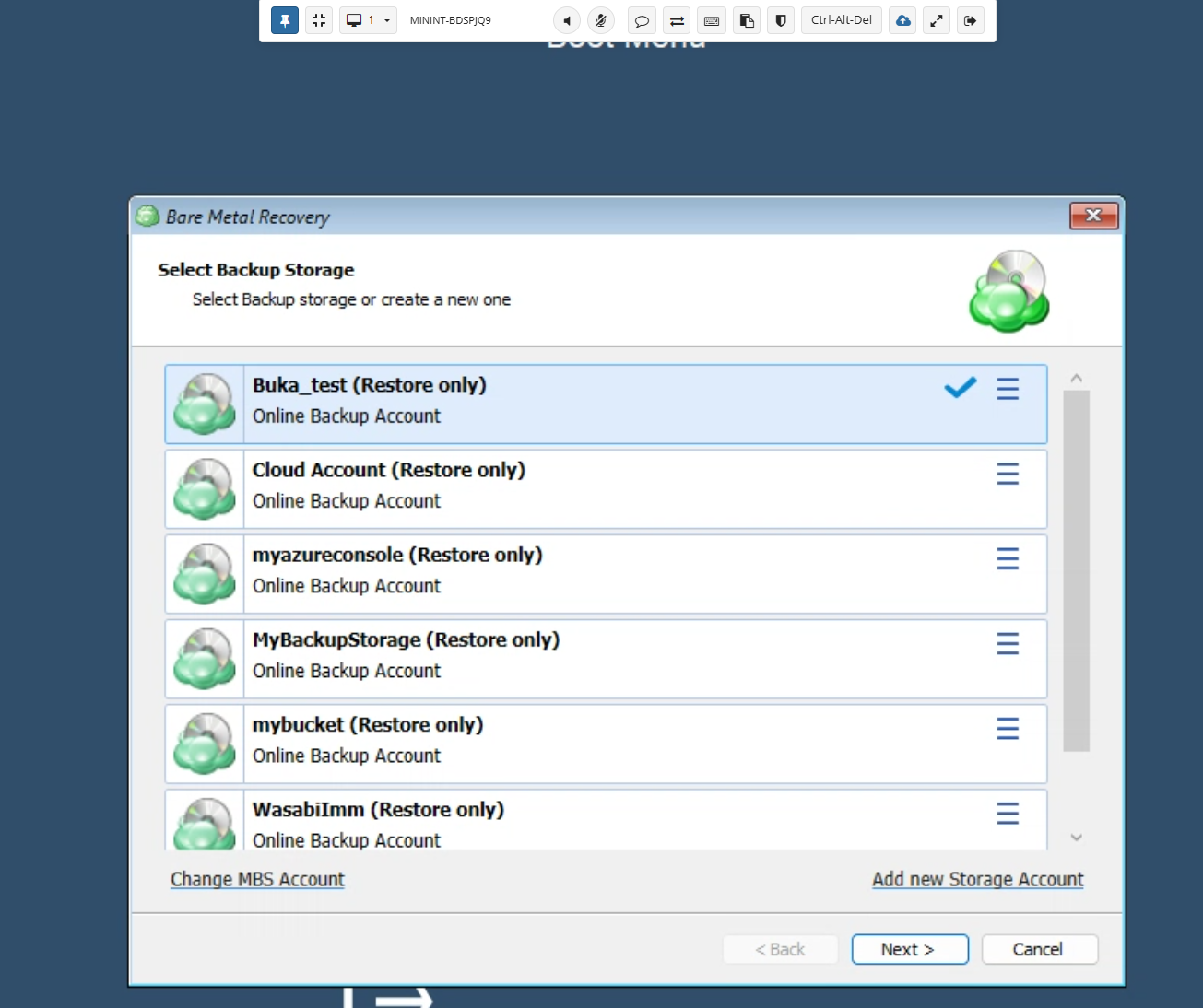
- On the Select Computer step, select the required computer to restore. Click Next.
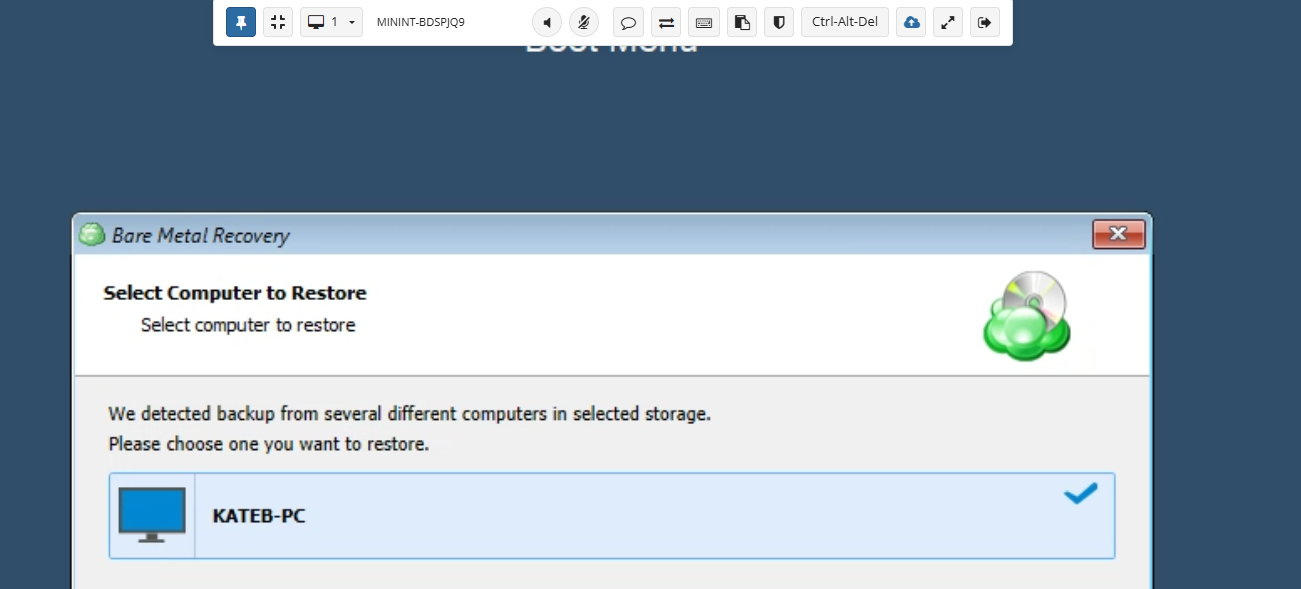
- On the Select Backup step, select the image-based backup plan you are planning to use for restore select the backup to restore from the list of available backups. Click Next.
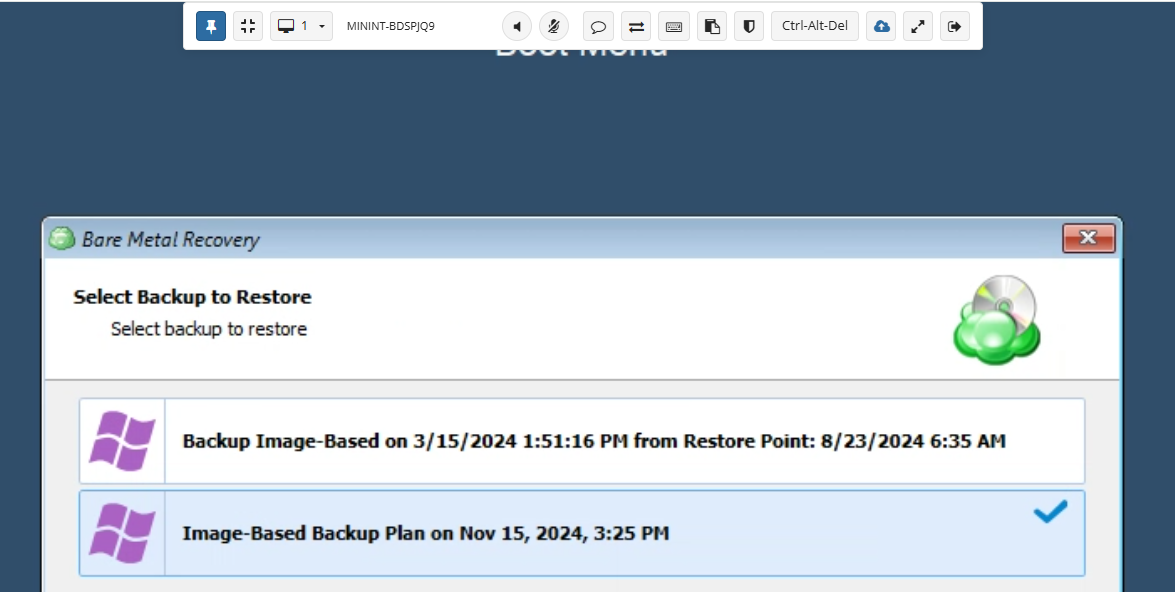
- On the Restore Point step, select the latest version of the specific restore point from the list below. Click Next.
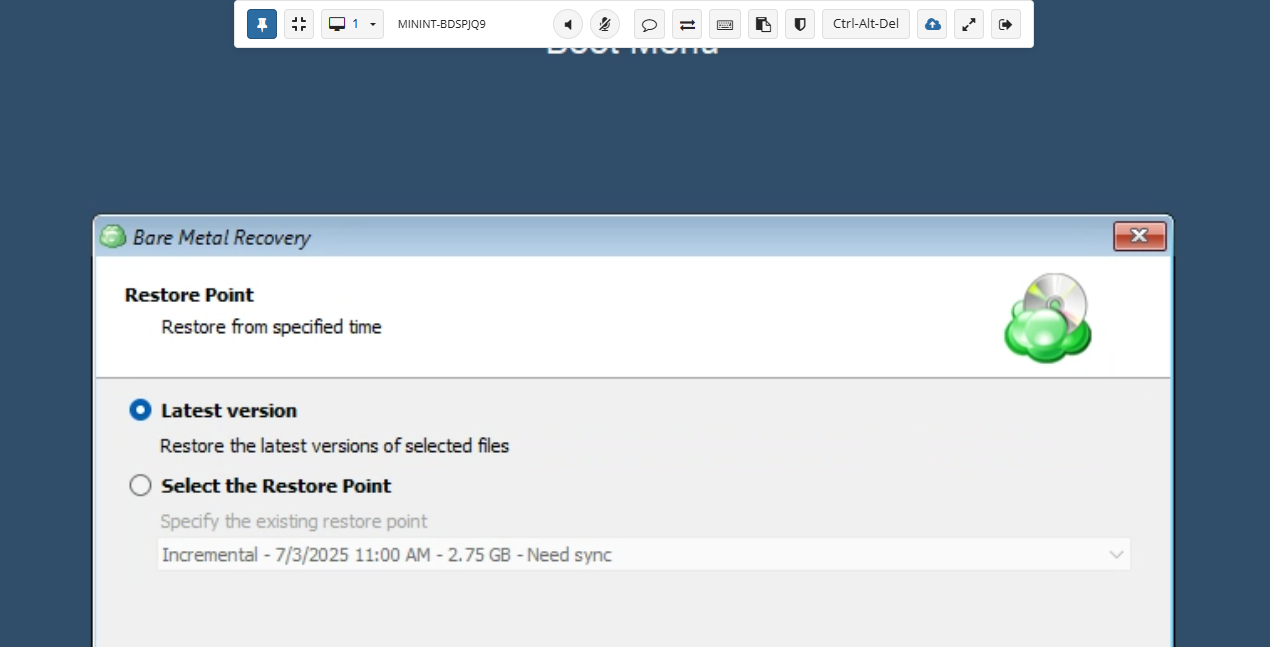
- Confirm retrieving of backup content. Wait until the backup content is retrieved.
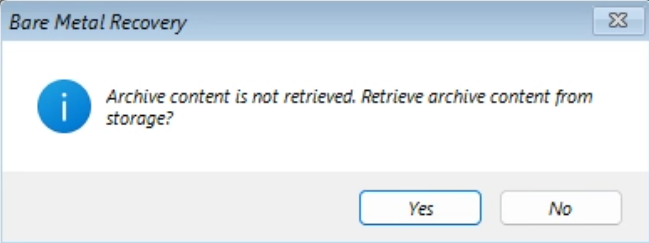
- On the Select Partitions step, select partitions to restore.
- To exclude some files and folders from restore, click the partition size value in the Used column, then make an object selection to exclude from a restore.
- To specify a custom partition size, click the value in the Target size column. Click Next.
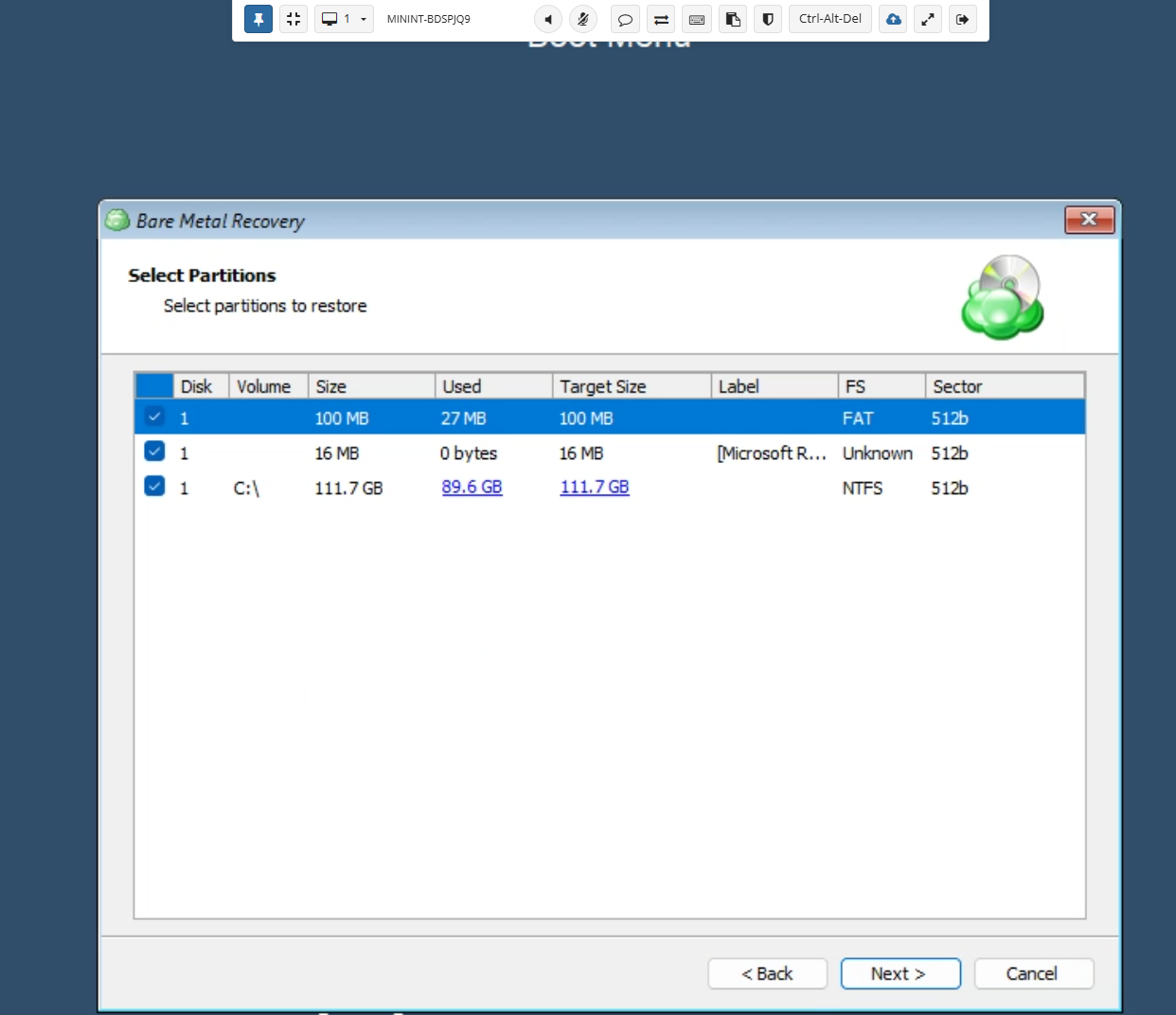
Selected partitions must include system volumes, as they contain data required to boot the operating system
Attempting to restore to smaller partitions may only succeed if no blocks in the backup image are used beyond the size of the new partition. If such blocks exist, the restore plan will fail with a 'block intersection exists' error. If restoring to a smaller partition is inevitable, make the partition as large as possible
The Convert GPT to BIOS/MBR option is not applicable for the bare metal recovery scenarios.
- On the Destination step, select the destination to restore the disk image. Select the disk or specific partition. Click Next.
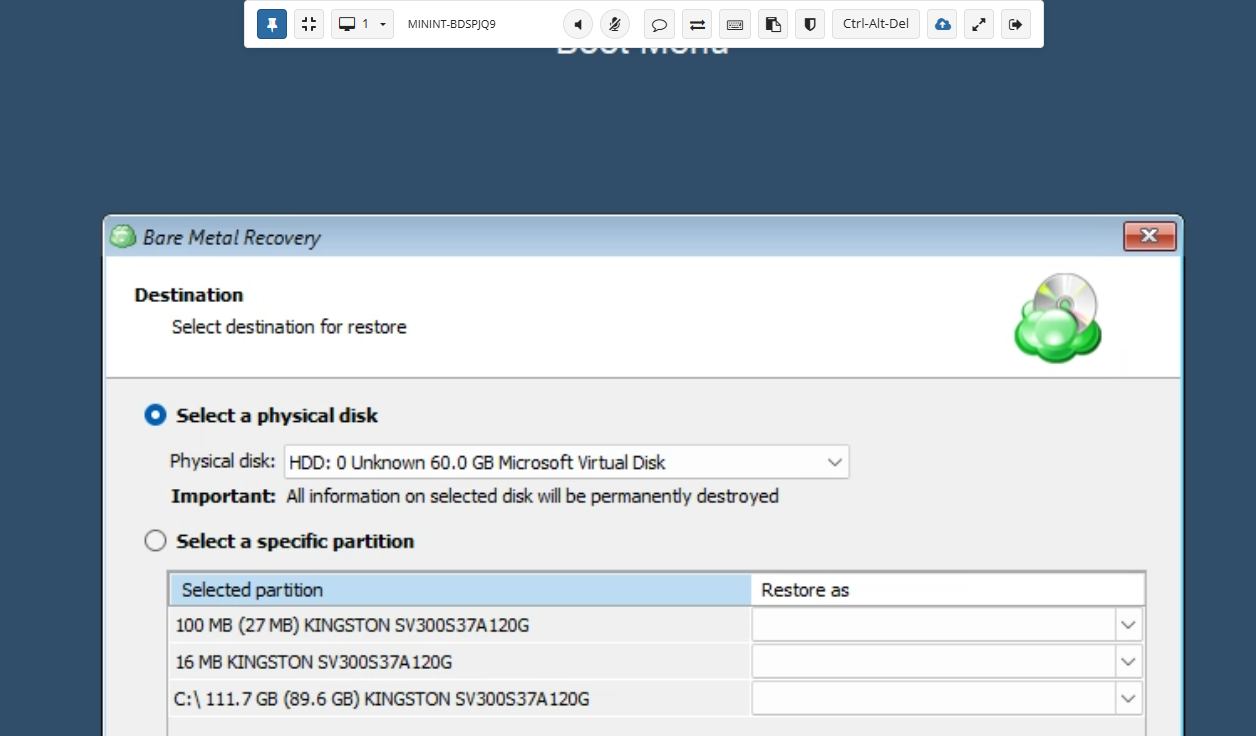
On the Encryption Options (optional) step, enter the encryption password if your backup is encrypted. Click Next
On the Notifications and Logging step, specify notification settings for restore plan results as described here. Click Next.
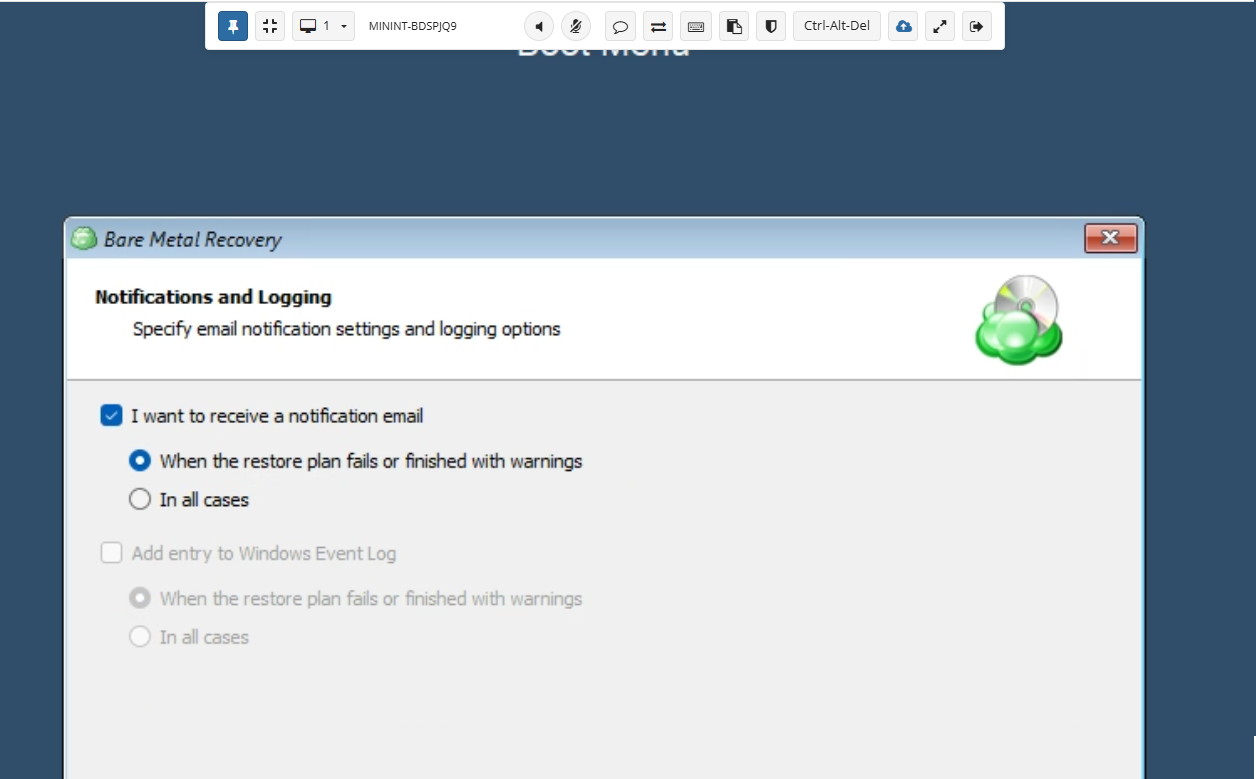
12 Click Finish to run the restore plan.
Restart the Target Computer from Management Console
You can access the target computer from the Management Console using the Connect button at the end of computer entry in Computers to restart target computer, or ask the user on the target computer to restart.
Use Management Tools to Save Logs, Use Command Prompt or Modify Registry (Optional)
You may want to take advantage of the management tools to perform some specific actions (for example, download logs or modify a registry. Find the management tools by clicking System Tools. You can access the target computer from the Management Console using Connect.
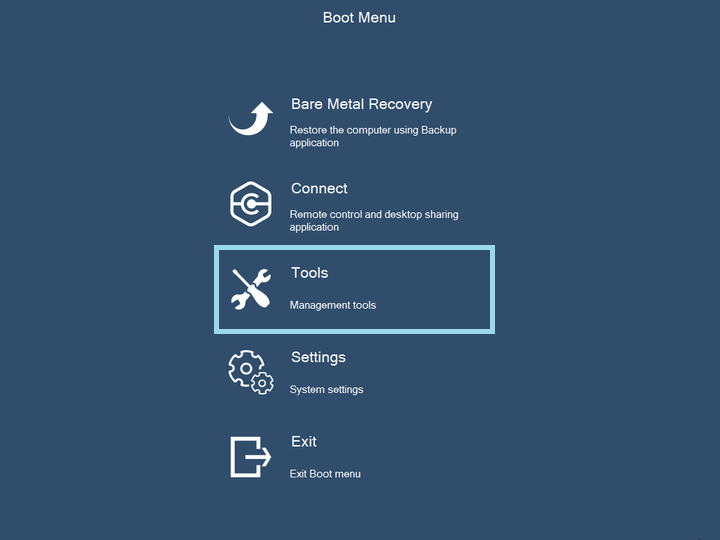
The Tools section contains the following options:
- Command Prompt
- Registry Editor
- Save Logs. Consider, the logs should be saved under the current restore session, if you exit the boot menu, the logs will be overwritten
- Backup. This option starts the Online Backup application.
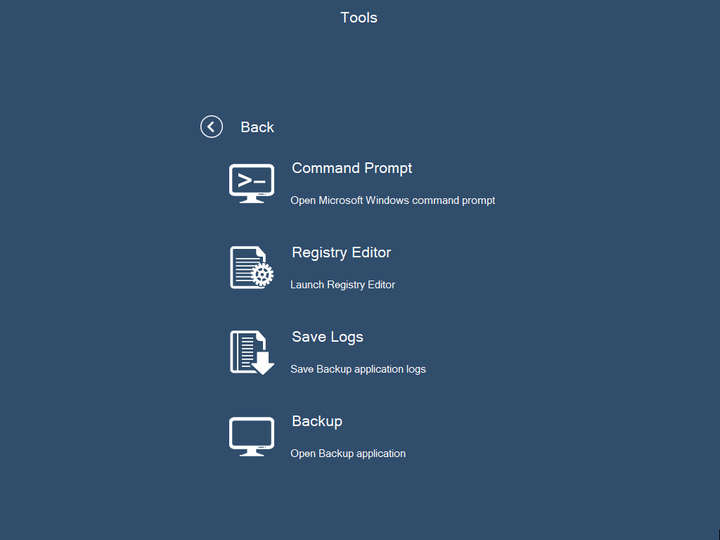
Switch Backup Prefix
In case of you cannot see the required backup plan, try to change the backup prefix to the one used on the source computer.
To change the backup prefix, proceed as follows:
- In Computers, find the target computer.
- Expand actions, select Edit, and then select Edit Account.
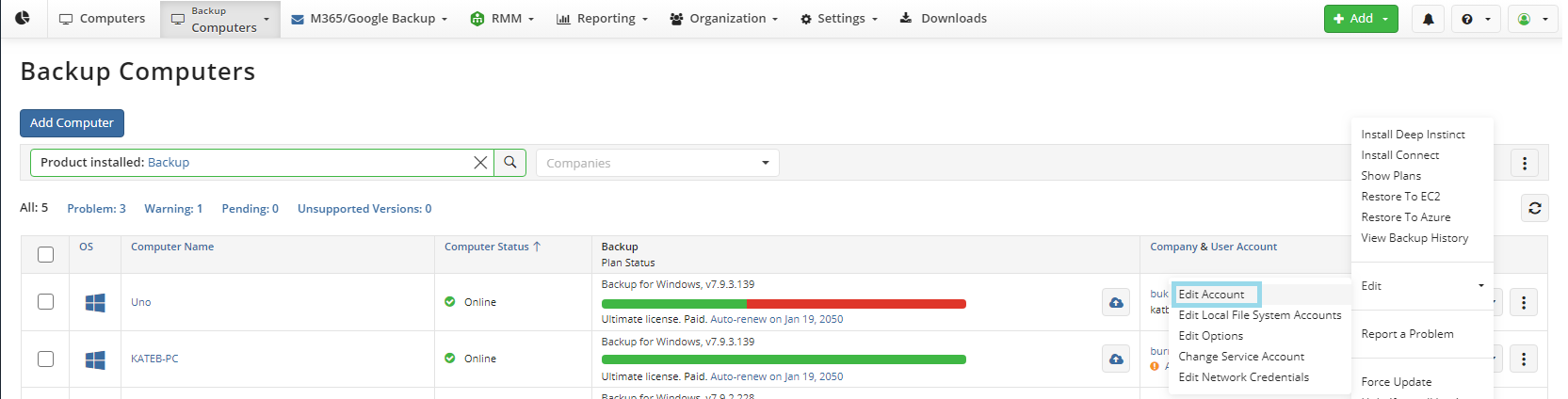
- In the Edit Account property box, find the required storage account and in the Prefix column, specify the backup prefix name where the original image-based backup is located (by default, this is the name of the computer from which the original backup was made).
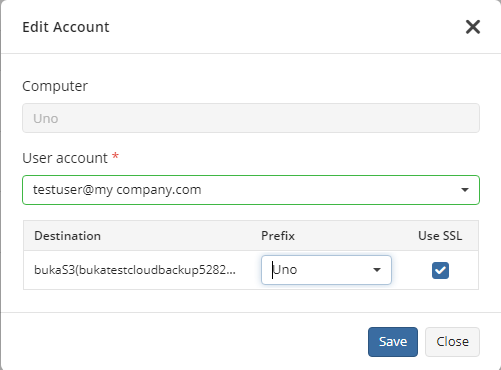
- Click Save.
Synchronize Repository Using Management Console
If the space where repository is located is not enough to perform all required actions you will be prompted to change the repository location. Select the location with more than 1GB free space for the repository
As the correct backup prefix is set, backup data needs to be synchronized.
- In Computers find the target computer.
- Expand the actions, select Edit, then select Edit Options.
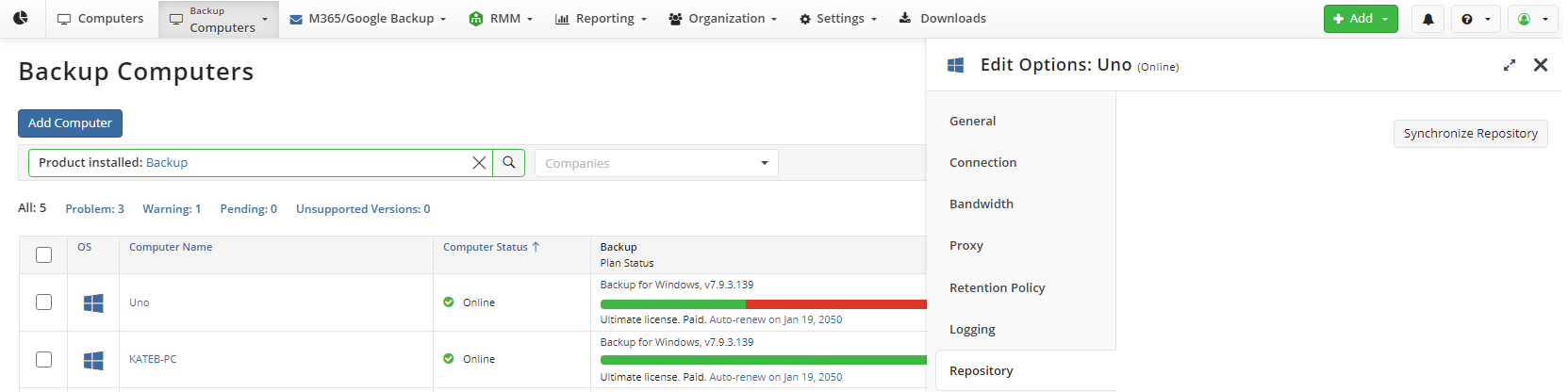
- Open the Repository tab.
- Click Synchronize repository, then select the required storage account, then click Synchronize now
If the backup data is encrypted, you will be prompted to specify the decryption password. If the Password Recovery feature was enabled before the image-based backup was created, you can use the Forgot Password link to recover your encryption password.
Now you are ready to create a restore plan.
| Top |