Products: Managed Backup (Web)
Article ID: m0436Last Modified: 15-Mar-2025
Delete ConnectWise PSA Integration
You can delete an integration of Managed Backup with ConnectWise PSA. To do this, proceed as follows:
- Open the Management Console.
- In the Settings menu, select ConnectWise PSA.
- On Authentication tab, click Remove Integration, then confirm the action.
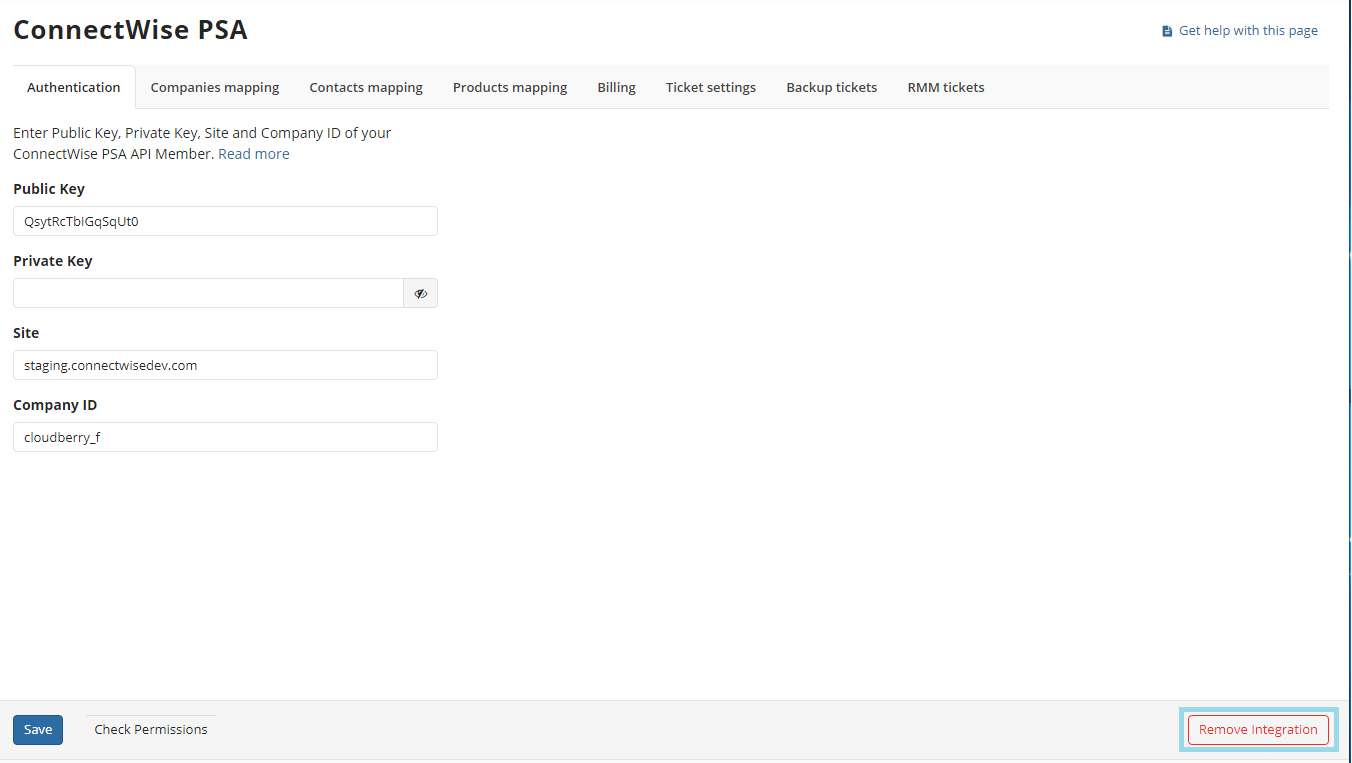
You credentials are deleted securely and permanently along with the integration