RMM Alert History
You can monitor RMM alerts on RMM > Alert History in Management Console.
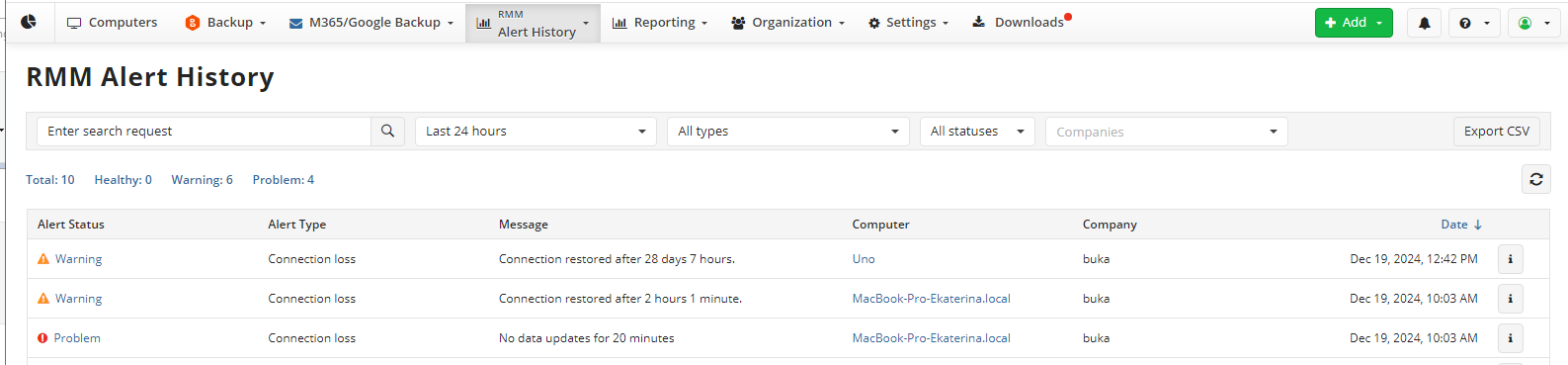
The following alert types can be monitored on this page.
- Antivirus not found
- Antivirus Issues
- Connection Loss
- CPU Usage
- Disk Usage
- Hardware Changes *
- High temperature
- Memory Usage
- S.M.A.R.T
- Software Changes
- Incorrect System Time
- Windows update *
- SNMP device*
- Service state
- Deep Instinct
Alerts marked by * are available only for computers running Windows
A summary of monitored computers is displayed on the Remote Management widget on the Home (dashboard) page. You can
Search and Filtering
Alert history log can be long and hard to manage. You can use search queries and filters to simplify troubleshooting.
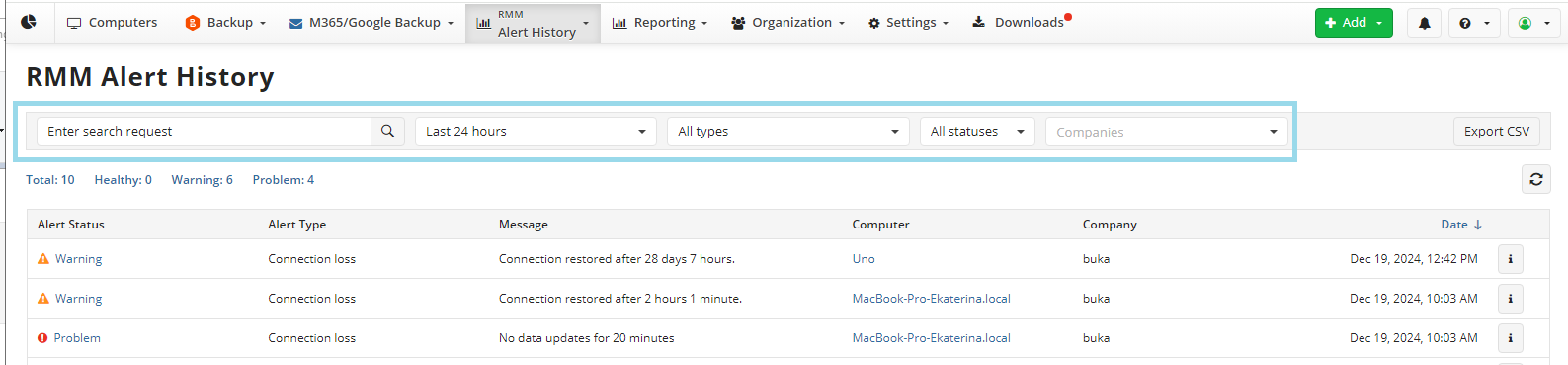
The search box helps you to find an alert by computer name, alert type, or tag.
You can use search and filtering to find the required alert record. The following filters are available:
- By data range filter, you can find records during the selected period, e.g., during Last 24 hours.
- By alert type task filter, you can find records by alert type.
- By status filter, you can find records of specified severity.
- By companies filter you can see alerts for specific company
Depending on the severity of a triggered alert, the following statuses are available:
- Healthy. This state displays that the computer is online and no monitored problems or warnings are found
- Warning. This state displays the detection of warnings related to one or more of the selected alert types
- Problem. This state means that a problem or failure related to one or more of the selected alert types is found.
You can export alert history as a comma-separated value file using Export (CSV) button.