Platform: Windows
Article ID: m0754Last Modified: 16-Oct-2025
Simple vs Advanced Schedule
There are two types of schedules that function depending on your use case: Simple and Advanced.
Generally, the Simple schedule is suitable for short retention periods and is more economical, as it stores only one full backup at the backup destination. The Advanced schedule is maximally flexible and is typically better suited for archival strategies, such as GFS with/without Object Lock (Immutability).
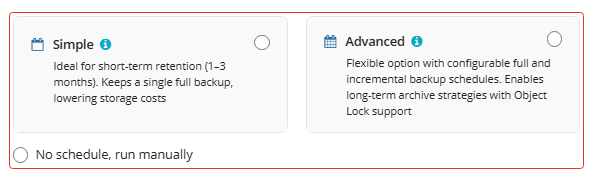
Follow these guidelines to select the schedule that better suits your needs:
| Use Case | Simple schedule | Advanced schedule |
|---|---|---|
| Long-Term Retention (GFS). If you need backups from previous quarters and years | ❌ | ✔️ |
| Regulatory Compliance. Preserving data in an unaltered, auditable state for legally mandated retention periods (HIPAA, FINRA, GDPR) | ❌ | ✔️ |
| Ransomware Protection. Preventing malicious encryption and deletion of backup data by attackers | ❌ | ✔️ |
| Legal Hold. Need to preserve data for a certain period of time. The data can only be deleted by the Account Admin | ❌ | ✔️ |
| Secure Logging. Preventing attackers from covering their tracks by deleting logs | ❌ | ✔️ |
| Immutable Backups. Extra protection against accidental or malicious deletion of recovery data | ❌ | ✔️ |
| Short term retention. If you need reserve copies for the last 3 months only | ✔️ | ❌ |
| Storage Efficiency & Cost Savings. Dramatically reduces storage footprint. After the initial full backup, only changed data (incrementals) is transferred and stored. | ✔️ | ❌ |
| Fast Backup (Windows). Minimal backup windows needed, because only changed blocks are read from the source system each day. | ✔️ | ✔️ |
| Backup of Virtualized Environments. VM backups need to be fast and storage-efficient to protect a large number of VMs | ✔️ | ✔️ |
| Slow internet connection. Minimizes network load. Only the initial full backup is large. Subsequent backups are small and fast, easily fitting within bandwidth constraints and backup windows | ✔️ | ❌ |