Configure GFS Policy
To apply the GFS policy, create or edit backup plans you intend the GFS policy to be applied to.
Note that GFS policy can be applied to backup plans in the new backup format
Configure GFS Settings
To configure GFS Settings, proceed as follows:
- Create or edit the backup plan you want to apply the GFS policy. If you select the existing plan to edit, make sure it is not in the legacy backup format.
- Select and configure the Advanced schedule on the Schedule Options step.
- On the Retention Policy step, turn on Archive Full Backups, Grandfather-Father-Son (GFS) to configure the GFS settings.
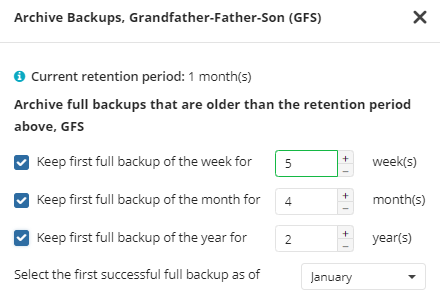
- Configure the GFS keeping periods:
- Weekly. Select this check box to enable a weekly keeping period, then specify the number of weeks it will be kept
- Monthly. Select this check box to enable a monthly keeping period, then specify the number of months it will be kept
- Yearly. Select this check box to enable a yearly keeping period, then specify the number of years it will be kept. If you enable the yearly keeping period, specify the month of the year the GFS policy will be applied to.
Note that GFS settings are linked with your backup schedule. If you enable a weekly GFS keeping period, a schedule for a full backup must be at least once a week. Respectively, if a monthly GFS keeping period is enabled, at least one full backup once a month must be scheduled
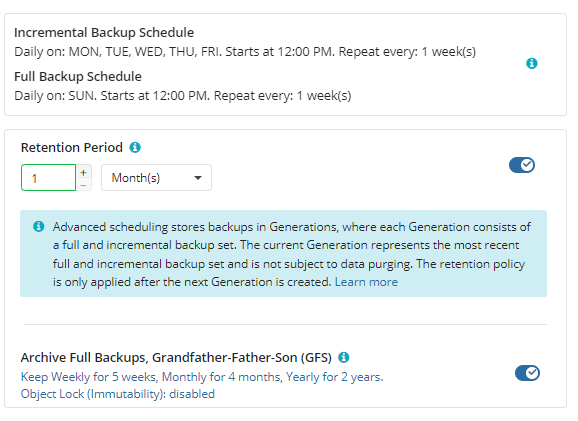
Note that the period of keeping weekly backups cannot be longer than the period of keeping monthly and yearly backups, and the period of keeping monthly backups cannot be longer than the period of keeping yearly backups.
You can edit your backup plan schedule on the previous backup wizard step. 4. Follow the backup wizard steps to finish the backup plan and save the configuration.
After the GFS policy is applied, you can view GFS marked backups in the backup tree as backups appear according to the specified schedule. Refer to the Examples chapter to view how the backup tree looks with assigned GFS keeping periods.
Configuring GFS Policy in Command Line Interface
If you do not use GUI for some reason, you can easily configure the GFS policy for new or existing backup plans using the command line interface. To learn how to do it, refer to the Configuring GFS in Command Line Interface chapter