Platform: Windows/macOS/LinuxProducts: Managed Backup (Agent), Managed Backup (Web)
Article ID: m0032Last Modified: 27-Sep-2024
Create Local Full Backup
- Run Backup Agent.
- Add a new local storage account.
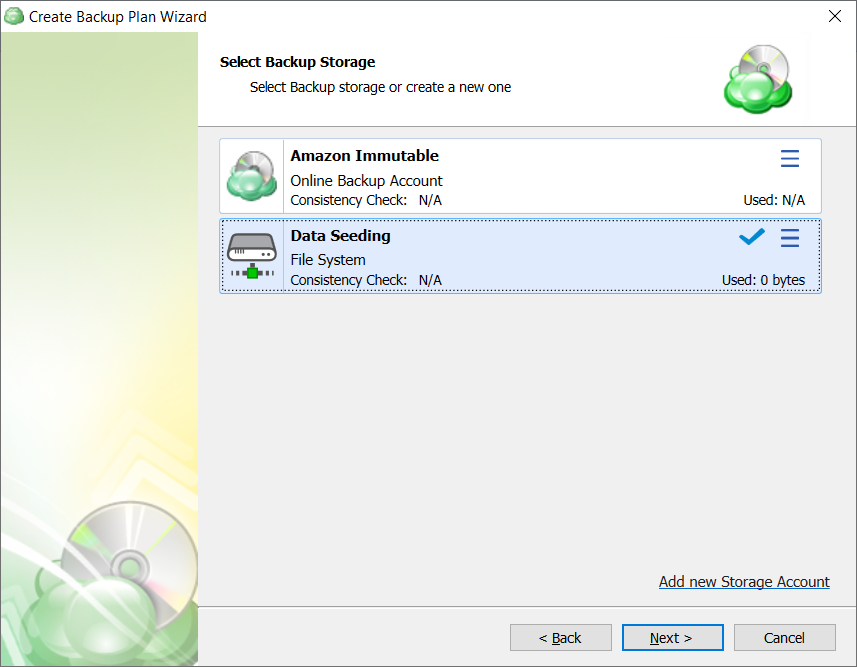
Use the default backup prefix
- Create a new backup plan in the new backup format. On the Select Backup Storage step, the storage account created in the previous step.
- On the Backup Source step, specify the contents for the initial full backup.
- Finish the backup wizard, then run the backup plan.
- Wait until the backup plan (first run must be a full backup) completes.
Make sure the backup plan is completed successfully. In case of errors, follow the suggested solutions to get rid of them and obtain a successful backup copy