Article ID: m0350Last Modified: 11-Mar-2025
Licensing
To use remote desktop connection with Connect to the managed computers the administrative account needs one of the following:
- RMM + Connect license. Allows multiple simultaneous connections to all computers you manage + RMM service usage.
- Connect licenses. Allows multiple simultaneous connections to all computers you manage.
- Backup license. For computers with assigned backup licenses, you can connect using a web browser connection through the Management Console without needing a separate Connect license. Connect is available for free in this case.
License Management
- If you already have a Connect (formerly Remote Desktop) license and plan to purchase an RMM + Connect license or use a web browser connection (based on the Backup license), you can release the Connect license.
- If you are not planning to reuse the released Connect license, you can disable Auto-Renew for it in Organization > Licenses.
These licenses come with a 15-day free trial.
Purchase Licenses
- In the Management Console, navigate to Organization.
- Select Licenses.
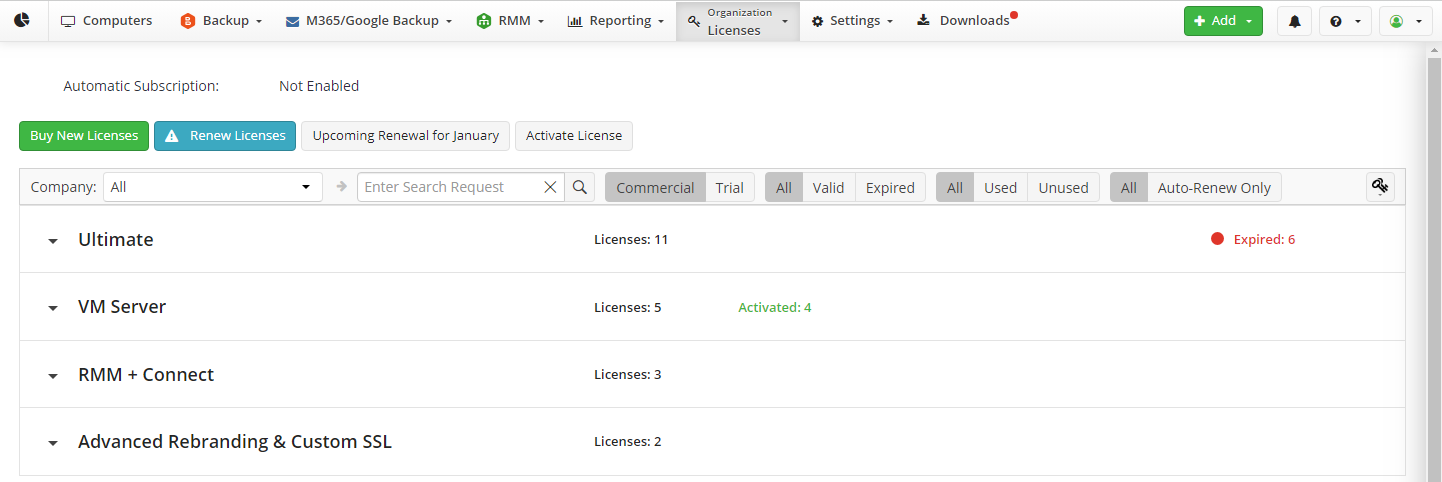
- Click Buy New Licenses.
- Select the required amount of Connect or RMM + Connect licenses.
- Click Buy.
- Once the required licenses are purchased, proceed with using Connect.