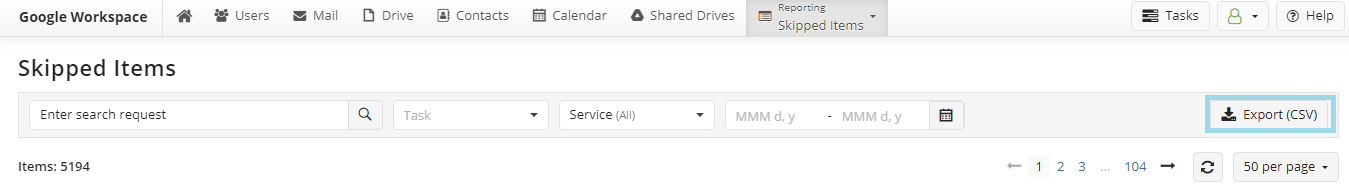Products: Managed Backup (Web), Microsoft 365 / Google Workspace Backup
Article ID: m0202Last Modified: 02-Feb-2025
Skipped Items Report
Some items prevent successful completion of backup/restore tasks or export to PST file, because these items are not available during the task run. These items will be skipped to ensure successful completion of the backup/restore tasks, and reported in the Skipped Items grid.
To view items skipped during backup or restore tasks, select Reporting > Skipped Items in the horizontal menu bar.
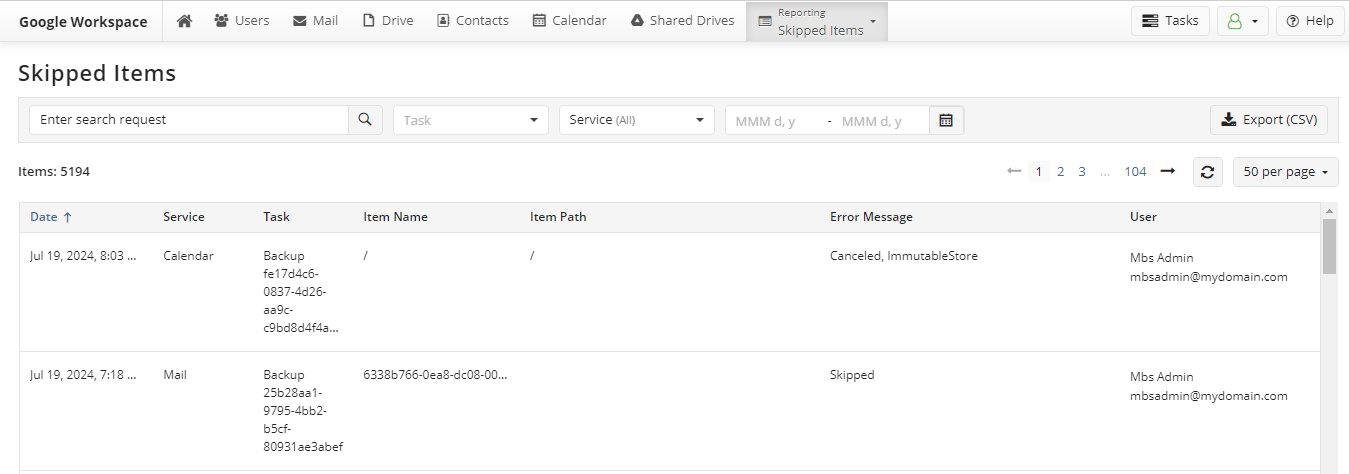
You can use search and filtering to find the required item. The following filters are available:
- By task filter, you can find items skipped during backup/restore tasks or export to PST file.
- By service filter, you can find items skipped for specific service.
- By data range filter, you can find items skipped during the selected period.
In case the reason of the item unavailability can be detected, you can see it in Error Message column.
You can export skipped items as a comma-separated value file using Export (CSV) button.