Restore from S3 Glacier Flexible Retrieval and Deep Archive
Amazon S3 Glacier Flexible Retrieval is a secure, durable, and low-cost cloud storage service designed for data archiving and long-term backup. To learn more about this storage class, refer to the S3 Storage Classes chapter.
This chapter covers the following topics:
S3 Glacier Overview
Objects stored in S3 Glacier Flexible Retrieval and Glacier Deep Archive storage classes are not accessible immediately upon request. To access an object stored in these class, you must restore a temporary copy of it to its S3 bucket for the duration (number of days) that you specify.
When you restore an archive, you pay for both the archive and the restored copy. Because there is a storage cost for the copy, it is recommended to restore objects only for the needed period of time. If you need a permanent copy of the object, create a copy of it in your S3 bucket.
Archive Retrieval Options
The following are the available retrieval options when restoring an archived object:
- Standard. Standard retrievals allow you to access any of your archived objects within several hours. This is the default option for the S3 Glacier Flexible Retrieval and S3 Glacier Deep Archive retrieval requests that do not specify the retrieval option. Standard retrievals typically finish within 3–5 hours for objects stored in the S3 Glacier storage class and within 12 hours for objects stored in the Glacier Deep Archive storage class.
- Bulk. Bulk retrievals are the lowest-cost retrieval option in Amazon S3 Glacier Flexible Retrieval, enabling you to retrieve large amounts, even petabytes, of data inexpensively. Bulk retrievals typically finish within 5–12 hours for objects stored in the Glacier storage class and within 48 hours for objects stored in the Glacier Deep Archive storage class.
- Expedited. Expedited retrievals allow you to quickly access your data stored in the S3 Glacier Fllexible storage class when occasional urgent requests for a subset of archives are required. For all but the largest archived objects (250 MB+), data accessed using Expedited retrievals is typically made available within 1–5 minutes. Expedited retrievals are not available for objects stored in the Glacier Deep Archive storage class.
To learn more about Amazon Glacier and Glacier Deep Archive retrieval rates, refer to Amazon S3 Pricing page.
Glacier Restore Settings in Storage Limits
Managed Backup fully supports restores from S3 Glacier Flexible Retrieval and Glacier Deep Archive.
To specify the Glacier Restore Options, proceed as fololows:
- Open the Management Console.
- In the Storage menu, select the Storage Limits item.
- In case you want to specify Glacier restore settings for the existing storage limit, find the limit you want to apply Glacier restore settings, then click Edit.
- In case you want to create a new storage limit with the Glacier restore settings, refer to the User Storage Limit chapter.
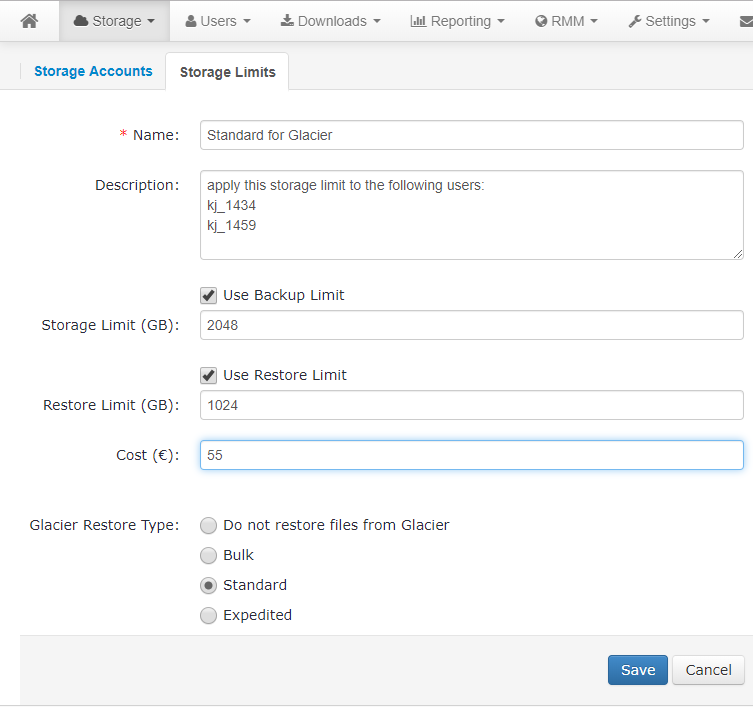 5. In the Cost field, specify the maximum level of expenses for the storage limit.
6. Specify the Glacier restore options. The following are available:
5. In the Cost field, specify the maximum level of expenses for the storage limit.
6. Specify the Glacier restore options. The following are available:
- Do not restore files from Glacier. Select this option if you want to restrict the restore from Amazon Glacier or Glacier Deep Archive
- Bulk
- Standard
- Expedited.
Once you are finished with Glacier restore settings, click Save.