Custom Certificate for Backup Agent
Introduction
A code-signing certificate represents a digital record issued by a certificate authority. This certificate verifies that the code has not been modified or corrupted since it was signed and thus provides an extra layer of trust for both the developer and the user. The certificate also maintains integrity of the software publisher all the way from the download site to a user's computer. If the app were somehow tampered with after being published, the certificate would detect the change and issue a warning during installation.
As Backup Agent for Windows is shipped with a default certificate, MBS providers do have the option to sign the Backup Agent for Windows with a custom certificate. This might be useful for white-label purposes to ensure that each aspect of the software is marked by the provider’s branding.
The Default Certificate
By default, the MBS Agent for Windows is signed by a certificate issued by the trusted certificate authority COMODO RSA. This certificate is visible to all of your MBS users who install the software on their computer. It also contains the name of the company to which the certificate was issued. In our case it's Trichilia Consultants Limited:
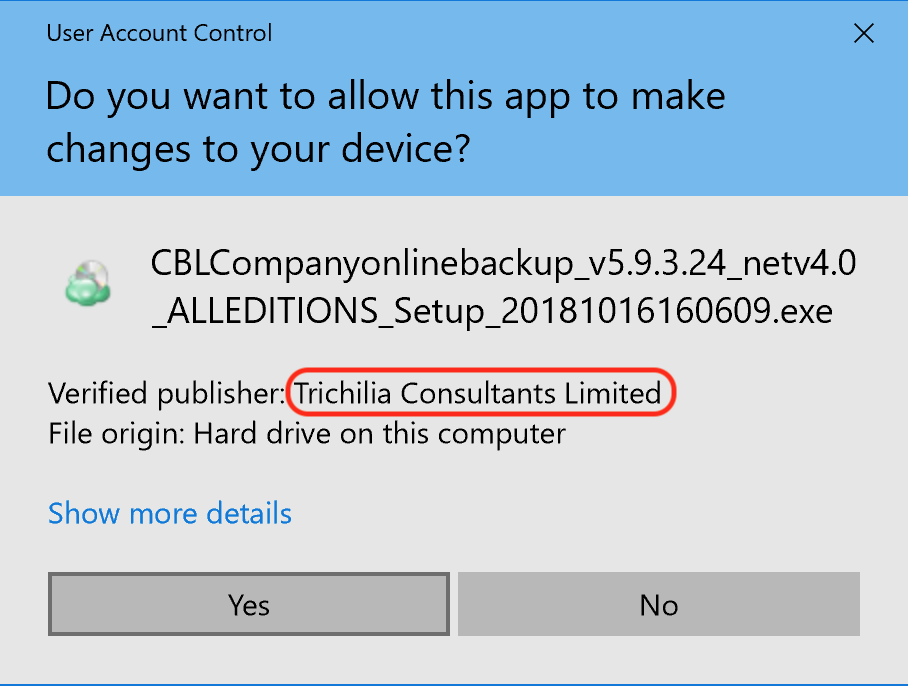
Whenever, a new build of the MBS Agent for Windows is assembled, it is automatically signed with the certificate displayed above. If this certificate is unsuitable due to rebranding requirements, you can use a custom certificate to sign the MBS Agent for Windows .
Requesting a Custom Certificate from a Certificate Authority
Custom certificates can be requested from a certificate authority that provides root authority trust level. A certificate authority first verifies your identity and then provides you with a custom certificate featuring your company's name. Certificate authorities provide code-signing certificates on a commercial basis and generally charge you an annual fee for them.
The list of established certificate authorities includes Comodo, Symantec, GlobalSign, and DigiCert.
The first step in acquiring a custom certificate is to contact the chosen certificate authority and request a custom certificate. As part of the identity verification process, you will be instructed to provide identity documents like a listing on BBB.com or a Legal Opinion Letter (sample). The identification process generally takes one to three business days. Once your identity is verified, the certificate authority will issue a custom certificate in the name of your company and send it to you.
When this certificate is in your possession, you can proceed to sign any software solution with it, including the MBS Agent for Windows.
Signing the MBS Agent for Windows with a Custom Certificate
To sign the MBS Agent for Windows using a custom certificate, follow these three steps:
- Write an email to the MBS support team with the attached certificate.
- Wait for the MBS engineers to implement a custom build assembly for your account.
- Generate a new MBS Agent for Windows build signed with the custom certificate.
The assembled build will be signed with the provided certificate and the certificate information will be indicated in the installer’s properties. The company’s name will also be displayed in the user account control window during the installation.
This build can subsequently be distributed among users and used like a regular MBS build. Whenever a new version of MBS Agent for Windows is released, simply re-generate the required builds and they will maintain the custom certificate.
Note: Set a reminder 60 days or so before your certificate expires and make sure to order an updated certificate from the certificate authority. Send the updated certificate to our support team to avoid build problems as expired certificates cannot be used to sign the Windows installer.