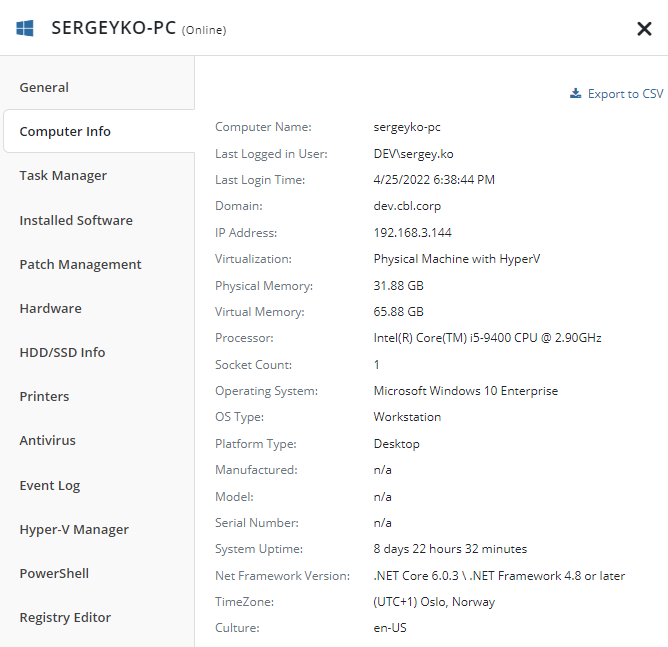Products: RMM Agent
Article ID: m0320Last Modified: 28-Sep-2024
Computer Info Tab
With the RMM service, you can view remote computer system info.
To do this, proceed as follows:
- Open the Management Console.
- On Computers select Remote Management if you use legacy main menu, or open RMM > Computers page in the new main menu.
- Find the target computer in the computer list, then in the RMM column click the diagram icon.
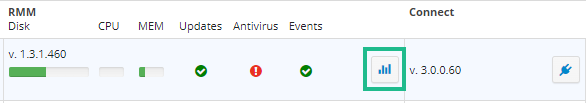
- As the computer info is loaded, switch to the Computer Info tab. You can see available information for the selected computer. Displayed data depends on operational system.
Windows
- Computer Name
- Last Logged in User
- Last Login Time
- Domain
- IP Address
- Virtualization
- Physical Memory
- Virtual Memory
- Processor
- Socket Count
- Operating System
- OS Type
- Platform Type
- Manufactured
- Model
- Serial Number
- System Uptime
- Net Framework Version
- TimeZone
macOS
- Computer Name
- Last Logged In User
- Physical Memory
- Virtual Memory
- Processor
- Socket Count
- Model
- Serial Number
- System Uptime
- Net Framework Version
- Culture
- Location