Products: Managed Backup (Web), Microsoft 365 / Google Workspace Backup
Article ID: m0163Last Modified: 20-Jan-2026
Manage Microsoft 365 Backup
To access Microsoft 365 Backup, login using access link provided to you:
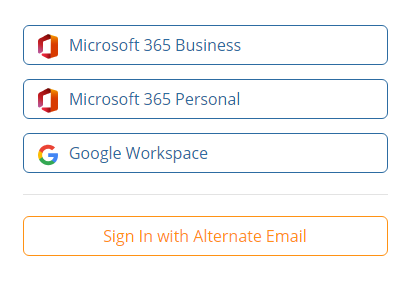
Once you are logged in, the Microsoft 365 / Google Workspace dashboard is accessed.
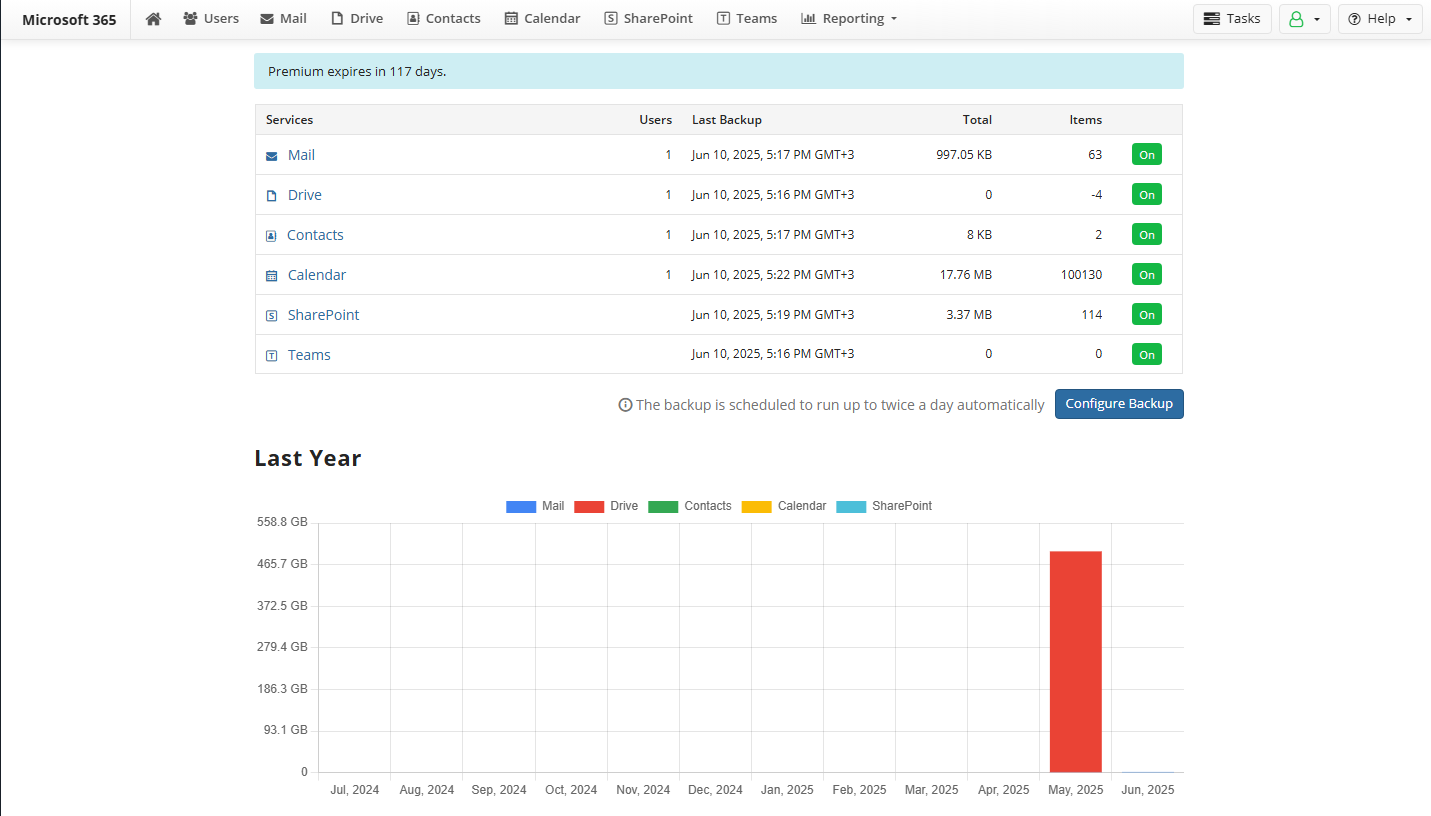
- Home: (default page). The dashboard integrates and displays basic information on backup status for your domains
- Users: Select this item to manage Microsoft 365 users' access to Microsoft 365 backup service.
- Reporting. Select this item to view Microsoft 365 backup history, view Audit Log, view and manage reports, or access export to PST results
To configure the backup settings or to run an immediate backup job for Microsoft 365 Services select menu item named after the desired service:
- Mail: Select this item to manage user's mail backups
- Drive: Select this item to manage backups of user's OneDrive for Business content
- Contacts: Select this item to manage backups of user's contacts
- Calendar: Select this item to manage backups of user's calendars
- SharePoint: Select this item to manage backups of user's SharePoint
- Teams: Select this item to manage backups of user's Microsoft Teams
During every backup run the latest file version is backed up. There is no possibility to backup all file versions at one run
My Account Menu
To access the Account menu, click the green icon to the right of the horizontal menu bar.
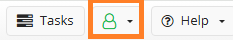
Account menu helps you to perform the following:
- Configure your account settings with My Account
- Configure retention policies to optimize backup storage size with Retention Policies
- Monitor created backup and restore tasks with Task Manager
- Copy domain ID.
- Sign in with administrative permissions
- Sign out