Article ID: m0362Last Modified: 30-Aug-2025
Control Remote Screen anf Input
This feature is available only for computers running Windows
Managed Connect features control of remote screen and input devices on remote computer. This feature is now available both for connections created using desktop app and web browser.
To control screen and input devices on remote computer, perform the following:
- Click on the control remote screen and input icon on the Connect toolbar during the session.

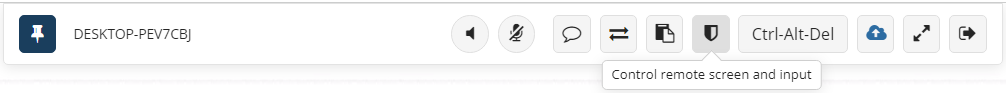
- The following options are available:
- Show black screen. The black screen on the remote computer ensure that nobody on the other side cannot see your work.
- Block input devices. This will ensure that nobody on the other side cannot intervene with your work.
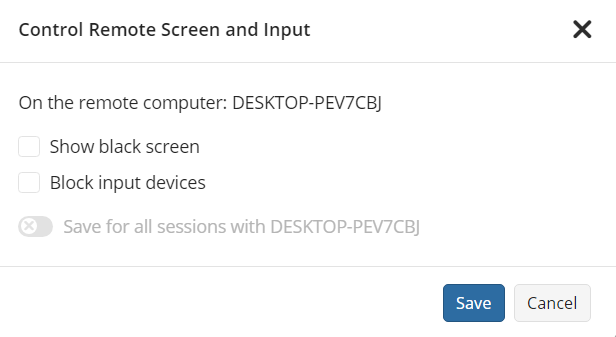
- Select the options you want to control.
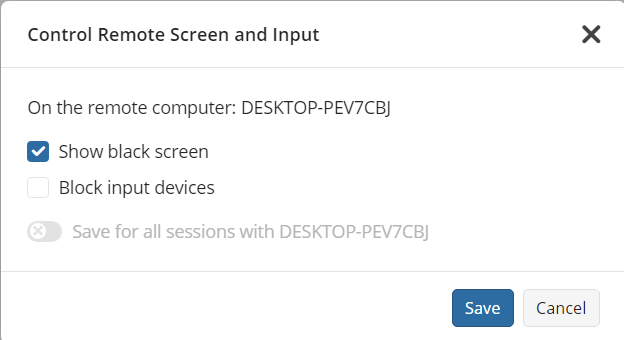
- If necessary, you can turn on this selection for future sessions, otherwise it will be applicable for the current session only. Save your selection.