Article ID: m0363Last Modified: 28-Sep-2024
View Statistics
To view Connect (formerly Managed remote Desktop) statistics, proceed as follows:
- Open the Management Console.
- In the Reporting menu, select Connect Statistics.
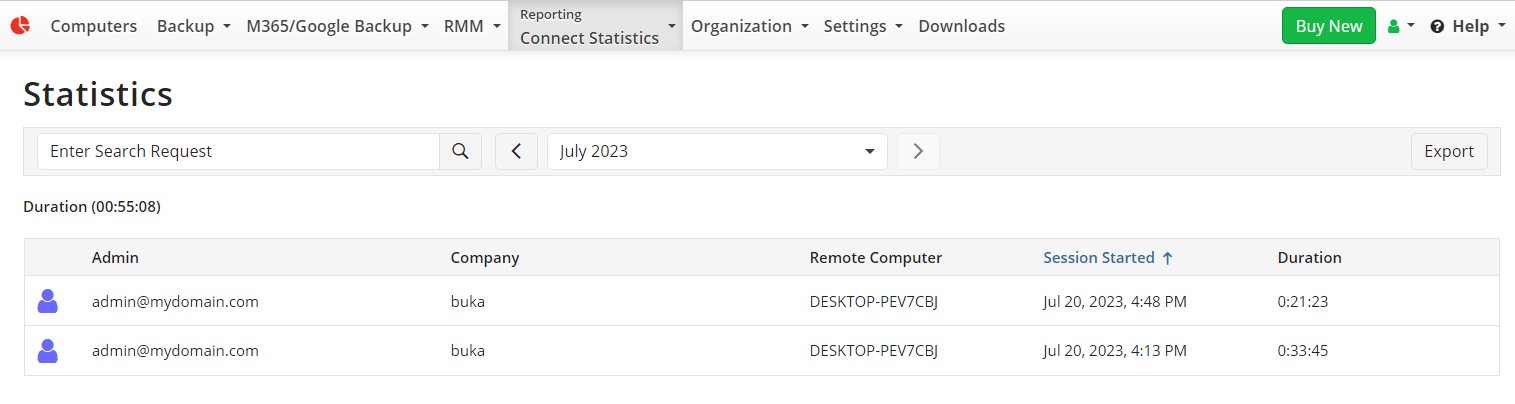
- Statistics are displayed in a table view, the following data is available:
- Admin. User name
- Company. The name of the company
- Remote Computer. Remote Computer name
- Session Started. Date and time of session
- Duration. Session duration.
Export to CSV File
To export statistics to CSV file, click Export, then select Export to CSV file.