Administrator Permissions
Administrator permissions are highly customizable, allowing you to configure administrator roles with a great deal of flexibility based on the needs of your organization.
Configure Permissions
To grant permissions to an administrator, follow these steps:
- Open the Management Console.
- In the Organization, select Administrators.
- Find the administrator you want to configure or create a new one.
- Click on the administrator email to open the ide panel.
- Switch to the Permissions tab.
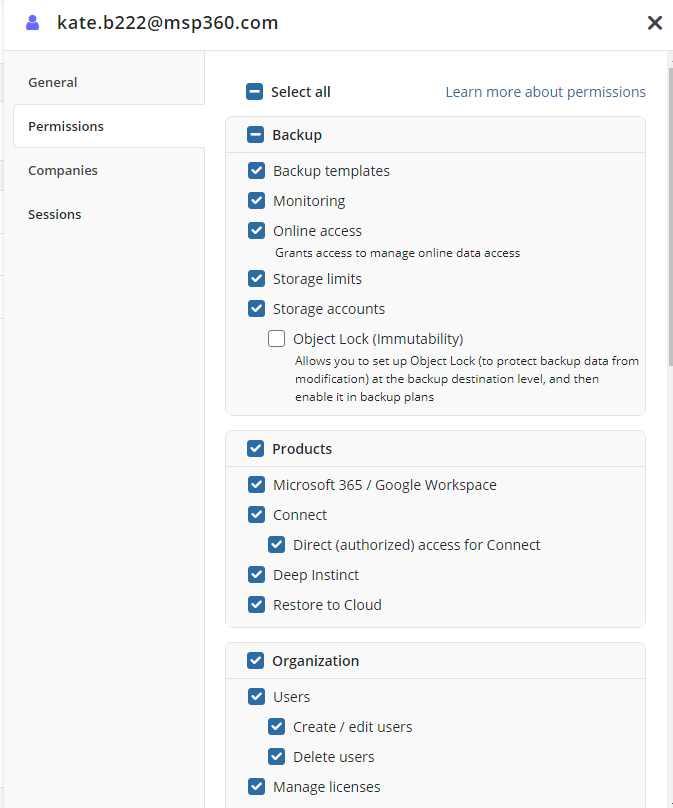
- Select/clear the required permission checkboxes.
- When finished, click Save.
The table below outlines all available administrator permissions that are grouped as follows:
Each permission section can be selected in its entirety.
Backup
| Permission | Description |
|---|---|
| Backup templates | Allows administrators to manage backup templates (configuration management). See the Manage Configurations section for details |
| Monitoring | Grants access to the Monitoring/History page. See the Monitoring chapter for details |
| Online access | Grants access to manage online data access. See the Online Access chapter for details |
| Storage limits | Allows administrators to create, edit, and delete storage limits. See the Storage Limits section for details |
| Storage accounts | Allows administrators to create and manage storage accounts. See the Storage Accounts chapter for details |
| Object Lock (Immutability) | Grants the ability to create buckets with Object Lock (Immutability) and manage backup plans that use this feature. See the Object Lock (Immutability) chapter for details |
Products
| Permission | Description | | :--- | :--- | | Microsoft 365/Google Workspace | Allows administrators to manage Microsoft 365 and Google Workspace resources | | Connect | Allows administrators to use Connect for remote access to user computers. Requires the Remote Management permission. See the Connect section for details | | Direct (authorized) access for Connect | Pre-authorizes administrators to join active sessions without user confirmation. Requires the Connect permission. See the Direct Access section for details | | Deep Instinct | Grants access to configure Deep Instinct protection. See the Deep Instinct chapter for details | | Restore to Cloud | Grants access to the Cloud Restore feature. |
Organization
| Permission | Description |
|---|---|
| Users | Allows administrators to create, edit, and delete users |
| Create / Edit Users | Grants the ability to create or edit users. This permission is dependent on Users being enabled |
| Delete Users | Grants the ability to delete users. This permission is dependent on Users being enabled |
| Manage licenses | Allows administrators to manage license policies. See the Manage Licenses chapter for details |
| Buy licenses | Grants administrators the ability to purchase licenses. See the Manage Licenses chapter for details |
| Activate license key | Allows administrators to activate licenses. See the Manage Licenses chapter for details |
| License usage history | Allows administrators to view license usage history and create reports. See the License Usage chapter for details |
| Purchase history | Grants access to the organization's purchase history under Organization -> Purchase History |
| Companies | Allows administrators to manage companies. See the Companies chapter for details |
| Administrators | Allows administrators to create and manage administrator roles. See the Manage Administrators chapter for details |
| Audit Log | Allows administrators to view the audit log. See the Audit Log chapter for details |
Management
| Permission | Description |
|---|---|
| Delete backup data | Grants administrators the ability to delete backup data. This new permission will be automatically assigned to all administrators who already have the Delete Users permission. See the Manage Computers) section for details |
| Computers, ex-Remote Management | Grants administrators the ability to manage user and company settings remotely, including access to the Computers grid. See the Management chapter for details |
| Quick Restore App | Grants administrators access to the Quick Restore application. See the Quick Restore chapter for details |
| Manage tag assignment | Allows administrators to assign and remove tags from computers. See the Manage Tags chapter for details |
| Full tag management | Grants full control over tags, including creating, assigning, editing, and deleting them. See the Manage Tags chapter for details |
| Downloads | Grants access to the Downloads menu in the Management Console |
| Rebranding | Allows administrators to view and manage rebranding settings. See the Rebranding section for details |
Reporting
| Permission | Description |
|---|---|
| Dashboard | Displays the Management Console dashboard on the homepage for administrators with this permission |
| Customize dashboard on home page | Allows administrators to customize widgets on the dashboard |
| Security widget | Displays administrator's account security rating |
| Backup history | See the Backup History chapter for details |
| Storage usage reports | Allows administrators to manage storage usage reports. See the Storage Usage chapter for details |
| Capacity report | Allows administrators to manage storage usage and capacity reports. See the Storage Usage chapter for details |
| Billing | Allows administrators to manage billing settings. See the Billing chapter for details |
| Notifications | Allows administrators to configure email notifications with the Settings -> Notifications feature. See the Configure Email Notifications chapter for details |
Miscellaneous
| Permission | Description |
|---|---|
| ConnectWise PSA / Autotask Integration) | Allows administrators to integrate Managed Backup with third-party solutions. See the Integrations section for details |
| Active Directory server | Allows administrators to manage Active Directory settings. See the Using Active Directory Accounts chapter for details |
| Show Help / Marketing materials | Grants access to help documentation and marketing materials |