Products: RMM Agent
Article ID: m0335Last Modified: 28-Sep-2024
Antivirus Tab
You can view the list of the antivirus software installed, update antivirus databases and run scanning for viruses. To do any of these actions, proceed as follows:
- Open the Management Console.
- On Computers select Remote Management if you use legacy main menu, or open RMM > Computers page in the new main menu.
- In the computer list, find the target computer, then in the RMM column click the diagram icon.
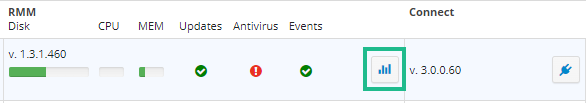
- As the computer info is loaded, switch to the Antivirus tab. The list of the available antivirus software is displayed.
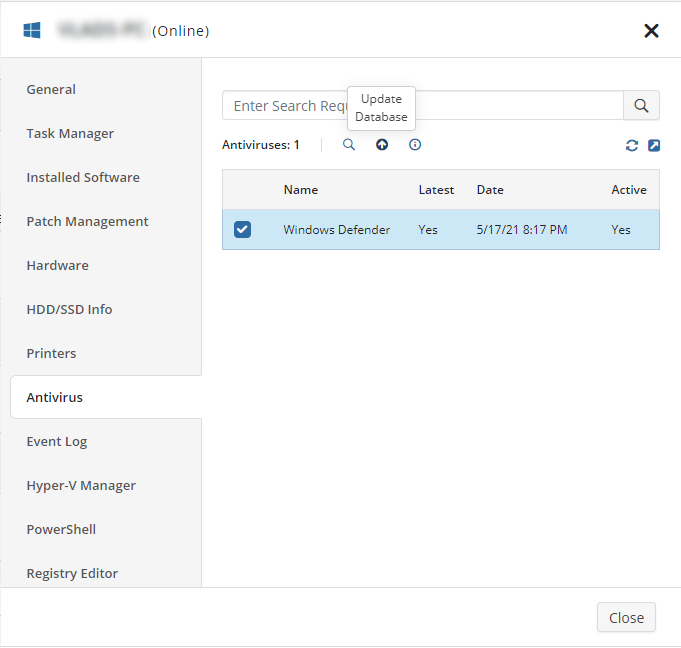
With the enabled management mode and 2FA you can:
- Run antivirus scanning
- Update antivirus databases
- View the latest scan info
Run Antivirus Scanning
To run the antivirus scanning, proceed as follows:
- Switch to the Antivirus tab.
- Select the required antivirus, then click the magnifying glass icon.
- In the dialog box, specify paths to scan. Use the semicolon (;) as the separator.
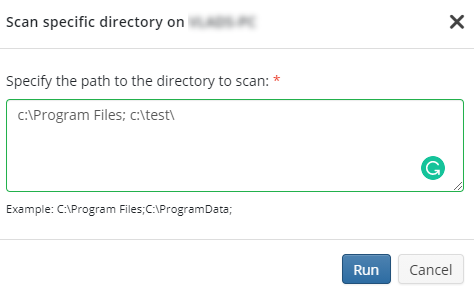
Update Antivirus Databases
To update the antivirus database, proceed as follows:
- Switch to the Antivirus tab.
- Select the required antivirus, then click the arrow icon.
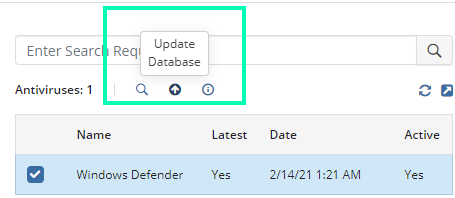
View the Latest Scan Info
To view the latest scan info, proceed as follows:
- Switch to the Antivirus tab.
- Select the required antivirus, then click the i icon.