Products: RMM Agent
Article ID: m0332Last Modified: 28-Sep-2024
Turn Computer on Using Wake-on-LAN
As of the RMM Agent 1.6 you can turn managed computer on or wake up from sleep mode, hibernation, or shutdown by means of a different computer on the same network. Wake-on-LAN requires at least one online computer on the same subnet, and Wake-on-LAN must be enabled on the computer you want to wake up.
To wake up the selected computer:
- Open the Management Console.
- On Computers select Remote Management if you use legacy main menu, or open RMM > Computers page in the new main menu.
- In the computer list, find the computer you want to turn on, then in the RMM column click the diagram icon.
- On General tab click the Wake-on-LAN
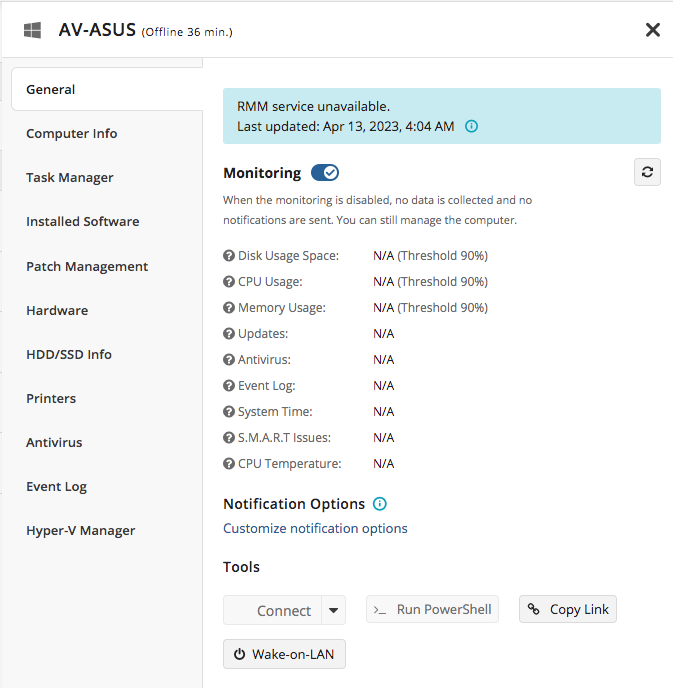
- You will be prompted to check whether Wake-on-LAN is enabled in BIOS, and in Networks Adapter section in Device Manager on the remote computer. A dedicated script Check-WakeOnLan is added to RMM Script Library for this purpose.
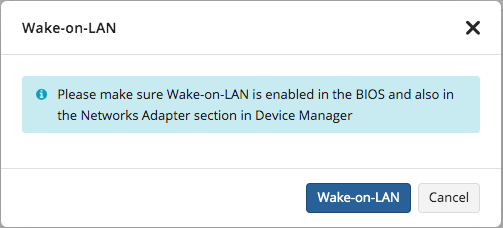
- Click the Wake-on-LAN once the feature is available
- In case of at least one computer in this subnet is online, the magic package will be sent to wake up the computer.