Products: RMM Agent
Article ID: m0339Last Modified: 28-Sep-2024
Registry Editor
With RMM Agent in management mode and 2FA, you can edit registry keys on remote computers where RMM agent build generated for you in Management Console is installed.
To edit the registry, proceed as follows:
- Open the Management Console.
- On Computers select Remote Management if you use legacy main menu, or open RMM > Computers page in the new main menu.
- In the computer list, find the target computer, then in the RMM column click the diagram icon.
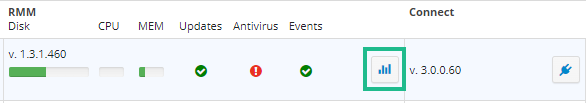
- As the computer info is loaded, switch to the Registry Editor tab.
- The registry layout is just as same as your local Windows registry editor. Expand and collapse registry elements to find required registry items.
- To edit items, click ... .
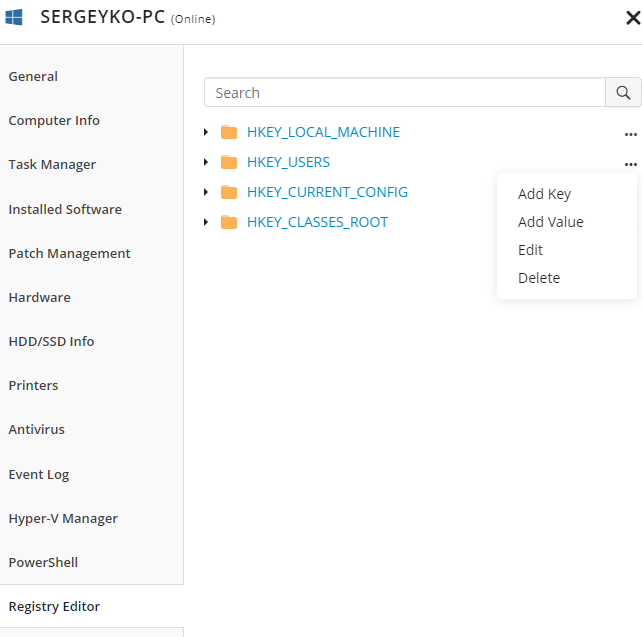
- Once you have finished editing the registry item, click Save.